
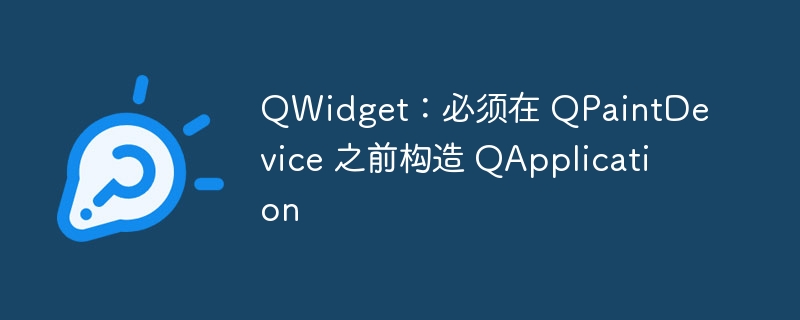
First of all, for compatibility reasons, I use windows 7-64 bit and pyqwt5.2.0, pyqt4.5.4, numpy1.3.0 , python2.6.2 32-bit.
When I run my script this will appear:
QWidget: Must construct a QApplication before a QPaintDevice
Surfing the web, looking for some ways to fix it, I found that qwidget inherits from qobject and qpaintdevice (almost every object I use inherits from it), while qmainwindow inherits qwidget. I also found that some static functions are trying to use some classes, but I don't quite understand what it means.
If anyone could explain it I would be very grateful.
ps: We apologize for any translation errors.
From the code point of view, the error is caused by line 102. When loading a module, you create a qwidget (more precisely qmainwindow). This happens before qapplication is created.
Also, I don't know why you have this start variable, since it doesn't seem to be used.
If you want to create it using the hellobegin object, move it into the __init__ method.
edit:
If you want to display a splash screen when a module is loaded, you need to launch the application from a small, lightweight module. In this module you will:
To make everything work smoothly, I would import the module in a separate function and use a little trick to make sure it only starts when the gui is ready. The code is as follows:
from PyQt4.QtGui import QApplication
from PyQt4.QtCore import QTimer
def startApp():
import m1
import m2
wnd = createWindow()
wnd.show()
import sys
app = QApplication(sys.argv)
splash = createSplashScreen()
splash.show()
QTimer.singleShot(1, startApp) # call startApp only after the GUI is ready
sys.exit(app.exec_())Where createsplashscreen is the function that creates the startup screen
The above is the detailed content of QWidget: QApplication must be constructed before QPaintDevice. For more information, please follow other related articles on the PHP Chinese website!




