
Youyu Accounting is a powerful accounting tool, but during use, sometimes you may encounter situations where you need to format data. PHP editor Strawberry brings you an introduction to the operation methods to help users better process data. With simple steps, you can easily format your accounting data to make it clearer and easier to understand. Whether for personal or business users, these how-tos will help you better manage your finances. Let’s find out together!
1. Click on Youyu Accounting to enter my interface;

2. Then click Advanced Data Settings;

3. Select data cleaning to enter;

4. Click to enter data formatting;
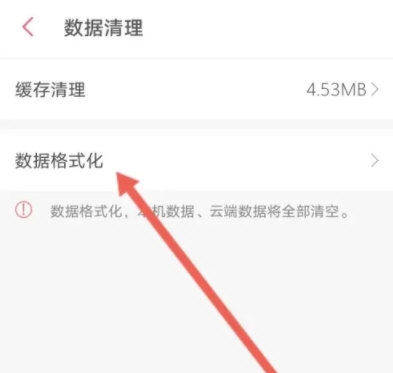
5. After the final data verification code, click Format.

In this way we can easily format the data, and then the relevant data will be cleared. You must consider it appropriately when using it. I hope the editor The article can help you.
The above is the detailed content of How to format data in Youyu Accounting? Introduction to the operation method. For more information, please follow other related articles on the PHP Chinese website!
 Blue screen code 0x000009c
Blue screen code 0x000009c
 A collection of common computer commands
A collection of common computer commands
 You need permission from admin to make changes to this file
You need permission from admin to make changes to this file
 Tutorial on turning off Windows 11 Security Center
Tutorial on turning off Windows 11 Security Center
 How to set up a domain name that automatically jumps
How to set up a domain name that automatically jumps
 What are the virtual currencies that may surge in 2024?
What are the virtual currencies that may surge in 2024?
 The reason why header function returns 404 failure
The reason why header function returns 404 failure
 How to use js code
How to use js code




