
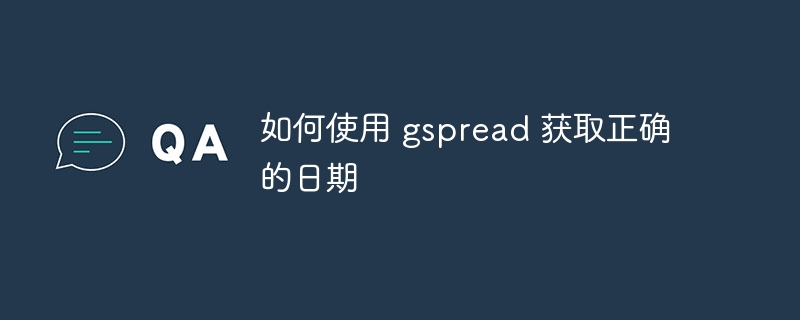
How to use Python’s gspread to get spreadsheet values?
Suppose there is a cell that looks like 1/1 because m/d is specified as the cell display format, but actually contains 2024/1/1. Retrieving this cell using get_all_values() returns "1/1". I want the actual value "2024/1/1", not the value shown on the worksheet. what do I do?
I will omit the worksheet acquisition part.
values = workbook.worksheet(sheet_name).get_all_values()
value = values[1][0] # Get 1/1
From the image, script, and current value you showed, I understand that you put the value of 2024/01/01 into cell "a2" as a date object. Also, the cell value is displayed as 1/1 in numeric format.
At the current stage, when retrieving that cell value via the sheets api, 1/1 will be retrieved as the default request for valuerenderoption: formatted_value. When valuerenderoption is modified to unformatted_value, the serial number of 45292 is obtained. Unfortunately, the entered 2024/01/01 value cannot be directly retrieved at this stage. Therefore, the following process requires it.
valuerenderoption: unformatted_value. How about the following modification when this flow is reflected in your presentation script?
values = workbook.worksheet(sheet_name).get_all_values(value_render_option="UNFORMATTED_VALUE")
value = values[1][0]
date = datetime.fromtimestamp((int(value) - 25569) * 86400) # Ref: https://stackoverflow.com/a/6154953
formatted = date.strftime('%Y/%m/%d') # or date.strftime('%Y/%-m/%-d') # or date.strftime('%Y/%#m/%#d')
print(formatted)
If the date object of cell "a2" is 2024/01/01, and 1/1 is displayed in numeric format, when running this script, formatted is 2024/01/01.
Use from datetime import datetime.
The above is the detailed content of How to get correct date using gspread. For more information, please follow other related articles on the PHP Chinese website!




