
php editor Youzi brings you an operation guide on how to mirror the screen of Xiaomi mobile phone to computer. Under the Win10 system, we can project the mobile phone screen through simple steps, making it more convenient for us to view, operate and share mobile phone content on the computer. Whether for work or entertainment, this screen casting function can bring great convenience. Next, let’s learn about the specific steps!
How to set up the screen mirroring of Xiaomi mobile phone to computer win10
Conditions: Let the computer and mobile phone be in the same WiFi environment.
1. Select connection and sharing: Enter the settings page and click the connection and sharing option.

#2. Select screencast: Click the screencast option.

#3. Turn on screencasting: Turn on the switch when opening the screencasting option.

#4. Select the device: Select the display device of the win10 computer at the bottom of the page.
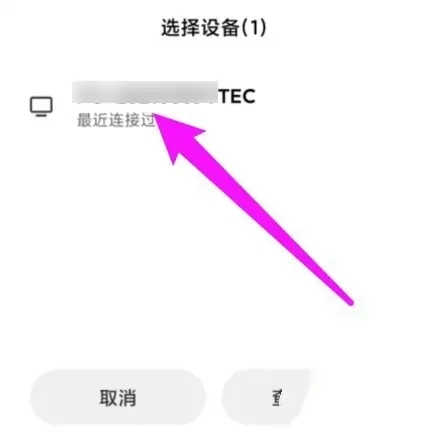
#5. Set the screen casting permission: There will be a dialog box on the Win10 computer desktop. Just set the number of screen castings according to the actual situation.

The above is the detailed content of How to cast screen from Xiaomi phone to computer in win10?. For more information, please follow other related articles on the PHP Chinese website!
 win10 bluetooth switch is missing
win10 bluetooth switch is missing
 Why do all the icons in the lower right corner of win10 show up?
Why do all the icons in the lower right corner of win10 show up?
 The difference between win10 sleep and hibernation
The difference between win10 sleep and hibernation
 Win10 pauses updates
Win10 pauses updates
 What to do if the Bluetooth switch is missing in Windows 10
What to do if the Bluetooth switch is missing in Windows 10
 win10 connect to shared printer
win10 connect to shared printer
 Clean up junk in win10
Clean up junk in win10
 How to share printer in win10
How to share printer in win10




