 Backend Development
Backend Development
 Golang
Golang
 Unable to determine name type in C.getnameinfo in go when running go build
Unable to determine name type in C.getnameinfo in go when running go build
Unable to determine name type in C.getnameinfo in go when running go build
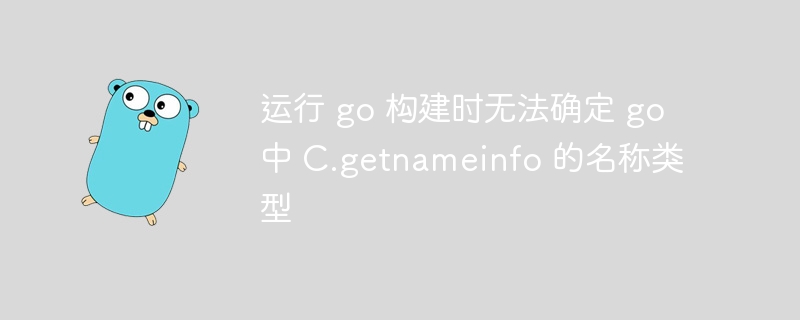
php editor Xiaoxin is here to introduce to you a problem about the inability to determine the name type of C.getnameinfo in go when running go build. In the process of building using the go language, sometimes you will encounter a problem, that is, the name type of the C.getnameinfo function cannot be determined. This problem may cause build failures or other compilation errors. This article will introduce the cause and solution of this problem in detail, hoping to help developers who encounter the same problem.
Question content
So I just upgraded my go version to a higher version go1.20.2 Previously I used go1.18.x.
I have updated the environment path of go
<code>export GOPATH="$HOME/go"; export GOROOT="$HOME/.go"; export PATH="$GOPATH/bin:$PATH"; </code>
So, every time I try to build it always shows these errors
<code>/home/usr/.go/src/net/cgo_resnew.go:21:17: could not determine kind of name for C.getnameinfo </code>
I've been looking for the answer but I didn't get it from the internet. Does anyone know what causes this error?
When to do it
<code>go build . </code>
It should not show this error
/home/usr/.go/src/net/cgo_resnew.go:21:17: could not determine kind of name for C.getnameinfo
Solution
Use the command go env to check CGO_ENABLED in the golang environment. If your value CGO_ENABLED is 1, you must set the value to 0. If you use zsh, add export CGO_ENABLED=0 on ~/.bashrc or ~/.zshrc (I recommend adding environment variables on ~/.profile for global settings)
The above is the detailed content of Unable to determine name type in C.getnameinfo in go when running go build. For more information, please follow other related articles on the PHP Chinese website!

Hot AI Tools

Undresser.AI Undress
AI-powered app for creating realistic nude photos

AI Clothes Remover
Online AI tool for removing clothes from photos.

Undress AI Tool
Undress images for free

Clothoff.io
AI clothes remover

AI Hentai Generator
Generate AI Hentai for free.

Hot Article

Hot Tools

Notepad++7.3.1
Easy-to-use and free code editor

SublimeText3 Chinese version
Chinese version, very easy to use

Zend Studio 13.0.1
Powerful PHP integrated development environment

Dreamweaver CS6
Visual web development tools

SublimeText3 Mac version
God-level code editing software (SublimeText3)

Hot Topics
 What is the problem with Queue thread in Go's crawler Colly?
Apr 02, 2025 pm 02:09 PM
What is the problem with Queue thread in Go's crawler Colly?
Apr 02, 2025 pm 02:09 PM
Queue threading problem in Go crawler Colly explores the problem of using the Colly crawler library in Go language, developers often encounter problems with threads and request queues. �...
 Which libraries in Go are developed by large companies or provided by well-known open source projects?
Apr 02, 2025 pm 04:12 PM
Which libraries in Go are developed by large companies or provided by well-known open source projects?
Apr 02, 2025 pm 04:12 PM
Which libraries in Go are developed by large companies or well-known open source projects? When programming in Go, developers often encounter some common needs, ...
 In Go, why does printing strings with Println and string() functions have different effects?
Apr 02, 2025 pm 02:03 PM
In Go, why does printing strings with Println and string() functions have different effects?
Apr 02, 2025 pm 02:03 PM
The difference between string printing in Go language: The difference in the effect of using Println and string() functions is in Go...
 What libraries are used for floating point number operations in Go?
Apr 02, 2025 pm 02:06 PM
What libraries are used for floating point number operations in Go?
Apr 02, 2025 pm 02:06 PM
The library used for floating-point number operation in Go language introduces how to ensure the accuracy is...
 How to solve the user_id type conversion problem when using Redis Stream to implement message queues in Go language?
Apr 02, 2025 pm 04:54 PM
How to solve the user_id type conversion problem when using Redis Stream to implement message queues in Go language?
Apr 02, 2025 pm 04:54 PM
The problem of using RedisStream to implement message queues in Go language is using Go language and Redis...
 What is the difference between `var` and `type` keyword definition structure in Go language?
Apr 02, 2025 pm 12:57 PM
What is the difference between `var` and `type` keyword definition structure in Go language?
Apr 02, 2025 pm 12:57 PM
Two ways to define structures in Go language: the difference between var and type keywords. When defining structures, Go language often sees two different ways of writing: First...
 How to solve the problem that custom structure labels in Goland do not take effect?
Apr 02, 2025 pm 12:51 PM
How to solve the problem that custom structure labels in Goland do not take effect?
Apr 02, 2025 pm 12:51 PM
Regarding the problem of custom structure tags in Goland When using Goland for Go language development, you often encounter some configuration problems. One of them is...
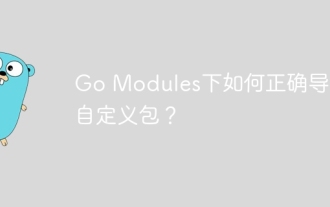 How to correctly import custom packages under Go Modules?
Apr 02, 2025 pm 03:42 PM
How to correctly import custom packages under Go Modules?
Apr 02, 2025 pm 03:42 PM
In Go language development, properly introducing custom packages is a crucial step. This article will target "Golang...





