
Makefile is a commonly used file format in Linux systems. It can be used to describe the compilation process and dependencies of a program, allowing users to easily use the make command to build and manage programs. The advantages of Makefile are simplicity, flexibility, and portability, but it also has some disadvantages, such as slow compilation speed, high resource consumption, and repeated compilation. So, how to optimize the performance of Makefile and improve compilation speed and efficiency under Linux? This article will introduce you to some performance optimization methods for Linux Makefiles, such as using parallel compilation, incremental compilation, precompiled header files, caching compilation results, etc., so that you can better use and write Makefiles under Linux.
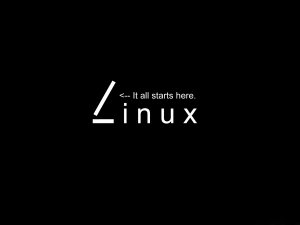
How do the two assignment operators ‘:=’ and ‘=’ affect compilation speed? The secret lies in their essential meaning. If you understand it thoroughly, you will not have any doubts. The blogger also thought hard for a long time and searched a lot of Internet information, and finally was awakened by the words of this blog post! Please click here to view the blog post
Examples are as follows:
foo = $(bar) bar = $(ugh) ugh = $(Huh) all: @echo $(foo) Huh = AfterTarget
make之后其结果为 : AfterTarget 其整个执行过程如下: 首先“$(foo)”被替换为“$(bar)”, 接下来 “$(bar)”被替换为“$(ugh)”, “$(ugh)”被替换为“$(Huh)”, 最后$(Huh)被替换为“AfterTarget”。 整个替换的过程是在执行“echo $(foo)”是进行的。
Note: The entire replacement process is performed when "echo $(foo)" is executed.
Examples are as follows:
x := foo y := $(x) bar x := xyz
In the above example, the value of y will be foo bar instead of xyz bar.
The above is the basic description of these two assignment operators. The following is a detailed description of how they affect the compilation speed!
Examples are as follows:
TmpDir = /Source #此处随意定义了一个目录, #但切记在实际编写的 Makefile 中,不要在赋值语句后面写注释, #否则会把 /Source 到 # 之间的空格也算进去的。 #在下面引用该变量的时候实际上‘/Source_’最后还多了一个空格 #为了表示清楚,我用下划线表示空格,这样的目录肯定是不存在的 #以下语句调用了Shell函数,其结果是把指定目录下的所有源文件赋值给 x 变量, #两者取其一运行make #x := $(shell cd $(TmpDir); ls *.c) x = $(shell cd $(TmpDir); ls *.c) all: @echo $(x) @echo $(x) @echo $(x)
Through this article, you should have a basic understanding of some performance optimization methods of Linux Makefile, and know how to improve compilation speed and efficiency, such as using parallel compilation, incremental compilation, precompiled header files, cached compilation results, etc. . You should also understand the principles and impact of Makefile performance optimization, and how to correctly use and configure these methods under Linux. We recommend that when using Makefile, you choose the appropriate performance optimization method based on your own project and needs to improve the build quality and speed of the program. At the same time, we also remind you to pay attention to some potential issues and challenges when using Makefiles, such as compatibility, stability, maintainability, etc. I hope this article can help you make better use of the Linux system and allow you to enjoy the benefits and convenience of Makefile performance optimization under Linux.
The above is the detailed content of Performance optimization of Linux Makefile: How to improve compilation speed and efficiency. For more information, please follow other related articles on the PHP Chinese website!




