
php editor Xigua will provide you with a detailed analysis of the UOS UOS software installation package format. Tongxin UOS is a Linux-based operating system, and its installation package format is .rpm. RPM (Red Hat Package Manager) is a common Linux software package management format, which can easily install, upgrade and uninstall software. It is very important for users to understand the format of the Tongxin UOS software installation package, which can help them better manage and use the Tongxin UOS system. Below we will gradually introduce the details of the Unison UOS software installation package format.
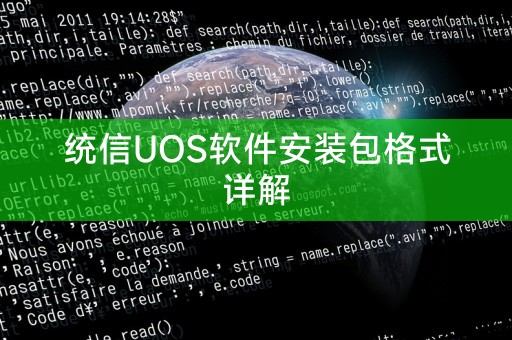
APT is the abbreviation of Advanced Package Tool, which is based on Debian and Ubuntu. A software package management tool for Linux distributions, the APT software package format is usually suffixed with .deb and is a binary software package format.
The installation of the APT software package is very simple. You only need to use the apt command. To install an APT software package named example.deb, you can use the following command:
```shell
sudo apt install ./example.deb
```
YUM It is the abbreviation of Yellowdog Updater Modified. It is a software package management tool for RPM-based Linux distributions such as Red Hat and CentOS. The YUM software package format is usually suffixed with .rpm and is a binary software package format.
The installation of YUM software package is also very simple. You only need to use the yum command. To install a YUM software package named example.rpm, you can use the following command:
sudo yum install example.rpm
In addition to binary software package formats, there are also some source code software package formats. These software packages Usually suffixed with .tar.gz or .tar.bz2, etc., it contains the source code of the software.
To install a source code software package, you usually need to compile the source code first and then install it. The specific installation steps may vary depending on the software, but generally you need to use the tar command to decompress the source code package and then enter the source code. Code directory to compile and install. To install a source code package named example.tar.gz, you can use the following command:
tar -zxvf example.tar.gz
cd example
./configure
make
sudo make install
In addition to the above three common software package formats In addition, there are some other software package formats, such as Portage, Pacman, etc. These software package formats have their own specific uses and characteristics and can be selected and used according to different needs.
The above is the detailed content of Detailed explanation of Tongxin UOS software installation package format. For more information, please follow other related articles on the PHP Chinese website!
 What are the methods of rounding in sql
What are the methods of rounding in sql
 How to open WeChat html file
How to open WeChat html file
 Introduction to architectural drawing software
Introduction to architectural drawing software
 How to make a round picture in ppt
How to make a round picture in ppt
 How to solve the problem of 400 bad request when the web page displays
How to solve the problem of 400 bad request when the web page displays
 Commonly used techniques for web crawlers
Commonly used techniques for web crawlers
 Usage of source command in linux
Usage of source command in linux
 How to open state file
How to open state file




