10 common misunderstandings among Linux newbies
You can improve your initial impression of Linux by learning more about the most common mistakes new users make.
Switching to a new operating system is a completely new experience. Due to changes in interface and functionality, it may take some time to explore and understand the new environment you are working with.
Compared to Windows and macOS, which rely primarily on a graphical user interface, or GUI, Linux is more of a command-line-based operating system. This is one of the reasons why new Linux users often get confused and make beginner mistakes that ultimately affect their experience.
To get the most out of your new Linux device, here are 10 misconceptions you should avoid as a Linux newbie.
Error 1. Avoid using the terminal

Terminal is a core Linux utility. Once you understand it, it is the most important and convenient tool for performing all major operations in the operating system.
For example, in Windows, you can perform most functions, such as updating the system or installing software, through the GUI. But in Linux, you are better off performing these tasks with the help of the terminal.
You may be inclined to avoid using this command line feature at first because you are used to GUI-based systems. Another reason may be that people mistakenly believe that the terminal is difficult to use and can be frustrating with its complex commands and fairly basic interface.
But, in reality, it's more efficient and powerful than GUI-based systems if you try and learn how to use it correctly. Not only do you save time, but you also enjoy an advanced user experience.
Error 2, trying to run the EXE file
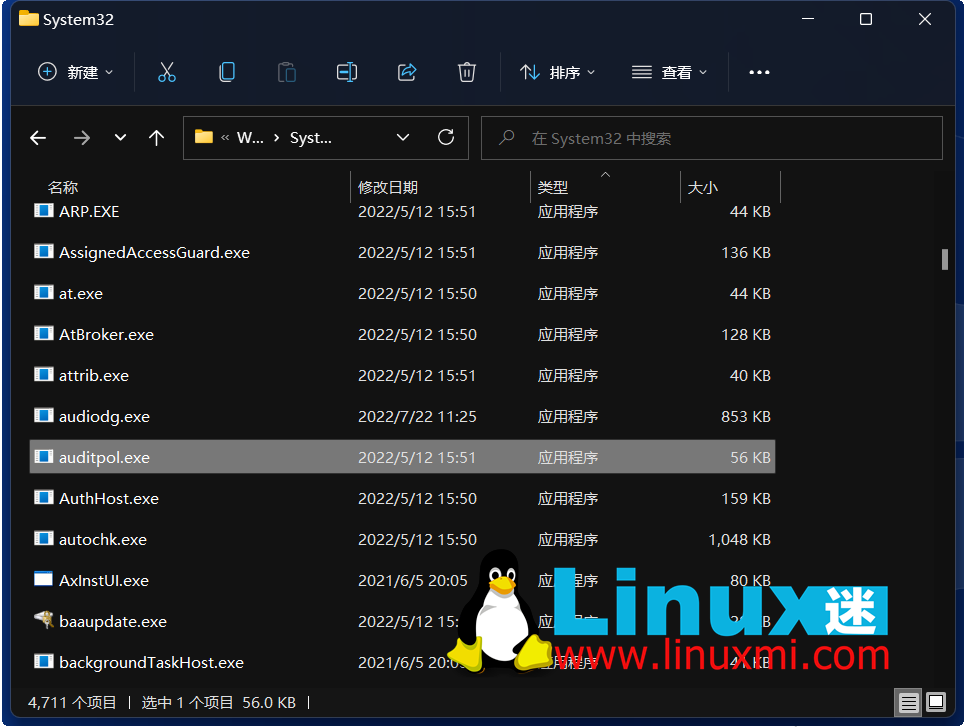
EXE is the default format for executable files on Windows and MS-DOS systems. You can use these files for software installation. The bad news is that these files are not designed to run on Linux.
The process of downloading and installing applications is different on Linux. Before downloading a package from the Internet, you must check for the correct extension according to your distribution. It can be a DEB for Ubuntu or an RPM for Fedora. You can execute EXE files on Linux, but this requires some configuration on your part.
Error 3. Frequent use of Root
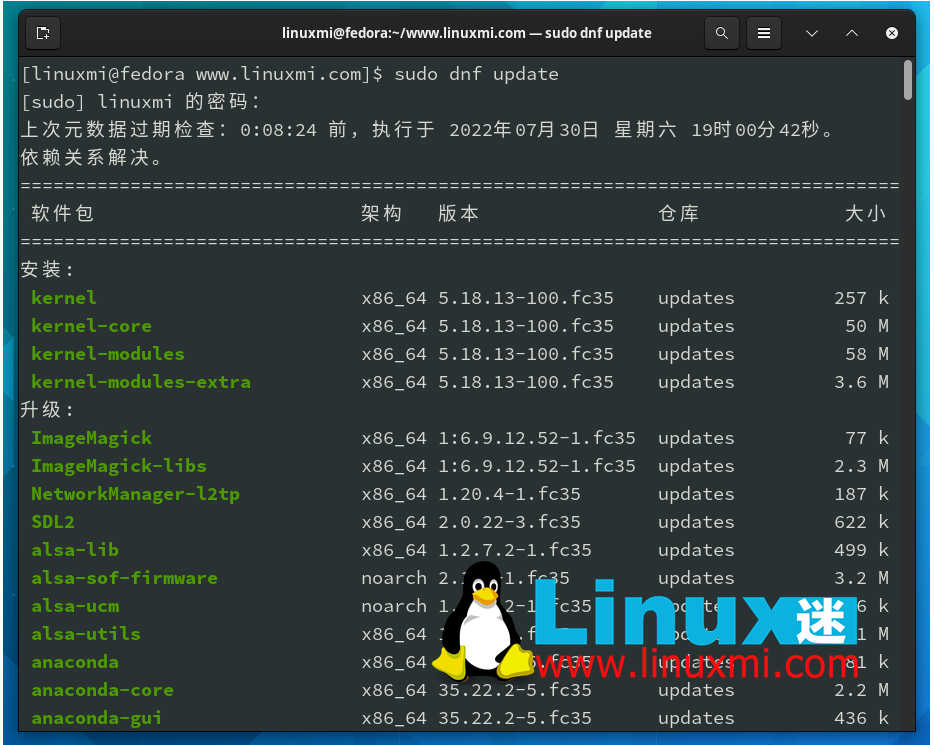
Linux hides system administrator-level details by default to ensure privacy and security. Administrator-level access to a Linux system is called root. Most functions, such as shutdown and restart, do not require root privileges. So you don't need to use sudo (superuser do) before every command.
If you use root too often, you may damage your operating system. This is because root grants applications access to sensitive system-level files. Any changes in these files can cause the entire operating system to crash. Therefore, it is best to use root only when necessary.
Error 4. Selecting an inappropriate distribution
Linux comes in a variety of distributions, offering different features and experiences. Some distributions are specific to certain tasks, such as security auditing, while others are general-purpose. Choosing the right distro is the most confusing step for Linux beginners.

Before installing a distribution, you should always do some research and compare it with other distributions. In order to find the best distribution for you, it's important to understand your usage needs and preferences.
Error 5, looking for installation files instead of repositories

As mentioned above, you need an EXE file to install software on Windows. You would probably follow the same practice on Linux to install applications. While you can find installation files for Linux applications, a better approach is to use a repository.
On Linux, you install applications through repositories. Installation files are saved, published, secured, and maintained in a repository on the remote server.
The benefit of installing applications through these repositories is that you do not have to manually find, download and run the installation files. You just enter the package manager command in the terminal and it will automatically download and install the files through the repository.
You can also check out Snap and Flatpak for quick and easy app installation.
Mistake 6. Using Wine instead of trying to apply alternatives

If you switch from Windows to Linux, you have to get used to the features and software it offers. You can use Wine to run Windows software and games on Linux, and it can help new users adapt to Linux.
However, relying too much on Wine is inappropriate for many reasons. First, applications running on Wine are less stable and efficient. Second, excellent open source alternatives are available for almost all popular Windows applications.
These alternatives are completely free most of the time. So, avoid relying on Wine to run Windows software and fully immerse yourself in the Linux experience.
Mistake 7. Thinking it is absolutely safe
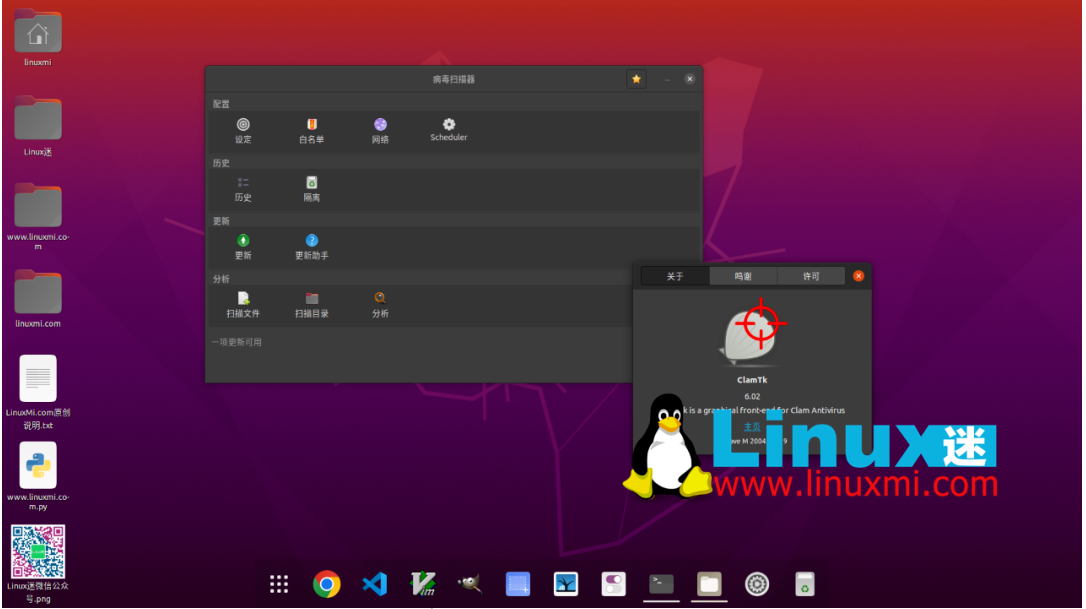
Most users switch to Linux because it is more secure and privacy-friendly. The Linux system architecture makes it difficult for third-party files to access superuser permissions, making it more secure than Windows.
With this kind of reputation, you might be completely unconcerned about security, thinking that your system is secure enough against any threat. But this is not the case as threats and viruses continue to evolve as technology evolves.
Therefore, being too carefree about security after switching to Linux is a serious mistake that you should not make. Avoid downloading suspicious torrents and files to stay safe.
Related: 6 Reasons Why Linux Don’t Need Antivirus Software or Firewall https://www.linuxmi.com/linux-not-use-anti-virus-software-or-firewall.html
Mistake 8. Thinking that Linux and Ubuntu are the same
If you have only recently learned about Linux, you may think that Linux and Ubuntu are the same. But actually, they are two different things. Linux is the kernel that helps the operating system (basically software) interact with the hardware, while Ubuntu is a Linux distribution, which means it is an operating system based on the Linux kernel.
Since Linux is open source, you can easily customize it to create new versions. Distros like Ubuntu and Manjaro are operating systems built on top of Linux and come with custom features.
Error 9. Run any command found online
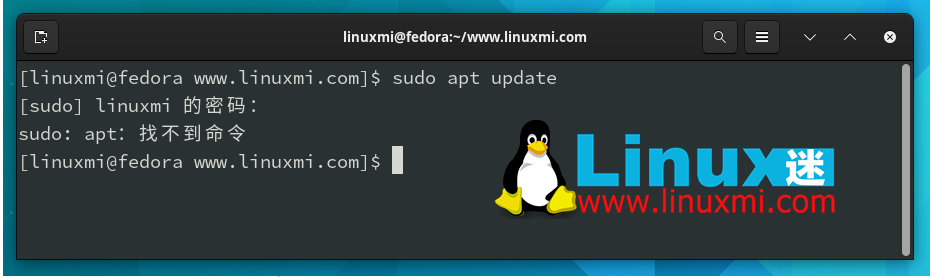
The Linux terminal is a powerful tool that can potentially grant superuser access to applications. It is important to realize the importance of using terminal commands to avoid security incidents.
You must come across various commands on the network for installing applications or updates. Of course it is impossible to memorize all the commands without referring to guides on the web, but running any command you find online can be dangerous as it may contain security threats to your system.
Even a single line command can exploit your PC and the accounts stored on it. Therefore, it’s best to make sure you only search for commands on reputable websites to stay safe.
Error 10. Sharing Linux file format with Windows users
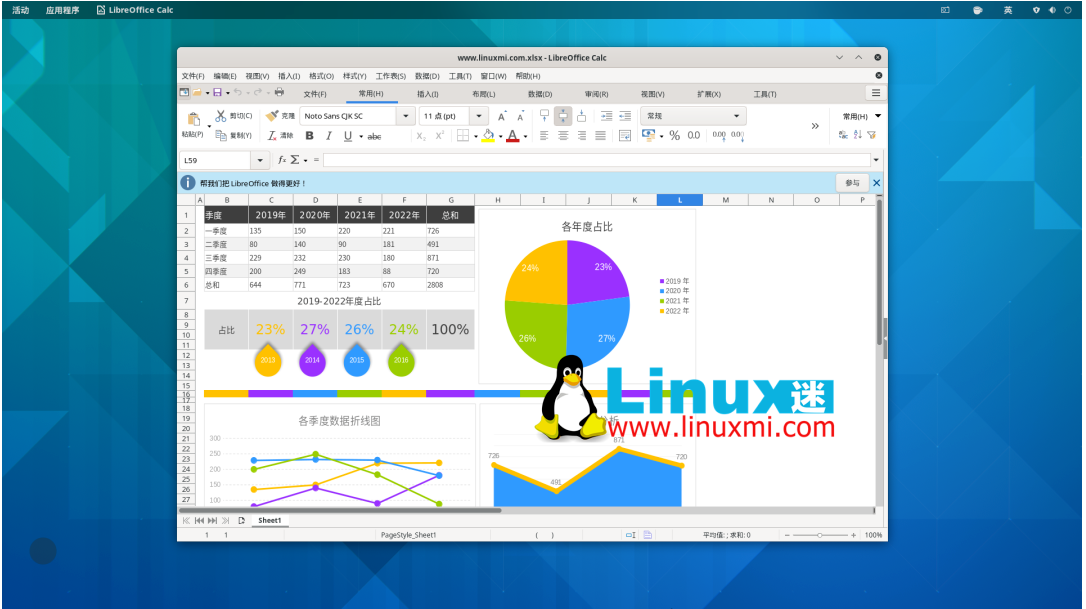
Sharing Linux files with Windows users is a frustrating mistake you should avoid. You need to understand that Linux and Windows are functionally and environmentally different.
Linux and Windows software also have different file extensions. For example, if you use an MS Office alternative on Linux to edit text, files created in that application may not convert well in MS Word, and vice versa. The same goes for almost every other Linux application alternative to popular Windows software.
While these alternatives try their best to help you export files in a format that is compatible with other operating systems, you are bound to encounter exceptions.
Mistakes are the key to learning Linux
If you have just transitioned to Linux or plan to switch to Linux, these points will save you a lot of time.
Linux Newbies are often fed a lot of misconceptions about Linux that are simply not correct. Before installing a Linux-based operating system, it is crucial to clear up these myths.
The above is the detailed content of 10 common misunderstandings among Linux newbies. For more information, please follow other related articles on the PHP Chinese website!

Hot AI Tools

Undresser.AI Undress
AI-powered app for creating realistic nude photos

AI Clothes Remover
Online AI tool for removing clothes from photos.

Undress AI Tool
Undress images for free

Clothoff.io
AI clothes remover

Video Face Swap
Swap faces in any video effortlessly with our completely free AI face swap tool!

Hot Article

Hot Tools

Notepad++7.3.1
Easy-to-use and free code editor

SublimeText3 Chinese version
Chinese version, very easy to use

Zend Studio 13.0.1
Powerful PHP integrated development environment

Dreamweaver CS6
Visual web development tools

SublimeText3 Mac version
God-level code editing software (SublimeText3)

Hot Topics
 1386
1386
 52
52
 How to use docker desktop
Apr 15, 2025 am 11:45 AM
How to use docker desktop
Apr 15, 2025 am 11:45 AM
How to use Docker Desktop? Docker Desktop is a tool for running Docker containers on local machines. The steps to use include: 1. Install Docker Desktop; 2. Start Docker Desktop; 3. Create Docker image (using Dockerfile); 4. Build Docker image (using docker build); 5. Run Docker container (using docker run).
 How to view the docker process
Apr 15, 2025 am 11:48 AM
How to view the docker process
Apr 15, 2025 am 11:48 AM
Docker process viewing method: 1. Docker CLI command: docker ps; 2. Systemd CLI command: systemctl status docker; 3. Docker Compose CLI command: docker-compose ps; 4. Process Explorer (Windows); 5. /proc directory (Linux).
 Difference between centos and ubuntu
Apr 14, 2025 pm 09:09 PM
Difference between centos and ubuntu
Apr 14, 2025 pm 09:09 PM
The key differences between CentOS and Ubuntu are: origin (CentOS originates from Red Hat, for enterprises; Ubuntu originates from Debian, for individuals), package management (CentOS uses yum, focusing on stability; Ubuntu uses apt, for high update frequency), support cycle (CentOS provides 10 years of support, Ubuntu provides 5 years of LTS support), community support (CentOS focuses on stability, Ubuntu provides a wide range of tutorials and documents), uses (CentOS is biased towards servers, Ubuntu is suitable for servers and desktops), other differences include installation simplicity (CentOS is thin)
 What to do if the docker image fails
Apr 15, 2025 am 11:21 AM
What to do if the docker image fails
Apr 15, 2025 am 11:21 AM
Troubleshooting steps for failed Docker image build: Check Dockerfile syntax and dependency version. Check if the build context contains the required source code and dependencies. View the build log for error details. Use the --target option to build a hierarchical phase to identify failure points. Make sure to use the latest version of Docker engine. Build the image with --t [image-name]:debug mode to debug the problem. Check disk space and make sure it is sufficient. Disable SELinux to prevent interference with the build process. Ask community platforms for help, provide Dockerfiles and build log descriptions for more specific suggestions.
 What computer configuration is required for vscode
Apr 15, 2025 pm 09:48 PM
What computer configuration is required for vscode
Apr 15, 2025 pm 09:48 PM
VS Code system requirements: Operating system: Windows 10 and above, macOS 10.12 and above, Linux distribution processor: minimum 1.6 GHz, recommended 2.0 GHz and above memory: minimum 512 MB, recommended 4 GB and above storage space: minimum 250 MB, recommended 1 GB and above other requirements: stable network connection, Xorg/Wayland (Linux)
 Detailed explanation of docker principle
Apr 14, 2025 pm 11:57 PM
Detailed explanation of docker principle
Apr 14, 2025 pm 11:57 PM
Docker uses Linux kernel features to provide an efficient and isolated application running environment. Its working principle is as follows: 1. The mirror is used as a read-only template, which contains everything you need to run the application; 2. The Union File System (UnionFS) stacks multiple file systems, only storing the differences, saving space and speeding up; 3. The daemon manages the mirrors and containers, and the client uses them for interaction; 4. Namespaces and cgroups implement container isolation and resource limitations; 5. Multiple network modes support container interconnection. Only by understanding these core concepts can you better utilize Docker.
 vscode cannot install extension
Apr 15, 2025 pm 07:18 PM
vscode cannot install extension
Apr 15, 2025 pm 07:18 PM
The reasons for the installation of VS Code extensions may be: network instability, insufficient permissions, system compatibility issues, VS Code version is too old, antivirus software or firewall interference. By checking network connections, permissions, log files, updating VS Code, disabling security software, and restarting VS Code or computers, you can gradually troubleshoot and resolve issues.
 What is vscode What is vscode for?
Apr 15, 2025 pm 06:45 PM
What is vscode What is vscode for?
Apr 15, 2025 pm 06:45 PM
VS Code is the full name Visual Studio Code, which is a free and open source cross-platform code editor and development environment developed by Microsoft. It supports a wide range of programming languages and provides syntax highlighting, code automatic completion, code snippets and smart prompts to improve development efficiency. Through a rich extension ecosystem, users can add extensions to specific needs and languages, such as debuggers, code formatting tools, and Git integrations. VS Code also includes an intuitive debugger that helps quickly find and resolve bugs in your code.




