
php editor Xiaoxin has brought you an article about in-depth Linux installation tutorial. As an open source operating system, Linux has a wide range of applications and a strong degree of freedom. For those who want to learn and master the Linux system in depth, the correct installation method is the key. This article will introduce the Linux installation process in detail, including preparations, partition settings, choosing the correct distribution, common problems during the installation process, etc., to help readers easily learn and master the installation skills of Linux systems. Whether you are a beginner or an experienced user, you can get practical knowledge and skills from this article.
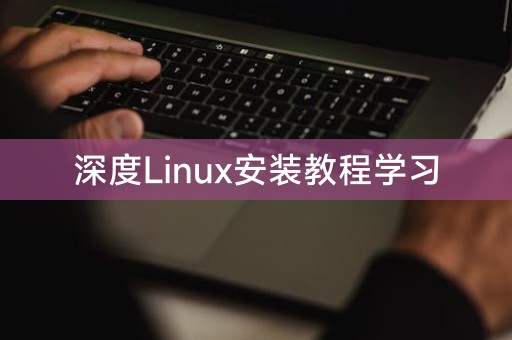
Before installing Deepin Linux, we need to make the following preparations:
1. Download the ISO of Deepin Linux Image file.
2. Make a bootable USB disk or CD.
3. Back up important data to avoid data loss during the installation process.
1. Insert the prepared bootable USB disk or CD into the computer and restart the computer.
2. Enter the Deepin Linux installation interface and select the language and keyboard layout.
3. Select the installation type, you can choose full disk installation, manual partitioning, etc.
4. Set username and password, select time zone and other configurations.
5. Wait for the installation to complete and restart the computer.
1. During the installation process, be sure to back up important data to avoid data loss.
2. When selecting a partition, be sure to operate with caution to avoid data loss caused by misoperation.
3. After the installation is completed, the system and software must be updated in time to ensure the security and stability of the system.
The installation tutorial of Deepin Linux is not complicated. As long as you follow the steps, you can successfully complete the installation. During use, you must pay attention to data backup and system updates to maintain the stability and security of the system. I hope this article It can help everyone successfully install and use Deepin Linux system.
Share a little LINUX knowledge:
In the Linux system, file permissions are a very important concept. Each file has corresponding permission settings, including read, write, execute and other permissions. Through Modifying file permissions can protect the security and privacy of files. You can use the chmod command to modify file permissions. For example: chmod 700 filename means that the file permissions are set to be readable, writable, and executable by the owner, and other users have no permissions.
The above is the detailed content of In-depth Linux installation tutorial learning. For more information, please follow other related articles on the PHP Chinese website!




