
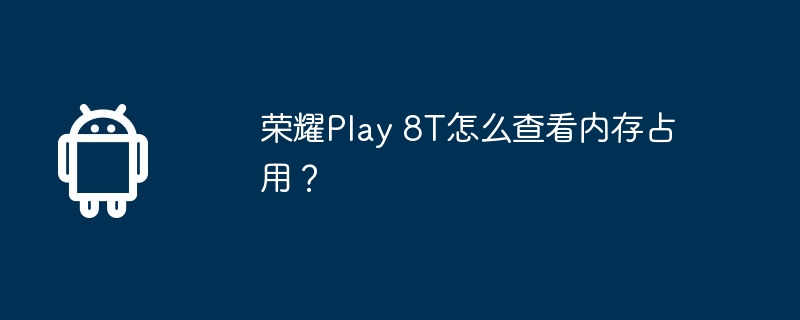
php editor Strawberry brings you a method to check the memory usage of Honor Play 8T. As a mobile phone with powerful performance, understanding the memory usage is crucial to optimizing the mobile phone experience. On Honor Play 8T, you can check the memory usage through simple operations. This can not only help you understand the running status of your phone, but also clean up unnecessary background processes in time to improve the running speed of your phone. Let’s follow the editor to see the specific steps!
To check the memory usage of Honor Play8T, you can enter the settings and check the memory usage of each application in the application management. The specific steps are as follows:
The first step is to enter the mobile phone desktop and click " set up".
The second step is to find and click "Apply" in the settings interface.
The third step is to see the memory usage of each application in the application management.
The Honor Play 8T is overall very good and has a good price/performance ratio among the thousand-yuan phones. You can follow the method given above to easily check the memory usage of Honor Play 8T, so that you can clean it up in time.
The above is the detailed content of How to check the memory usage of Honor Play 8T?. For more information, please follow other related articles on the PHP Chinese website!




