Write chan in sync.WaitGroup goroutine

php editor Youzi will introduce a method of writing chan in sync.WaitGroup goroutine. In concurrent programming, sync.WaitGroup is a very useful synchronization mechanism that can wait for the execution of a group of goroutines to complete. However, sometimes we need to write the results to a chan after the goroutine completes execution for consumption by other goroutines. This article will introduce in detail how to implement this function in sync.WaitGroup goroutine, let's take a look!
Question content
I am getting a list of items from an API endpoint. Then, for each project, I make another API request to get data about the individual project.
I can't make a second API request to each project at the same time because my API token is rate limited and if I make too many requests at the same time I get throttled.
However, the initial API response data can be split into multiple pages, which allows me to process pages of data simultaneously.
After some research, the following code does exactly what I want:
func main() {
// pretend paginated results from initial API request
page1 := []int{1, 2, 3}
page2 := []int{4, 5, 6}
page3 := []int{7, 8, 9}
pages := [][]int{page1, page2, page3}
results := make(chan string)
var wg sync.WaitGroup
for i := range pages {
wg.Add(1)
go func(i int) {
defer wg.Done()
for j := range pages[i] {
// simulate making additional API request and building the report
time.Sleep(500 * time.Millisecond)
result := fmt.Sprintf("Finished creating report for %d", pages[i][j])
results <- result
}
}(i)
}
go func() {
wg.Wait()
close(results)
}()
for result := range results {
fmt.Println(result)
}
}
I want to understand why it works:
go func() {
wg.Wait()
close(results)
}()
My first attempt was unsuccessful - I thought I could iterate over the channel after wg.Wait() and I would read the results as they are written to the results channel Get the result.
func main() {
// pretend paginated results from initial API request
page1 := []int{1, 2, 3}
page2 := []int{4, 5, 6}
page3 := []int{7, 8, 9}
pages := [][]int{page1, page2, page3}
results := make(chan string)
var wg sync.WaitGroup
for i := range pages {
wg.Add(1)
go func(i int) {
defer wg.Done()
for j := range pages[i] {
// simulate making additional API request and building the report
time.Sleep(500 * time.Millisecond)
result := fmt.Sprintf("Finished creating report for %d", pages[i][j])
results <- result
}
}(i)
}
// does not work
wg.Wait()
close(results)
for result := range results {
fmt.Println(result)
}
}
Workaround
On your first try:
- The main goroutine causes 3 goroutines to put values into the result channel.
- The main coroutine waits for all coroutines to complete.
- One of the goroutines puts a value into the result channel and fills the channel (channel size is 1 string).
- Now all three goroutines can no longer put values into the result channel and go to sleep until the result channel is released.
- All goroutines are in sleep state. You're at an impasse.
On the second try:
- The main goroutine contains 4 goroutines.
- 3 goroutines put values into the result channel.
- The other goroutine (I'll call it the 4th one) waits for these 3 goroutines to finish.
- At the same time, the main coroutine waits for the value in the result channel (for loop)
- In this case, if one of the goroutines puts a value in the result channel, it will block the remaining three goroutines; the main Goroutine will take the value out of the result channel, thereby unblocking the other Goroutines.
- So, all 3 goroutines put their respective values and end
- Then the fourth goroutine closes the channel
- The main Goroutine ends its for loop.
The above is the detailed content of Write chan in sync.WaitGroup goroutine. For more information, please follow other related articles on the PHP Chinese website!

Hot AI Tools

Undresser.AI Undress
AI-powered app for creating realistic nude photos

AI Clothes Remover
Online AI tool for removing clothes from photos.

Undress AI Tool
Undress images for free

Clothoff.io
AI clothes remover

AI Hentai Generator
Generate AI Hentai for free.

Hot Article

Hot Tools

Notepad++7.3.1
Easy-to-use and free code editor

SublimeText3 Chinese version
Chinese version, very easy to use

Zend Studio 13.0.1
Powerful PHP integrated development environment

Dreamweaver CS6
Visual web development tools

SublimeText3 Mac version
God-level code editing software (SublimeText3)

Hot Topics
 The parent-child relationship between golang functions and goroutine
Apr 25, 2024 pm 12:57 PM
The parent-child relationship between golang functions and goroutine
Apr 25, 2024 pm 12:57 PM
There is a parent-child relationship between functions and goroutines in Go. The parent goroutine creates the child goroutine, and the child goroutine can access the variables of the parent goroutine but not vice versa. Create a child goroutine using the go keyword, and the child goroutine is executed through an anonymous function or a named function. A parent goroutine can wait for child goroutines to complete via sync.WaitGroup to ensure that the program does not exit before all child goroutines have completed.
 Comparison of the advantages and disadvantages of golang functions and goroutine
Apr 25, 2024 pm 12:30 PM
Comparison of the advantages and disadvantages of golang functions and goroutine
Apr 25, 2024 pm 12:30 PM
Functions are used to perform tasks sequentially and are simple and easy to use, but they have problems with blocking and resource constraints. Goroutine is a lightweight thread that executes tasks concurrently. It has high concurrency, scalability, and event processing capabilities, but it is complex to use, expensive, and difficult to debug. In actual combat, Goroutine usually has better performance than functions when performing concurrent tasks.
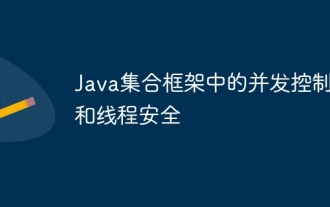 Concurrency control and thread safety in Java collection framework
Apr 12, 2024 pm 06:21 PM
Concurrency control and thread safety in Java collection framework
Apr 12, 2024 pm 06:21 PM
The Java collection framework manages concurrency through thread-safe collections and concurrency control mechanisms. Thread-safe collections (such as CopyOnWriteArrayList) guarantee data consistency, while non-thread-safe collections (such as ArrayList) require external synchronization. Java provides mechanisms such as locks, atomic operations, ConcurrentHashMap, and CopyOnWriteArrayList to control concurrency, thereby ensuring data integrity and consistency in a multi-threaded environment.
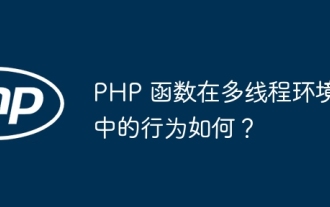 How do PHP functions behave in a multi-threaded environment?
Apr 16, 2024 am 10:48 AM
How do PHP functions behave in a multi-threaded environment?
Apr 16, 2024 am 10:48 AM
In a multi-threaded environment, the behavior of PHP functions depends on their type: Normal functions: thread-safe, can be executed concurrently. Functions that modify global variables: unsafe, need to use synchronization mechanism. File operation function: unsafe, need to use synchronization mechanism to coordinate access. Database operation function: Unsafe, database system mechanism needs to be used to prevent conflicts.
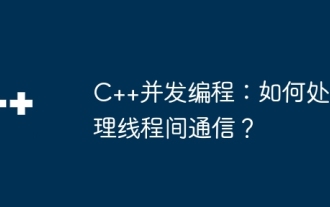 C++ Concurrent Programming: How to handle inter-thread communication?
May 04, 2024 pm 12:45 PM
C++ Concurrent Programming: How to handle inter-thread communication?
May 04, 2024 pm 12:45 PM
Methods for inter-thread communication in C++ include: shared memory, synchronization mechanisms (mutex locks, condition variables), pipes, and message queues. For example, use a mutex lock to protect a shared counter: declare a mutex lock (m) and a shared variable (counter); each thread updates the counter by locking (lock_guard); ensure that only one thread updates the counter at a time to prevent race conditions.
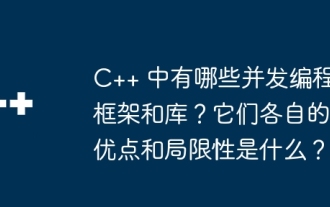 What are the concurrent programming frameworks and libraries in C++? What are their respective advantages and limitations?
May 07, 2024 pm 02:06 PM
What are the concurrent programming frameworks and libraries in C++? What are their respective advantages and limitations?
May 07, 2024 pm 02:06 PM
The C++ concurrent programming framework features the following options: lightweight threads (std::thread); thread-safe Boost concurrency containers and algorithms; OpenMP for shared memory multiprocessors; high-performance ThreadBuildingBlocks (TBB); cross-platform C++ concurrency interaction Operation library (cpp-Concur).
 Under the AI boom, what changes have occurred in the public chain infrastructure track?
Apr 13, 2024 pm 04:49 PM
Under the AI boom, what changes have occurred in the public chain infrastructure track?
Apr 13, 2024 pm 04:49 PM
Recently in the primary market, the hottest track is undoubtedly AI, followed by BTC. 80% of the projects discussed every day are concentrated in these two tracks. At most, I can talk about 5 or 6 AI projects a day. It is foreseeable that the AI bubble will reach its peak in the next year. With hundreds of new AI projects coming online, the market value of the AI track will reach its peak. When the bubble finally bursts and all is lost, a real industry will be born. The unicorn who finds the fit point of AIXCrypto will continue to push this track and the entire industry forward. So in the current overheated environment of AI, we need to calm down and take a look at the changes that have taken place at the Infra level in recent months, especially the public chain Infra track. Some of the new things are worth mentioning. 1.ET
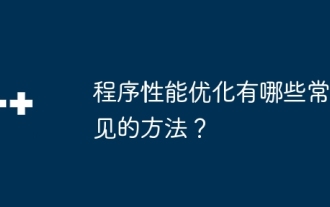 What are the common methods for program performance optimization?
May 09, 2024 am 09:57 AM
What are the common methods for program performance optimization?
May 09, 2024 am 09:57 AM
Program performance optimization methods include: Algorithm optimization: Choose an algorithm with lower time complexity and reduce loops and conditional statements. Data structure selection: Select appropriate data structures based on data access patterns, such as lookup trees and hash tables. Memory optimization: avoid creating unnecessary objects, release memory that is no longer used, and use memory pool technology. Thread optimization: identify tasks that can be parallelized and optimize the thread synchronization mechanism. Database optimization: Create indexes to speed up data retrieval, optimize query statements, and use cache or NoSQL databases to improve performance.






