How to close http port in go?
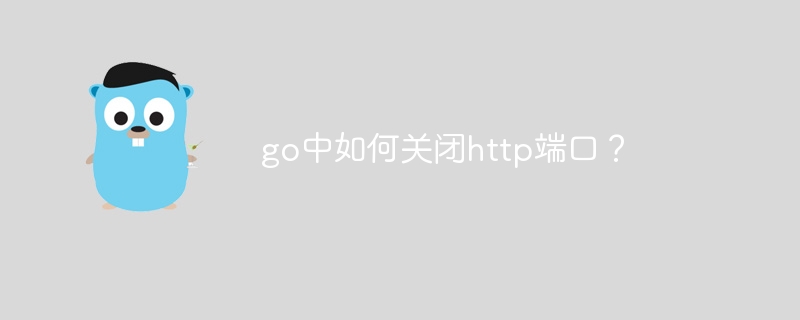
In the Go language, closing the HTTP port can be achieved by using the `Close()` method of `http.Server`. First, we need to create an `http.Server` instance and listen on the specified port. Once the server is running, we can stop the server by calling the `Close()` method. This will cause the running HTTP server to stop immediately and release the listening port. In addition, we can also use semaphores to shut down the HTTP server gracefully, such as using the `os.Interrupt` signal to capture the Ctrl C event and shut down the server when the signal is received. In short, the Go language provides a simple and flexible method to close the HTTP port, allowing us to better control the operation of the server.
Question content
I just learned go and create simple web applications. But every time I start localhost in go (even if I stop the process in terminal), it doesn't close the port. So how do I turn it off.
This is the code
const portNumber = ":8080"
func main() {
http.HandleFunc("/", Home)
http.HandleFunc("/about", About)
fmt.Println(fmt.Sprintf("Starting on port %s", portNumber))
_ = http.ListenAndServe(portNumber, nil)
}I did research online but couldn't find a solution so I hope you can help me. Thank you
SOLUTION
I think the first important thing is to rephrase your question and really understand what you are asking. There is no such thing as a closed http port. This is how http server works at a very high level:
So when you ask an http server to start listening on a certain port, you are basically asking the operating system to create an internet socket that represents the endpoint. By endpoint, I mean ip:port.
In the case of http 1, 1.1 and 2, the socket is specifically a tcp internet socket.
The socket is running in the listening phase and is listening for any incoming connection requests. If it receives any incoming request then the kernel will simply do a 3 way tcp handshake and after a successful handshake the kernel creates a connection object and hands it over to the process representing the backend application where you will listen for any A new connection is created. So you will see that the port has always existed in your system, you did not create a new port when you started the http server, but basically created an internet socket object and asked your kernel to start listening to the port for New connection and hand it over to your backend application when the connection is created. So you're basically asking me how to stop listening at that endpoint and ask the kernel to delete that internet socket. Below is a rough code snippet to give you an idea of how to do this.
import ( "context" "log" "net/http" "os" "os/signal" "syscall" "time" ) func main() { server := &http.Server{Addr: ":8080", Handler: myHandler} go server.ListenAndServe() interrupt := make(chan os.Signal, 1) signal.Notify(interrupt, os.Interrupt, syscall.SIGTERM) <-interrupt log.Println("Shutting down server...") ctx, cancel := context.WithTimeout(context.Background(), time.Second*5) defer cancel() if err := server.Shutdown(ctx); err != nil { log.Fatal("Server forced to shutdown:", err) } log.Println("Server stopped") } func myHandler(w http.ResponseWriter, r *http.Request) { // Handle requests }Copy after loginThe above is the detailed content of How to close http port in go?. For more information, please follow other related articles on the PHP Chinese website!

Hot AI Tools

Undresser.AI Undress
AI-powered app for creating realistic nude photos

AI Clothes Remover
Online AI tool for removing clothes from photos.

Undress AI Tool
Undress images for free

Clothoff.io
AI clothes remover

Video Face Swap
Swap faces in any video effortlessly with our completely free AI face swap tool!

Hot Article

Hot Tools

Notepad++7.3.1
Easy-to-use and free code editor

SublimeText3 Chinese version
Chinese version, very easy to use

Zend Studio 13.0.1
Powerful PHP integrated development environment

Dreamweaver CS6
Visual web development tools

SublimeText3 Mac version
God-level code editing software (SublimeText3)

Hot Topics
 1386
1386
 52
52
 What is the problem with Queue thread in Go's crawler Colly?
Apr 02, 2025 pm 02:09 PM
What is the problem with Queue thread in Go's crawler Colly?
Apr 02, 2025 pm 02:09 PM
Queue threading problem in Go crawler Colly explores the problem of using the Colly crawler library in Go language, developers often encounter problems with threads and request queues. �...
 What libraries are used for floating point number operations in Go?
Apr 02, 2025 pm 02:06 PM
What libraries are used for floating point number operations in Go?
Apr 02, 2025 pm 02:06 PM
The library used for floating-point number operation in Go language introduces how to ensure the accuracy is...
 How to solve the user_id type conversion problem when using Redis Stream to implement message queues in Go language?
Apr 02, 2025 pm 04:54 PM
How to solve the user_id type conversion problem when using Redis Stream to implement message queues in Go language?
Apr 02, 2025 pm 04:54 PM
The problem of using RedisStream to implement message queues in Go language is using Go language and Redis...
 In Go, why does printing strings with Println and string() functions have different effects?
Apr 02, 2025 pm 02:03 PM
In Go, why does printing strings with Println and string() functions have different effects?
Apr 02, 2025 pm 02:03 PM
The difference between string printing in Go language: The difference in the effect of using Println and string() functions is in Go...
 What should I do if the custom structure labels in GoLand are not displayed?
Apr 02, 2025 pm 05:09 PM
What should I do if the custom structure labels in GoLand are not displayed?
Apr 02, 2025 pm 05:09 PM
What should I do if the custom structure labels in GoLand are not displayed? When using GoLand for Go language development, many developers will encounter custom structure tags...
 What is the difference between `var` and `type` keyword definition structure in Go language?
Apr 02, 2025 pm 12:57 PM
What is the difference between `var` and `type` keyword definition structure in Go language?
Apr 02, 2025 pm 12:57 PM
Two ways to define structures in Go language: the difference between var and type keywords. When defining structures, Go language often sees two different ways of writing: First...
 Which libraries in Go are developed by large companies or provided by well-known open source projects?
Apr 02, 2025 pm 04:12 PM
Which libraries in Go are developed by large companies or provided by well-known open source projects?
Apr 02, 2025 pm 04:12 PM
Which libraries in Go are developed by large companies or well-known open source projects? When programming in Go, developers often encounter some common needs, ...
 When using sql.Open, why does not report an error when DSN passes empty?
Apr 02, 2025 pm 12:54 PM
When using sql.Open, why does not report an error when DSN passes empty?
Apr 02, 2025 pm 12:54 PM
When using sql.Open, why doesn’t the DSN report an error? In Go language, sql.Open...




