How to manage initialization code for test dependencies

php editor Xinyi will introduce you how to manage the initialization code of test dependencies. When developing software, you often need to use various testing tools and frameworks, and these tools and frameworks may require some initialization code for configuration and preparation. The way you manage this initialization code is important for the maintainability and scalability of your tests. The following will introduce you in detail how to manage the initialization code of test dependencies to help you better perform software testing work.
Question content
I have a logging wrapper (implemented using logrus below), and I'm using this package to log my application. The way I do this is by passing the logger variable to each required package via dependency injection.
Here, when writing test cases for each package, I have to write some code to initialize the logger package. How can we avoid writing initialization code for every test case of a package that uses a logger?
Logger/log.go
type logger interface {
info(args ...interface{})
infof(format string, keyvals ...any)
infowithfields(fields map[string]interface{}, msg ...interface{})
debug(args ...interface{})
debugf(format string, keyvals ...any)
debugwithfields(fields map[string]interface{}, msg ...interface{})
}
app_test.go
func setupLogrusLogger() (*bytes.Buffer, Logger) {
buf := &bytes.Buffer{}
logrusLogger := log.New()
logrusLogger.Out = buf
logrusLogger.Formatter = &log.JSONFormatter{}
return buf, NewLogrusLogger(logrusLogger)
}
func TestSomething(t *testing.T) {
// buf can be used to inspect what gets logged if required
buf, logger := setupLogrusLogger()
Something(logger)
}Here, for each package that uses the logger, I have to initialize the logger by defining something like setuplogruslogger. Is there any way to avoid writing this separately for each package I'm writing tests for?
Solution
Export the dependency initialization function and declare it in a non-_test.go file so that other packages can import and reuse it. If you want to separate the testing logic from the normal code of the package, you can move the initialization function into the package that provides the testing utilities.
And, as long as you only import such a test utility package from a _test.go file (and not a normal file), the test utility code will not make it into the compiled binary of the actual program .
Examples of such test utility packages can be found in the standard library:
Package httptest provides utilities for HTTP testing.
The socktest package provides utilities for socket testing.
Package fdtest provides test helpers for using file descriptors across execs.
Package Quick implements utility functions to aid in black-box testing.
Package fstest implements support for file system test implementations and users.
iotest package implements readers and writers primarily for testing.
The above is the detailed content of How to manage initialization code for test dependencies. For more information, please follow other related articles on the PHP Chinese website!

Hot AI Tools

Undresser.AI Undress
AI-powered app for creating realistic nude photos

AI Clothes Remover
Online AI tool for removing clothes from photos.

Undress AI Tool
Undress images for free

Clothoff.io
AI clothes remover

AI Hentai Generator
Generate AI Hentai for free.

Hot Article

Hot Tools

Notepad++7.3.1
Easy-to-use and free code editor

SublimeText3 Chinese version
Chinese version, very easy to use

Zend Studio 13.0.1
Powerful PHP integrated development environment

Dreamweaver CS6
Visual web development tools

SublimeText3 Mac version
God-level code editing software (SublimeText3)

Hot Topics
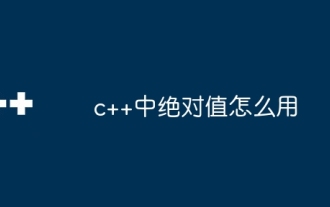 How to use absolute value in c++
May 06, 2024 pm 06:15 PM
How to use absolute value in c++
May 06, 2024 pm 06:15 PM
There are two ways to obtain absolute values in C++: 1. Use the built-in function abs() to obtain the absolute value of an integer or floating point type; 2. Use the generic function std::abs() to obtain various supported absolute values. Operates on absolute values of data types.
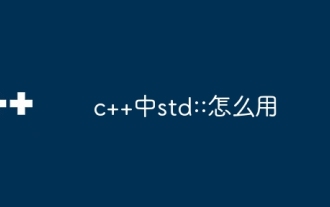 How to use std:: in c++
May 09, 2024 am 03:45 AM
How to use std:: in c++
May 09, 2024 am 03:45 AM
std is the namespace in C++ that contains components of the standard library. In order to use std, use the "using namespace std;" statement. Using symbols directly from the std namespace can simplify your code, but is recommended only when needed to avoid namespace pollution.
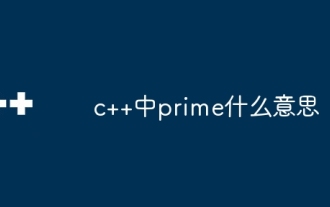 What does prime mean in c++
May 07, 2024 pm 11:33 PM
What does prime mean in c++
May 07, 2024 pm 11:33 PM
prime is a keyword in C++, indicating the prime number type, which can only be divided by 1 and itself. It is used as a Boolean type to indicate whether the given value is a prime number. If it is a prime number, it is true, otherwise it is false.
 How to pop up a window in python
May 05, 2024 pm 08:15 PM
How to pop up a window in python
May 05, 2024 pm 08:15 PM
There are two ways to create popups in Python: Tkinter: Use the Tkinter library to create Tk or TopLevel widgets. Pyglet: Use the Pyglet library to create Window windows.
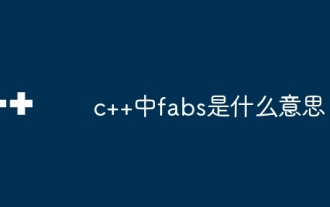 What does fabs mean in c++
May 08, 2024 am 01:15 AM
What does fabs mean in c++
May 08, 2024 am 01:15 AM
The fabs() function is a mathematical function in C++ that calculates the absolute value of a floating point number, removes the negative sign and returns a positive value. It accepts a floating point parameter and returns an absolute value of type double. For example, fabs(-5.5) returns 5.5. This function works with floating point numbers, whose accuracy is affected by the underlying hardware.
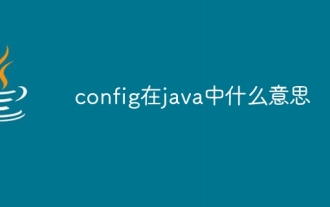 What does config mean in java?
May 07, 2024 am 02:39 AM
What does config mean in java?
May 07, 2024 am 02:39 AM
Config represents configuration information in Java and is used to adjust application behavior. It is usually stored in external files or databases and can be managed through Java Properties, PropertyResourceBundle, Java Configuration Framework or third-party libraries. Its benefits include decoupling and flexibility. , environmental awareness, manageability, scalability.
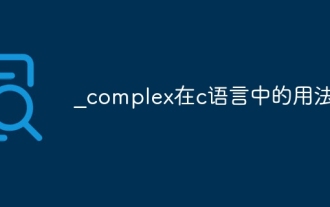 _complex usage in c language
May 08, 2024 pm 01:27 PM
_complex usage in c language
May 08, 2024 pm 01:27 PM
The complex type is used to represent complex numbers in C language, including real and imaginary parts. Its initialization form is complex_number = 3.14 + 2.71i, the real part can be accessed through creal(complex_number), and the imaginary part can be accessed through cimag(complex_number). This type supports common mathematical operations such as addition, subtraction, multiplication, division, and modulo. In addition, a set of functions for working with complex numbers is provided, such as cpow, csqrt, cexp, and csin.
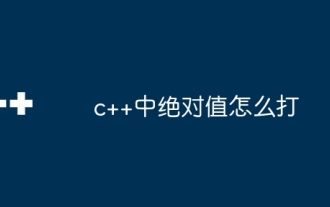 How to calculate absolute value in c++
May 06, 2024 pm 06:21 PM
How to calculate absolute value in c++
May 06, 2024 pm 06:21 PM
There are three ways to find the absolute value in C++: Using the abs() function, you can calculate the absolute value of any type of number. Using the std::abs() function, you can calculate the absolute value of integers, floating point numbers, and complex numbers. Manual calculation of absolute values, suitable for simple integers.






