Replace characters in string in golang
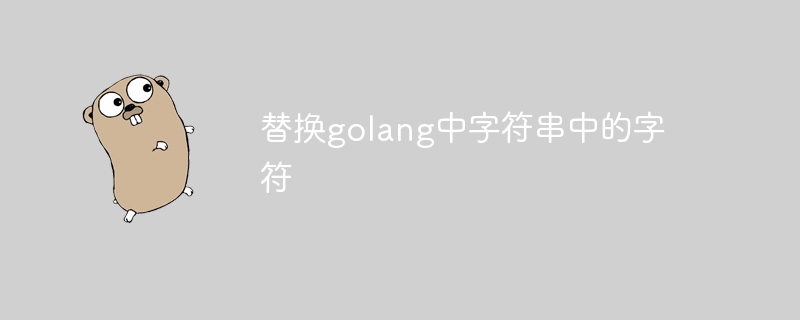
In golang programming, replacing characters in a string is a common operation. Whether you are replacing a single character or multiple characters, you can do this by using the built-in string functions and methods. In this article, we will introduce to you how to replace string characters in golang by PHP editor Xinyi. Whether you're a beginner or an experienced developer, this article will provide you with concise and clear guidance to help you master this technique with ease.
Question content
I am trying to replace characters at specific positions in a string array. My code looks like this:
package main
import (
"fmt"
)
func main() {
str := []string{"test","testing"}
str[0][2] = 'y'
fmt.Println(str)
}Now, running this command gives an error:
cannot assign to str[0][2]
Any idea how to do this? I've tried using strings.Replace but as far as I know it will replace all occurrences of a given character and I want to replace that specific character. Any help is appreciated. TIA.
Solution
Strings in Go are immutable, you cannot change their contents. To change the value of a string variable, you must assign a new string value.
A simple way is to first convert the string to a bytes or rune slice, make changes and convert back:
s := []byte(str[0]) s[2] = 'y' str[0] = string(s) fmt.Println(str)
This will output (try it on Go Playground):
[teyt testing]
NOTE: I converted the string to a byte slice because that's what happens when you index a string: it indexes its bytes. string A UTF-8 sequence of bytes that stores text, which does not necessarily map bytes to characters one-to-one.
If you need to replace the second character, please use []rune instead:
s := []rune(str[0]) s[2] = 'y' str[0] = string(s) fmt.Println(str)
In this example it doesn't matter, but in general it probably does.
Also note that strings.Replace() does not (necessarily) replace all occurrences:
func Replace(s, old, new string, n int) string
Parameters n tells the maximum number of replacements to be performed. Therefore, the following also works (try it on Go Playground):
str[0] = strings.Replace(str[0], "s", "y", 1)
Another solution might be to slice the string up to the replaceable character and start with the character after the replaceable character and then concatenate them (in Go to the playground):
str[0] = str[0][:2] + "y" + str[0][3:]
Care must be taken here too: the slice index is a byte index, not a character (rune) index.
View related questions: Immutable strings and pointer addresses p>
The above is the detailed content of Replace characters in string in golang. For more information, please follow other related articles on the PHP Chinese website!

Hot AI Tools

Undresser.AI Undress
AI-powered app for creating realistic nude photos

AI Clothes Remover
Online AI tool for removing clothes from photos.

Undress AI Tool
Undress images for free

Clothoff.io
AI clothes remover

AI Hentai Generator
Generate AI Hentai for free.

Hot Article

Hot Tools

Notepad++7.3.1
Easy-to-use and free code editor

SublimeText3 Chinese version
Chinese version, very easy to use

Zend Studio 13.0.1
Powerful PHP integrated development environment

Dreamweaver CS6
Visual web development tools

SublimeText3 Mac version
God-level code editing software (SublimeText3)

Hot Topics
 How to use split() function in oracle
May 07, 2024 pm 01:06 PM
How to use split() function in oracle
May 07, 2024 pm 01:06 PM
The SPLIT() function splits a string into an array by a specified delimiter, returning a string array where each element is a delimiter-separated portion of the original string. Usage includes: splitting a comma-separated list of values into an array, extracting filenames from paths, and splitting email addresses into usernames and domains.
 The price of Bitcoin since its birth 2009-2025 The most complete summary of BTC historical prices
Jan 15, 2025 pm 08:11 PM
The price of Bitcoin since its birth 2009-2025 The most complete summary of BTC historical prices
Jan 15, 2025 pm 08:11 PM
Since its inception in 2009, Bitcoin has become a leader in the cryptocurrency world and its price has experienced huge fluctuations. To provide a comprehensive historical overview, this article compiles Bitcoin price data from 2009 to 2025, covering major market events, changes in market sentiment, and important factors influencing price movements.
 What to do if the time is gone in the lower right corner of Windows 11_What to do if the time is gone in the lower right corner of Windows 11
May 06, 2024 pm 01:20 PM
What to do if the time is gone in the lower right corner of Windows 11_What to do if the time is gone in the lower right corner of Windows 11
May 06, 2024 pm 01:20 PM
1. First, right-click on the blank space of the taskbar at the bottom of Windows 11 and select [Taskbar Settings]. 2. Find [taskbarcorneroverflow] on the right in the taskbar settings. 3. Then find [clock] or [Clock] above it and select to turn it on. Method 2: 1. Press the keyboard shortcut [win+r] to call up run, enter [regedit] and press Enter to confirm. 2. Open the registry editor, find [HKEY_CURRENT_USERControlPanel] in it, and delete it. 3. After deletion, restart the computer and you will be prompted for configuration. When you return to the system, the time will be displayed.
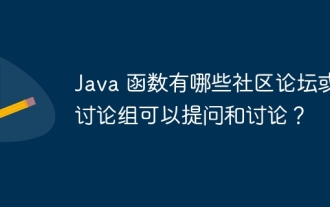 Are there any community forums or discussion groups for Java functions where I can ask questions and discuss them?
Apr 28, 2024 pm 02:12 PM
Are there any community forums or discussion groups for Java functions where I can ask questions and discuss them?
Apr 28, 2024 pm 02:12 PM
Answer: The following community forums and discussion groups are available for Java functional programming questions: StackOverflow: The world's largest programming Q&A website with a community of Java functional programming experts. JavaFunctionalProgramming: A community forum focused on Java functional programming, providing discussions on concepts, language features, and best practices. Redditr/functionaljava: A subreddit focused on functional programming in Java, focusing on tools, libraries, and technologies. Discord: JavaFunctional Programming: Discord service that provides real-time discussion, code sharing and collaboration
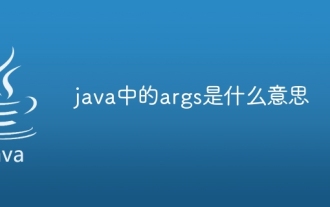 What does args mean in java
May 07, 2024 am 02:24 AM
What does args mean in java
May 07, 2024 am 02:24 AM
args is a special parameter array of the main method in Java, used to obtain a string array of command line parameters or external input. By accessing the args array, the program can read these arguments and process them as needed.
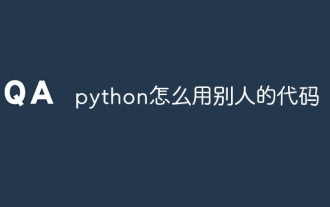 How to use other people's code in python
May 05, 2024 pm 07:54 PM
How to use other people's code in python
May 05, 2024 pm 07:54 PM
How do I use other people's Python code? Find code repositories: Find the code you need on platforms like PyPI and GitHub. Installation code: Use pip or clone the GitHub repository to install. Import modules: Use the import statement in your script to import installed modules. Working with code: Access functions and classes in modules. (Optional) Adapt the code: Modify the code as needed to fit your project.
 What should I do if the time on my win11 computer is always wrong? How to adjust the wrong time on Windows 11 computer
May 03, 2024 pm 09:20 PM
What should I do if the time on my win11 computer is always wrong? How to adjust the wrong time on Windows 11 computer
May 03, 2024 pm 09:20 PM
What should I do if the time on my win11 computer is always wrong? We all set the time or calendar when using win11 system, but many users are asking that the computer time is always wrong, so what is going on? Users can directly click on the taskbar below, and then find taskbarcorneroverflow to set it up. Let this site introduce to users in detail how to adjust the time error on Win11 computers. How to adjust the computer time error in Windows 11. Method 1: 1. We first right-click on the blank space of the taskbar below and select Taskbar Settings. Method 2: 1. Press the keyboard shortcut win+r to call up run, enter regedit and press Enter to confirm.
 Common exception types and their repair measures in Java function development
May 03, 2024 pm 02:09 PM
Common exception types and their repair measures in Java function development
May 03, 2024 pm 02:09 PM
Common exception types and their repair measures in Java function development During the development of Java functions, various exceptions may be encountered, which affect the correct execution of the function. The following are common exception types and their repair measures: 1. NullPointerException Description: Thrown when accessing an object that has not been initialized. Fix: Make sure you check the object for non-null before using it. Sample code: try{Stringname=null;System.out.println(name.length());}catch(NullPointerExceptione){






