How to set startup items in winxp
WinXP boot startup item setting method: First step, press "win r" on the keyboard, second step, enter the command "msconfig", click Enter, third step, click the "Start" button, it will A large number of items appear. You can disable all other startup items except ctfmon. The fourth step is to restart the computer.
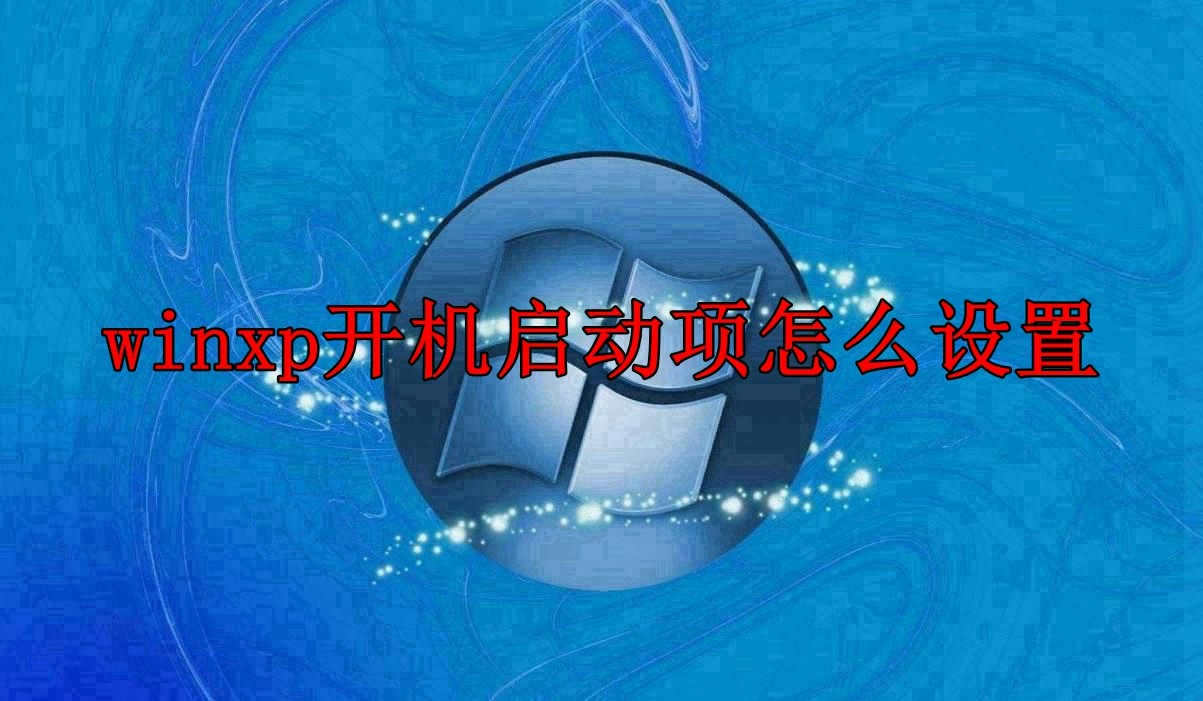
Detailed step-by-step instructions for setting up winxp startup items:
Recommendation: @@--@@Is winxp a multi-user and multi-tasking operating system?
1. Open "Run" by clicking "Start" - "Run" or directly use the shortcut key: "windows r"
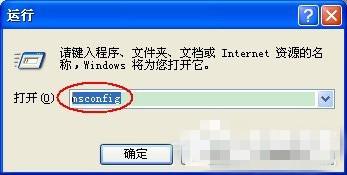
2. Enter " msconfig" and press Enter to enter the dialog box:
3. Click the "Start" option in the above picture to enter the dialog box:
4. Remove the "" in the box in front of the program that you do not want to start at startup. Check the box,
5. Click Apply and a "Close" button will appear in the "OK" area in the picture above. Click Close and a dialog box prompting you to restart the computer will appear.
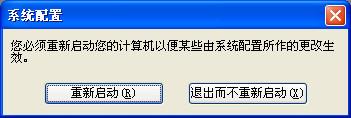
6. Click Restart, restart the computer, and see if the startup time of the computer is reduced. Be happy and wish you success.
The above is the detailed content of How to set startup items in winxp. For more information, please follow other related articles on the PHP Chinese website!

Hot AI Tools

Undresser.AI Undress
AI-powered app for creating realistic nude photos

AI Clothes Remover
Online AI tool for removing clothes from photos.

Undress AI Tool
Undress images for free

Clothoff.io
AI clothes remover

AI Hentai Generator
Generate AI Hentai for free.

Hot Article

Hot Tools

Notepad++7.3.1
Easy-to-use and free code editor

SublimeText3 Chinese version
Chinese version, very easy to use

Zend Studio 13.0.1
Powerful PHP integrated development environment

Dreamweaver CS6
Visual web development tools

SublimeText3 Mac version
God-level code editing software (SublimeText3)





