
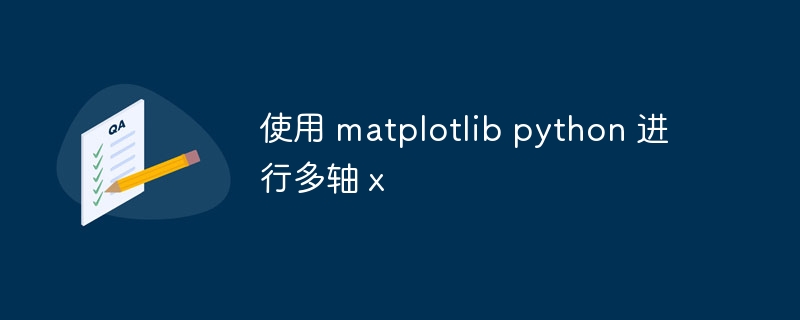
My goal is to get something like the picture below:
Currently I try to build it like this:
import matplotlib.pyplot as plt
import numpy as np
X = ['Class 1','Class 2','Class 3','Class 4', 'Class 5', 'Class 6', 'Class 7']
sE = ['-9,51', '-13,5', '0,193', '9,564', '23,13', '-0,252', '-0,442']
s = ['19,605', '28,388', '1,762', '-4,264', '-24,716', '-26,956', '0,382']
eE = ['-5,364', '-7,954', '-3,756', '-0,184', '1,883', '41,876', '-0,012']
X_axis = np.arange(len(X))
# plt.bar(X_axis, sE, color='red',width = 0.25, edgecolor='black')
# plt.bar(X_axis+0.25, s, color='cyan',width = 0.25, edgecolor='black')
# plt.bar(X_axis+0.5, eE, color='green',width = 0.25, edgecolor='black')
#plt.hist([sE, s, eE], color = ['red', 'cyan', 'green'], edgecolor = 'black', histtype = 'bar')
#plt.xticks(X_axis, X)
plt.xlabel("Classes")
plt.title("Geographical STP A")
plt.show()But we are still a long way from reaching the desired results. I really don't know what to do, can you help me?
To be able to plot, strings should be converted to numbers.
Plotting with multiple bars per x-value is much easier using the pandas (or seaborn) library based on matplotlib for plotting. Your data doesn't have histogram data, you seem to want a bar plot.
Here is some code. Many customizations are possible.
import matplotlib.pyplot as plt
import pandas as pd
x = ['class 1', 'class 2', 'class 3', 'class 4', 'class 5', 'class 6', 'class 7']
se = ['-9,51', '-13,5', '0,193', '9,564', '23,13', '-0,252', '-0,442']
s = ['19,605', '28,388', '1,762', '-4,264', '-24,716', '-26,956', '0,382']
ee = ['-5,364', '-7,954', '-3,756', '-0,184', '1,883', '41,876', '-0,012']
# organize the data as a pandas dataframe
df = pd.dataframe({'class': x, 'se': se, 's': s, 'ee': ee})
# convert strings to numeric
df['se'] = df['se'].str.replace(',','.').astype(float)
df['s'] = df['s'].str.replace(',','.').astype(float)
df['ee'] = df['ee'].str.replace(',','.').astype(float)
ax = df.set_index('class').plot(kind='bar')
ax.set_title("geographical stp a")
ax.tick_params(axis='x', rotation=0)
plt.show()
Possible customizations may include:
ax = df.set_index('Class').plot(kind='bar', color=['crimson', 'limegreen', 'dodgerblue'])
ax.set_title("Geographical STP A")
ax.tick_params(axis='x', rotation=0, length=0) # rotate tick labels horizontally, remove tick mark
ax.grid(True, axis='y') # add a grid in the y direction
ax.set_xlabel('') # remove superfluous x label
for dir in ['top', 'bottom', 'right']:
ax.spines[dir].set_visible(False) # remove the border around the plot
ps: The data frame looks like this:
The above is the detailed content of Multi-axis x using matplotlib python. For more information, please follow other related articles on the PHP Chinese website!




