
php editor Xigua introduces a simple method to add a page in the WPS table pagination preview. When using WPS tables to process large amounts of data, the paged preview function can help us better view and manage the data. However, sometimes we may need to add an additional page to meet a specific need. This article will introduce in detail how to add a page pagination preview in a WPS table, allowing you to easily handle various data processing tasks. Let’s learn with the editor!
First we click [Page Layout] above and select [Page Preview].
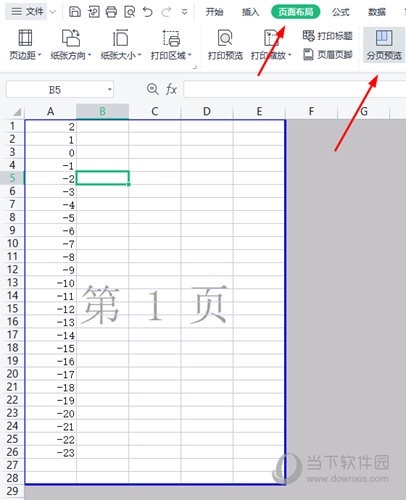
Then we click [Insert Page Break] above again.

Then you can see that the table is paginated.
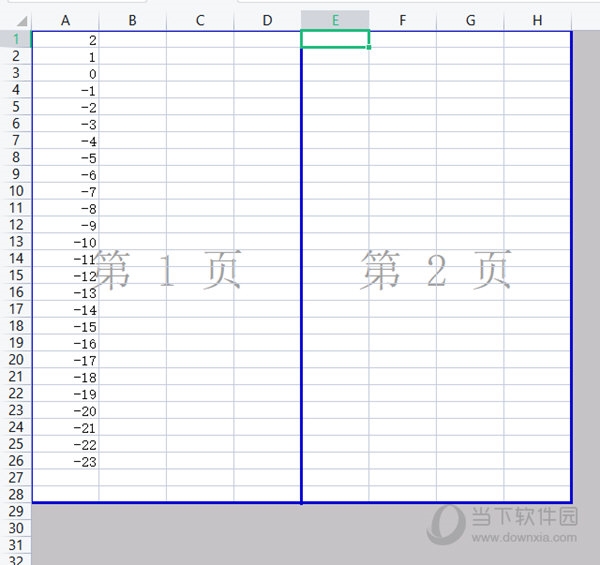
Of course, you can also drag the preview border, and the WPS table will be paginated automatically.
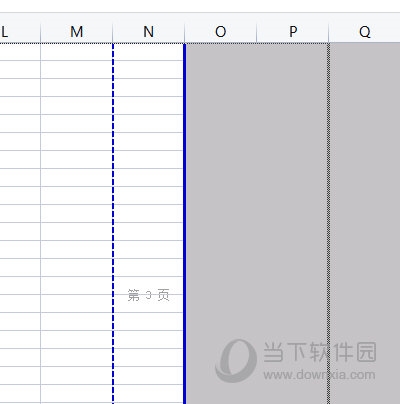
The above is the detailed content of How to add a page in WPS table pagination preview. This operation will teach you.. For more information, please follow other related articles on the PHP Chinese website!
 How to turn off win10 upgrade prompt
How to turn off win10 upgrade prompt
 The difference between lightweight application servers and cloud servers
The difference between lightweight application servers and cloud servers
 CMD close port command
CMD close port command
 The difference between external screen and internal screen broken
The difference between external screen and internal screen broken
 How to jump with parameters in vue.js
How to jump with parameters in vue.js
 Cell sum
Cell sum
 How to intercept harassing calls
How to intercept harassing calls
 virtual digital currency
virtual digital currency




