
1、Samba
Samba is a free software that connects the SMB/CIFS (Server Message Block/Common Internet File System) network protocols of the UNIX family of operating systems and Microsoft Windows operating systems. Although it is mainly low-level code and many users will not use it directly, its importance cannot be ignored. This project ensures that Linux and Windows computers can easily run on the same network. In other words, Samba makes it easy to share files over a local network, regardless of which platform is used. On the KDE Plasma desktop, you can right-click on any directory option and select Properties. In the Properties dialog box, click the Sharing tab, and then select Share with Samba (Microsoft Windows).

Just like this, a read-only access directory has been opened for users on the local network. This means that when you are at home, anyone in your home who is on the same WiFi network can access this folder, but of course, to access it, other users need to know where to find it. The path to the computer can be expressed as an IP address or as a hostname (depending on your network configuration).
Project address: http://samba.org/
2、Snapdrop
Snapdrop is an open source online service. You only need to open a web page at the same time to transfer files. Data will not be saved on any server. P2P transmission, browser-based WebRTC interface, does not support IE and Safari. It can be used on both mobile phone and computer.
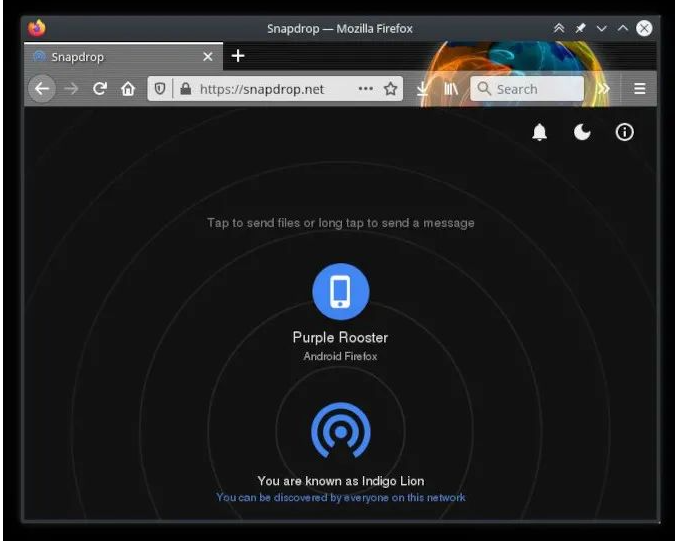
WebRTC supports peer-to-peer connections through web browsers, meaning two users on the same network can find each other via Snapdrop navigation and communicate directly with each other without going through an external server.
Once two or more clients make contact with the Snapdrop service, users can exchange files and chat messages back and forth over the local network. Transfers are fast and your data stays local.
Project address: https://github.com/RobinLinus/snapdrop
3、VLC
Streaming services are more common than ever, but I have unusual tastes in music and movies, so those typical services rarely seem to have what I want. Fortunately, I can easily transfer my own content by simply connecting my large media drive to my computer, so that when I want to watch a movie on a screen other than my computer monitor, for example, I can Play movie files on my TV, and through any application that can receive HTTP, whether it's on my TV, my game console, or my phone.
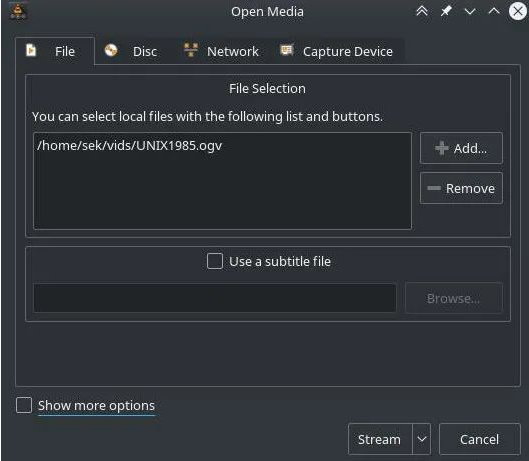
VLC is a free, open source, cross-platform multimedia player and framework that can play most multimedia files, as well as DVDs, audio CDs, VCDs and various streaming media protocols.
Project address: https://www.videolan.org/index.html
4、PulseAudio
One of my favorite modern Linux features is PulseAudio. Pulse provides amazing flexibility for audio on Linux, including automatic discovery of local network streams. The benefit of this feature for me is that I can play podcasts and tech conference videos at my work station in the office and then play the audio from my phone. This capability existed long before PulseAudio, but Pulse makes it even simpler.
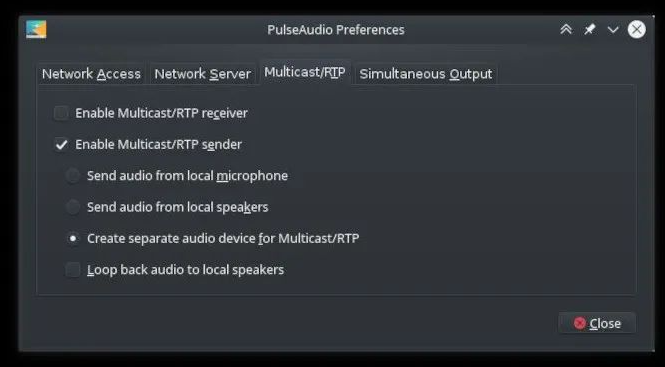
Before using, first, you must make sure you have the PulseAudio preferences (paprefs) package installed so that you can enable network audio in your PulseAudio configuration. In paprefs, enable network access to the local sound device, which may not require authentication, and enable your computer's last night playback/RTP sender.
The above is the detailed content of So useful! 4 must-have open source tools on your Linux server. For more information, please follow other related articles on the PHP Chinese website!




