
php editor Banana brings you a tutorial on adding icons to Win11 system software. Win11 system is the latest operating system launched by Microsoft. Many users may encounter some problems during use, such as how to add desktop icons. In Win11 system, the operation of adding desktop icons is slightly different, but it only takes a few simple steps to complete. Next, let us learn the specific method of adding desktop icons in Win11 system!
Win11 system software icon adding tutorial
1. System icon
1. Right-click a blank space on the desktop and select the "Personalize" option.
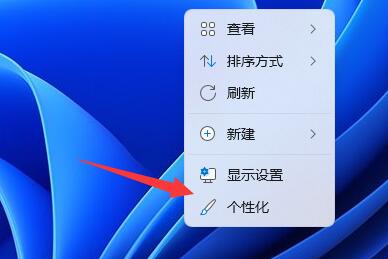
#2. Select the "Theme" option in the interface.
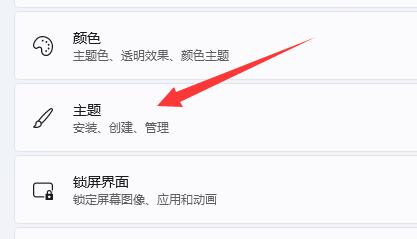
#3. Then click "Desktop Icon Settings" in "Related Settings".

#4. Finally, check the box in front of the system icon you want to add to the desktop, and then click OK.
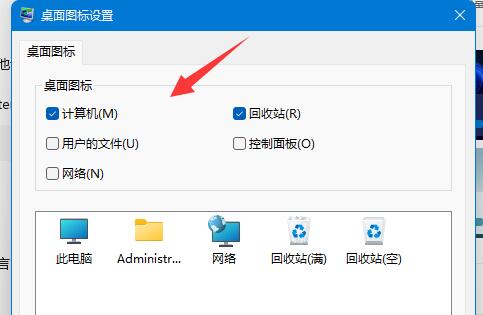
2. Software/File Icon
1. Find the file/software you want to add to the desktop, then right-click it and select "Show more options" ".
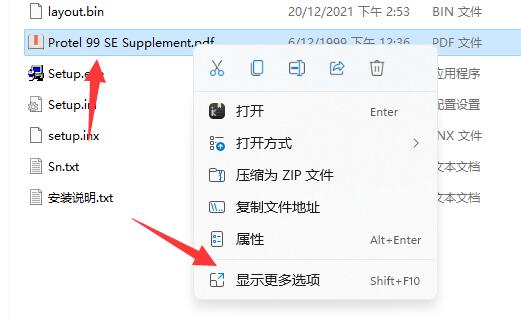
#2. Select "Send to" - "Desktop Shortcut" from the options given.
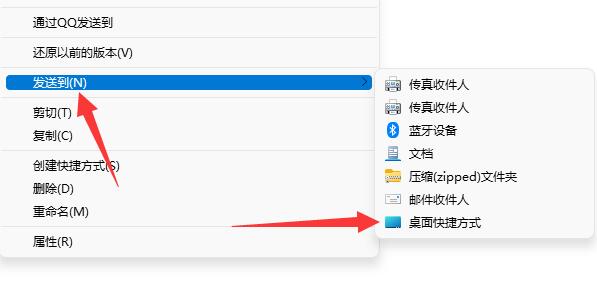
The above is the detailed content of How to add desktop icon in win11? Tutorial on adding icons to win11 system software. For more information, please follow other related articles on the PHP Chinese website!
 There is no WLAN option in win11
There is no WLAN option in win11
 How to skip online activation in win11
How to skip online activation in win11
 Win11 skips the tutorial to log in to Microsoft account
Win11 skips the tutorial to log in to Microsoft account
 How to open win11 control panel
How to open win11 control panel
 Introduction to win11 screenshot shortcut keys
Introduction to win11 screenshot shortcut keys
 Windows 11 my computer transfer to the desktop tutorial
Windows 11 my computer transfer to the desktop tutorial
 Solution to the problem of downloading software and installing it in win11
Solution to the problem of downloading software and installing it in win11
 How to skip network connection during win11 installation
How to skip network connection during win11 installation




