
php editor Banana will introduce to you: How to conduct body posture assessment on QQ browser. In modern society, prolonged use of electronic devices has become the norm, and poor posture can also have a negative impact on physical health. QQ Browser provides users with a practical function that can identify the user's posture through the camera, and evaluate and remind them. Just turn on the posture assessment function in the QQ browser and keep the camera available. The system will automatically analyze the user's posture and give corresponding assessment results and improvement suggestions to help users better protect their health.
1. On the software homepage, click the fourth file button below.
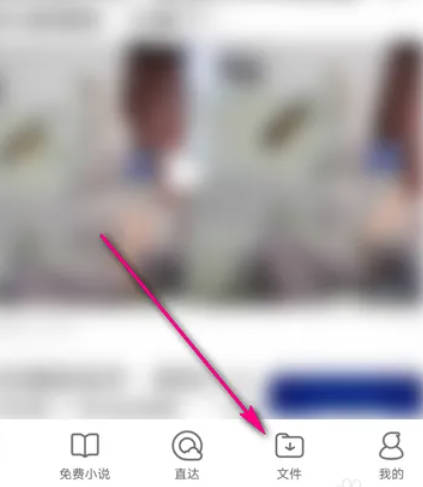

2. At My Tools, click the gray icon on the right.


3. Click the fifth All button on the right.
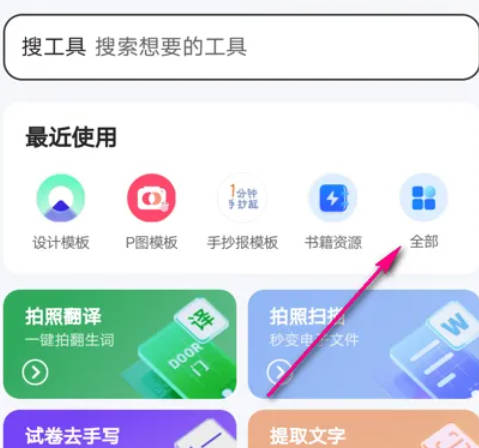

4. Click the Health Assistant tab on the left and click the Posture Assessment icon on the right.


5. Check the box I have read and click below to start the evaluation.
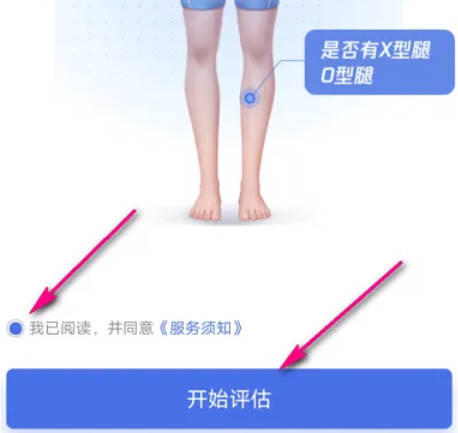
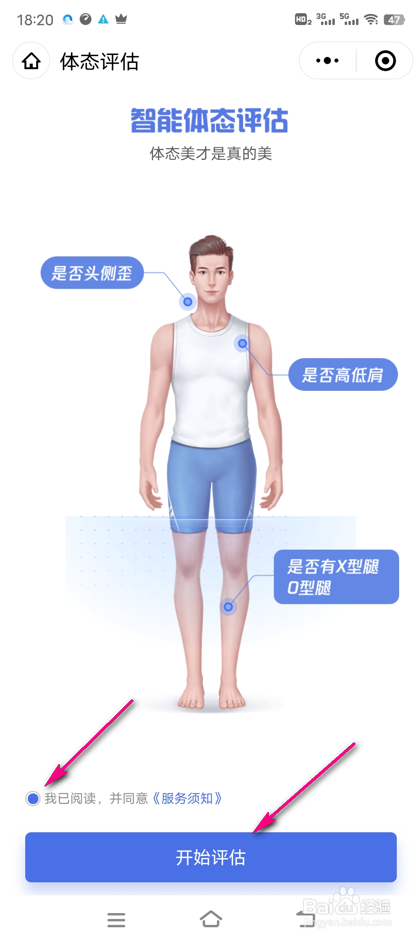
6. Select gender and age, and click Next.
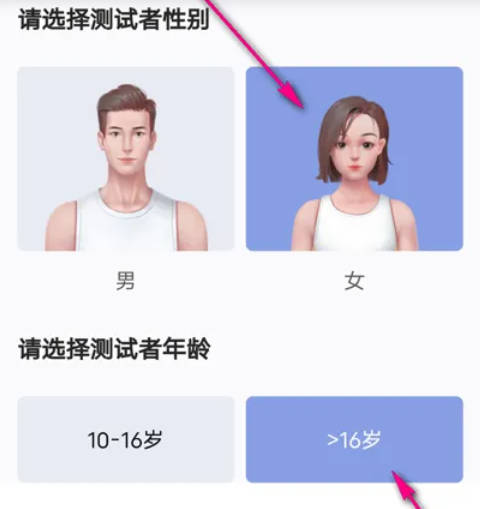

7. Click the photo button below to complete your personal photo shoot.
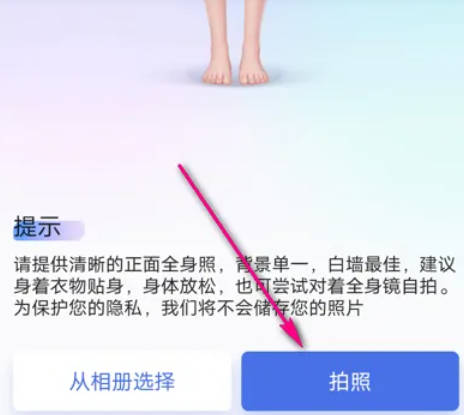
The above is the detailed content of How does QQ browser conduct body posture assessment?. For more information, please follow other related articles on the PHP Chinese website!
 Blue screen code 0x000009c
Blue screen code 0x000009c
 A collection of common computer commands
A collection of common computer commands
 You need permission from admin to make changes to this file
You need permission from admin to make changes to this file
 Tutorial on turning off Windows 11 Security Center
Tutorial on turning off Windows 11 Security Center
 How to set up a domain name that automatically jumps
How to set up a domain name that automatically jumps
 What are the virtual currencies that may surge in 2024?
What are the virtual currencies that may surge in 2024?
 The reason why header function returns 404 failure
The reason why header function returns 404 failure
 How to use js code
How to use js code




