 System Tutorial
System Tutorial
 LINUX
LINUX
 Explore the phenomenon of blurry screen after in-depth installation of Linux and the issue of blurry screen on the installation interface
Explore the phenomenon of blurry screen after in-depth installation of Linux and the issue of blurry screen on the installation interface
Explore the phenomenon of blurry screen after in-depth installation of Linux and the issue of blurry screen on the installation interface
php editor Zimo will introduce to you the phenomenon of blurry screen after exploring the in-depth installation of Linux and the issue of blurry screen on the installation interface. When installing a Linux operating system, sometimes you may encounter screen blur, which causes trouble to users. This article will explain in detail the causes of the blurred screen phenomenon and provide solutions to help users solve the interface blurred screen problems they may encounter during the installation process. Whether you are a novice or an experienced Linux user, I believe this article can bring you some help.
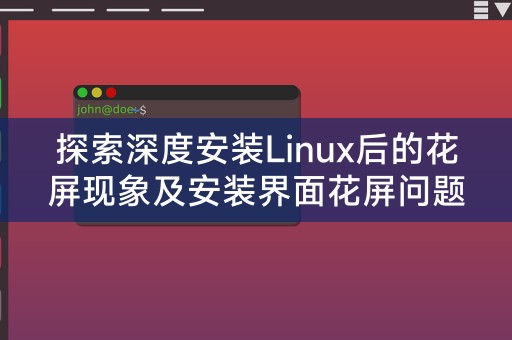
We need to understand that the blurred screen phenomenon may be caused by a variety of reasons. Common reasons include graphics card driver incompatibility, hardware acceleration issues, system configuration errors, etc. In order to solve these problems, We can try the following methods:
1. Update the graphics card driver: The blurred screen problem may be related to the incompatibility of the graphics card driver. We can try to update the graphics card driver to ensure its compatibility with the Linux system version. The specific update method can be Do this by visiting the graphics card manufacturer's official website or using the system's own software package manager.
2. Disable hardware acceleration: Sometimes, hardware acceleration may cause screen blur problems. We can try to disable hardware acceleration to see if the problem is solved. The specific disabling method can be based on the desktop environment or window management used. search engine.
3. Check the system configuration: The blurred screen problem may also be related to the system configuration. We can check the display settings, resolution, color configuration, etc. of the system to ensure their correctness. If a configuration error is found, make corresponding adjustments. That’s it.
In addition to the above methods, there are some other possibilities that need to be considered, such as hardware failure, system compatibility issues, etc. If the above methods cannot solve the problem, we can further troubleshoot hardware problems or try to use other Linux distributions version or versions to try.
During the process of installing Linux, sometimes you may encounter the problem of blurry screen on the installation interface. This may be caused by the compatibility issue between the installation program and the graphics card driver or hardware acceleration. We can try to disable it during the installation process. Hardware acceleration or choose to use text mode for installation to avoid graphical interface artifacts.
The solution to the problem of blurry screen and installation interface after deep installation of Linux needs to be investigated and tried according to the specific situation. By updating the graphics card driver, disabling hardware acceleration, checking the system configuration, etc., we can gradually narrow the scope of the problem. Finally find the right solution.
In the process of solving the blurry screen problem, we can also try some additional measures to improve the stability and compatibility of the system, and regularly update the system and software packages to ensure the latest fixes and improvements; backup is important Data to avoid data loss due to system problems; learn to use Linux command line tools so that you can perform basic operations and maintenance when problems occur with the graphical interface.
I hope this article can help users who encounter problems with blurry screens and corrupted installation interfaces after deep installation of Linux find appropriate solutions. If you have any other questions or need further help, please feel free to seek support from the community.
Share with you: Linux knowledge
Linux is an open source operating system. Due to its flexibility and scalability, it is widely used in servers, desktop systems and other fields. The following is an Linux tips: File names in Linux systems are case-sensitive, which means that uppercase letters and lowercase letters in file names are treated as different characters. In Linux systems, the file names "file.txt" and "File.txt" are considered different characters. txt" are two different files. This feature requires users to pay special attention to avoid file operation errors caused by case confusion.
The above is the detailed content of Explore the phenomenon of blurry screen after in-depth installation of Linux and the issue of blurry screen on the installation interface. For more information, please follow other related articles on the PHP Chinese website!

Hot AI Tools

Undresser.AI Undress
AI-powered app for creating realistic nude photos

AI Clothes Remover
Online AI tool for removing clothes from photos.

Undress AI Tool
Undress images for free

Clothoff.io
AI clothes remover

Video Face Swap
Swap faces in any video effortlessly with our completely free AI face swap tool!

Hot Article

Hot Tools

Notepad++7.3.1
Easy-to-use and free code editor

SublimeText3 Chinese version
Chinese version, very easy to use

Zend Studio 13.0.1
Powerful PHP integrated development environment

Dreamweaver CS6
Visual web development tools

SublimeText3 Mac version
God-level code editing software (SublimeText3)

Hot Topics
 1387
1387
 52
52
 How to use sql datetime
Apr 09, 2025 pm 06:09 PM
How to use sql datetime
Apr 09, 2025 pm 06:09 PM
The DATETIME data type is used to store high-precision date and time information, ranging from 0001-01-01 00:00:00 to 9999-12-31 23:59:59.99999999, and the syntax is DATETIME(precision), where precision specifies the accuracy after the decimal point (0-7), and the default is 3. It supports sorting, calculation, and time zone conversion functions, but needs to be aware of potential issues when converting precision, range and time zones.
 How to create oracle database How to create oracle database
Apr 11, 2025 pm 02:36 PM
How to create oracle database How to create oracle database
Apr 11, 2025 pm 02:36 PM
To create an Oracle database, the common method is to use the dbca graphical tool. The steps are as follows: 1. Use the dbca tool to set the dbName to specify the database name; 2. Set sysPassword and systemPassword to strong passwords; 3. Set characterSet and nationalCharacterSet to AL32UTF8; 4. Set memorySize and tablespaceSize to adjust according to actual needs; 5. Specify the logFile path. Advanced methods are created manually using SQL commands, but are more complex and prone to errors. Pay attention to password strength, character set selection, tablespace size and memory
 How to optimize CentOS HDFS configuration
Apr 14, 2025 pm 07:15 PM
How to optimize CentOS HDFS configuration
Apr 14, 2025 pm 07:15 PM
Improve HDFS performance on CentOS: A comprehensive optimization guide to optimize HDFS (Hadoop distributed file system) on CentOS requires comprehensive consideration of hardware, system configuration and network settings. This article provides a series of optimization strategies to help you improve HDFS performance. 1. Hardware upgrade and selection resource expansion: Increase the CPU, memory and storage capacity of the server as much as possible. High-performance hardware: adopts high-performance network cards and switches to improve network throughput. 2. System configuration fine-tuning kernel parameter adjustment: Modify /etc/sysctl.conf file to optimize kernel parameters such as TCP connection number, file handle number and memory management. For example, adjust TCP connection status and buffer size
 How to delete all data from oracle
Apr 11, 2025 pm 08:36 PM
How to delete all data from oracle
Apr 11, 2025 pm 08:36 PM
Deleting all data in Oracle requires the following steps: 1. Establish a connection; 2. Disable foreign key constraints; 3. Delete table data; 4. Submit transactions; 5. Enable foreign key constraints (optional). Be sure to back up the database before execution to prevent data loss.
 What are the oracle11g database migration tools?
Apr 11, 2025 pm 03:36 PM
What are the oracle11g database migration tools?
Apr 11, 2025 pm 03:36 PM
How to choose Oracle 11g migration tool? Determine the migration target and determine the tool requirements. Mainstream tool classification: Oracle's own tools (expdp/impdp) third-party tools (GoldenGate, DataStage) cloud platform services (such as AWS, Azure) to select tools that are suitable for project size and complexity. FAQs and Debugging: Network Problems Permissions Data Consistency Issues Insufficient Space Optimization and Best Practices: Parallel Processing Data Compression Incremental Migration Test
 Centos stops maintenance 2024
Apr 14, 2025 pm 08:39 PM
Centos stops maintenance 2024
Apr 14, 2025 pm 08:39 PM
CentOS will be shut down in 2024 because its upstream distribution, RHEL 8, has been shut down. This shutdown will affect the CentOS 8 system, preventing it from continuing to receive updates. Users should plan for migration, and recommended options include CentOS Stream, AlmaLinux, and Rocky Linux to keep the system safe and stable.
 How to clean all data with redis
Apr 10, 2025 pm 05:06 PM
How to clean all data with redis
Apr 10, 2025 pm 05:06 PM
How to clean all Redis data: Redis 2.8 and later: The FLUSHALL command deletes all key-value pairs. Redis 2.6 and earlier: Use the DEL command to delete keys one by one or use the Redis client to delete methods. Alternative: Restart the Redis service (use with caution), or use the Redis client (such as flushall() or flushdb()).
 What types of files are composed of oracle databases?
Apr 11, 2025 pm 03:03 PM
What types of files are composed of oracle databases?
Apr 11, 2025 pm 03:03 PM
Oracle database file structure includes: data file: storing actual data. Control file: Record database structure information. Redo log files: record transaction operations to ensure data consistency. Parameter file: Contains database running parameters to optimize performance. Archive log file: Backup redo log file for disaster recovery.



