
php editor Banana brings you a simple method to hide tab stops in WPS2019, which can be easily done in three steps. Tab stops often appear in document editing, but sometimes we don't want them to appear. With this method, you can quickly hide tab stops and make your document cleaner. Follow the steps below and let's get started!
1. Open WPS2019, click the small inverted triangle in the upper left corner, click "Tools", and click "Options" in the pop-up list.
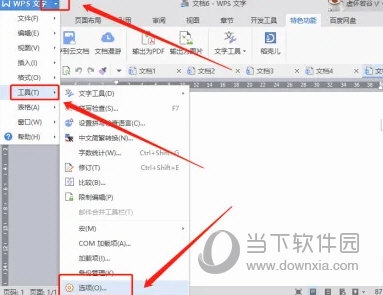
2. The options dialog box pops up, click the "View" option, find "Tab" in "Format Mark" on the right, we see "Tab" ” The previous box is ticked.
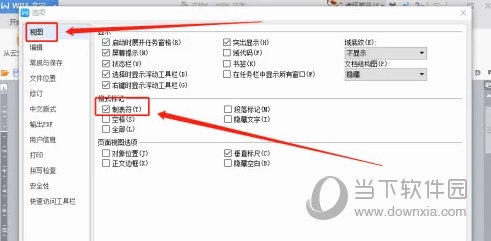
#3. Uncheck the box in front of "Tab" and click "OK". In this way, the tab stop of the WPS text is successfully hidden.
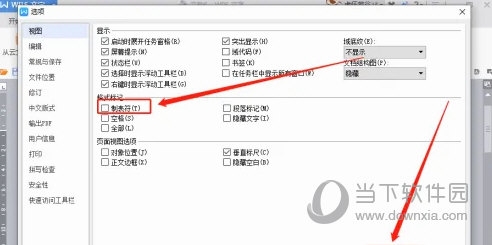
The above is the detailed content of How to hide tab stops in WPS2019, easily done in three steps. For more information, please follow other related articles on the PHP Chinese website!




