How to resolve access conflicts on shared resources?
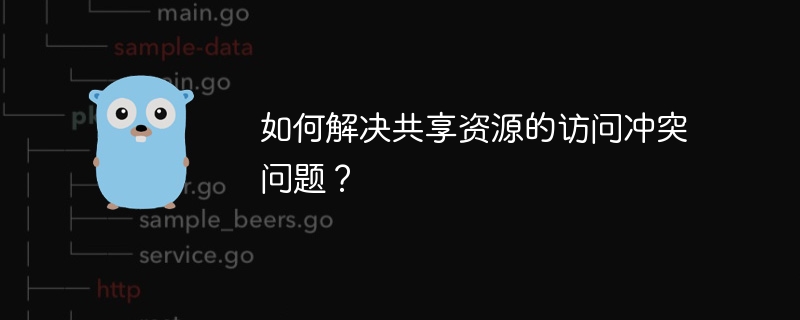
php editor Strawberry will introduce you how to solve the access conflict problem of shared resources. In multi-threaded or multi-process programming, when multiple threads or processes access shared resources at the same time, data inconsistency or erroneous results may result. In order to solve this problem, synchronization mechanisms such as mutex locks, semaphores, and condition variables can be used to ensure mutually exclusive access to resources. By rationally using these synchronization mechanisms, we can effectively solve the problem of access conflicts of shared resources and ensure the correctness and stability of the program.
Question content
There is a test service with 2 requests. These requests use shared resources in the form of actualorders variables. Assuming hundreds of parallel queries are running, data conflicts may occur in the actualorders variable. Especially when I'm looping through the array. To prevent this, would it be enough to use mutex, like I do in the example below?
main.go:
package main
import (
"encoding/json"
"errors"
"fmt"
"net/http"
"os"
"time"
)
type Order struct {
Room string `json:"room"`
UserEmail string `json:"email"`
From time.Time `json:"from"`
To time.Time `json:"to"`
}
var ActualOrders = []Order{}
var mutex sync.Mutex
func getOrders(responseWriter http.ResponseWriter, request *http.Request) {
userEmail := request.URL.Query().Get("email")
results := []Order{}
mutex.Lock()
for _, item := range ActualOrders {
if item.UserEmail == userEmail {
results = append(results, item)
}
}
mutex.Unlock()
bytes, err := json.Marshal(results)
if err != nil {
http.Error(responseWriter, err.Error(), http.StatusInternalServerError)
return
}
responseWriter.Header().Set("Content-type", "application/json")
responseWriter.WriteHeader(http.StatusOK)
responseWriter.Write(bytes)
}
func createOrder(responseWriter http.ResponseWriter, request *http.Request) {
var newOrder Order
requestBody := request.Body
defer request.Body.Close()
err := json.NewDecoder(requestBody).Decode(&newOrder)
if err != nil {
http.Error(responseWriter, err.Error(), http.StatusBadRequest)
return
}
mutex.Lock()
for _, order := range ActualOrders {
if !(newOrder.To.Before(order.From) || newOrder.From.After(order.To)) {
http.Error(responseWriter, http.StatusText(http.StatusConflict), http.StatusConflict)
return
}
}
ActualOrders = append(ActualOrders, newOrder)
mutex.Unlock()
responseWriter.WriteHeader(http.StatusCreated)
}
func main() {
mux := http.NewServeMux()
mux.HandleFunc("/orders", getOrders)
mux.HandleFunc("/order", createOrder)
err := http.ListenAndServe(":8080", mux)
if errors.Is(err, http.ErrServerClosed) {
fmt.Printf("server closed\n")
} else if err != nil {
fmt.Printf("error starting server: %s\n", err)
os.Exit(1)
}
}Solution
Using a mutex like you did can prevent data races. However, your implementation can be improved.
You can use rwmutex to use read locks on the getorders function and locks on the createorder function. This will allow exclusive access to the actualorders variable when writing, but allow shared reading:
var mutex sync.RWMutex
func getOrders(responseWriter http.ResponseWriter, request *http.Request) {
...
mutex.RLock()
...
mutex.RUnlock()
}
func createOrder(responseWriter http.ResponseWriter, request *http.Request) {
...
mutex.Lock()
for _, order := range ActualOrders {
...
}
ActualOrders = append(ActualOrders, newOrder)
mutex.Unlock()
}The above is the detailed content of How to resolve access conflicts on shared resources?. For more information, please follow other related articles on the PHP Chinese website!

Hot AI Tools

Undresser.AI Undress
AI-powered app for creating realistic nude photos

AI Clothes Remover
Online AI tool for removing clothes from photos.

Undress AI Tool
Undress images for free

Clothoff.io
AI clothes remover

Video Face Swap
Swap faces in any video effortlessly with our completely free AI face swap tool!

Hot Article

Hot Tools

Notepad++7.3.1
Easy-to-use and free code editor

SublimeText3 Chinese version
Chinese version, very easy to use

Zend Studio 13.0.1
Powerful PHP integrated development environment

Dreamweaver CS6
Visual web development tools

SublimeText3 Mac version
God-level code editing software (SublimeText3)

Hot Topics
 1387
1387
 52
52
 The parent-child relationship between golang functions and goroutine
Apr 25, 2024 pm 12:57 PM
The parent-child relationship between golang functions and goroutine
Apr 25, 2024 pm 12:57 PM
There is a parent-child relationship between functions and goroutines in Go. The parent goroutine creates the child goroutine, and the child goroutine can access the variables of the parent goroutine but not vice versa. Create a child goroutine using the go keyword, and the child goroutine is executed through an anonymous function or a named function. A parent goroutine can wait for child goroutines to complete via sync.WaitGroup to ensure that the program does not exit before all child goroutines have completed.
 Comparison of the advantages and disadvantages of golang functions and goroutine
Apr 25, 2024 pm 12:30 PM
Comparison of the advantages and disadvantages of golang functions and goroutine
Apr 25, 2024 pm 12:30 PM
Functions are used to perform tasks sequentially and are simple and easy to use, but they have problems with blocking and resource constraints. Goroutine is a lightweight thread that executes tasks concurrently. It has high concurrency, scalability, and event processing capabilities, but it is complex to use, expensive, and difficult to debug. In actual combat, Goroutine usually has better performance than functions when performing concurrent tasks.
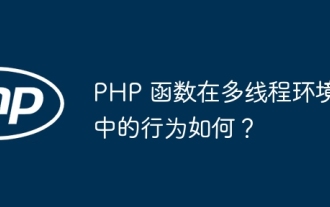 How do PHP functions behave in a multi-threaded environment?
Apr 16, 2024 am 10:48 AM
How do PHP functions behave in a multi-threaded environment?
Apr 16, 2024 am 10:48 AM
In a multi-threaded environment, the behavior of PHP functions depends on their type: Normal functions: thread-safe, can be executed concurrently. Functions that modify global variables: unsafe, need to use synchronization mechanism. File operation function: unsafe, need to use synchronization mechanism to coordinate access. Database operation function: Unsafe, database system mechanism needs to be used to prevent conflicts.
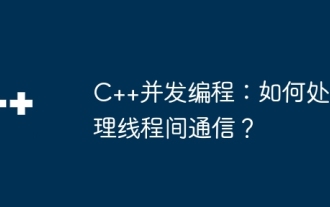 C++ Concurrent Programming: How to handle inter-thread communication?
May 04, 2024 pm 12:45 PM
C++ Concurrent Programming: How to handle inter-thread communication?
May 04, 2024 pm 12:45 PM
Methods for inter-thread communication in C++ include: shared memory, synchronization mechanisms (mutex locks, condition variables), pipes, and message queues. For example, use a mutex lock to protect a shared counter: declare a mutex lock (m) and a shared variable (counter); each thread updates the counter by locking (lock_guard); ensure that only one thread updates the counter at a time to prevent race conditions.
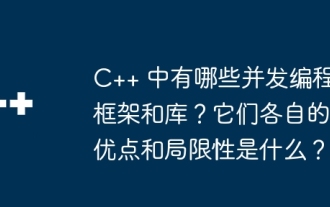 What are the concurrent programming frameworks and libraries in C++? What are their respective advantages and limitations?
May 07, 2024 pm 02:06 PM
What are the concurrent programming frameworks and libraries in C++? What are their respective advantages and limitations?
May 07, 2024 pm 02:06 PM
The C++ concurrent programming framework features the following options: lightweight threads (std::thread); thread-safe Boost concurrency containers and algorithms; OpenMP for shared memory multiprocessors; high-performance ThreadBuildingBlocks (TBB); cross-platform C++ concurrency interaction Operation library (cpp-Concur).
 How to use volatile in java
May 01, 2024 pm 06:42 PM
How to use volatile in java
May 01, 2024 pm 06:42 PM
The volatile keyword is used to modify variables to ensure that all threads can see the latest value of the variable and to ensure that modification of the variable is an uninterruptible operation. Main application scenarios include multi-threaded shared variables, memory barriers and concurrent programming. However, it should be noted that volatile does not guarantee thread safety and may reduce performance. It should only be used when absolutely necessary.
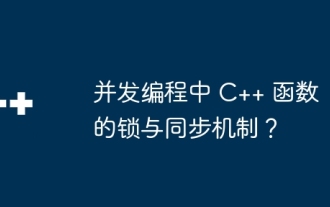 Locking and synchronization mechanism of C++ functions in concurrent programming?
Apr 27, 2024 am 11:21 AM
Locking and synchronization mechanism of C++ functions in concurrent programming?
Apr 27, 2024 am 11:21 AM
Function locks and synchronization mechanisms in C++ concurrent programming are used to manage concurrent access to data in a multi-threaded environment and prevent data competition. The main mechanisms include: Mutex (Mutex): a low-level synchronization primitive that ensures that only one thread accesses the critical section at a time. Condition variable (ConditionVariable): allows threads to wait for conditions to be met and provides inter-thread communication. Atomic operation: Single instruction operation, ensuring single-threaded update of variables or data to prevent conflicts.
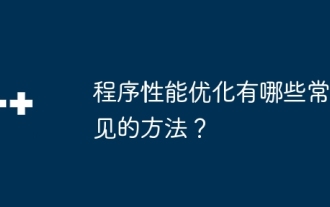 What are the common methods for program performance optimization?
May 09, 2024 am 09:57 AM
What are the common methods for program performance optimization?
May 09, 2024 am 09:57 AM
Program performance optimization methods include: Algorithm optimization: Choose an algorithm with lower time complexity and reduce loops and conditional statements. Data structure selection: Select appropriate data structures based on data access patterns, such as lookup trees and hash tables. Memory optimization: avoid creating unnecessary objects, release memory that is no longer used, and use memory pool technology. Thread optimization: identify tasks that can be parallelized and optimize the thread synchronization mechanism. Database optimization: Create indexes to speed up data retrieval, optimize query statements, and use cache or NoSQL databases to improve performance.




