
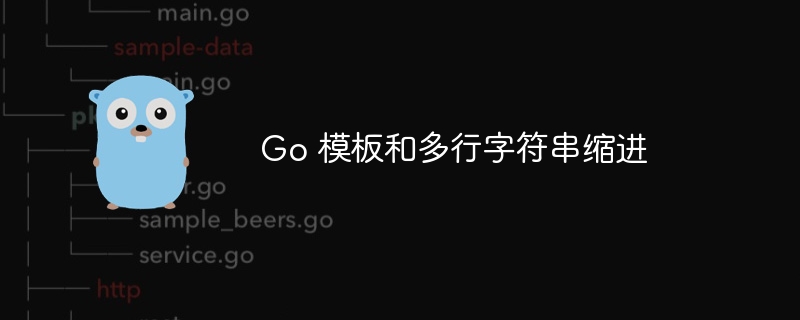
php editor Zimo introduces you to templates and multi-line string indentation in Go language. In the Go language, a template is a tool that facilitates generating text output. It can insert variables into a specified template and generate the final output result. At the same time, multi-line string indentation is a technique to make the code more readable. It can maintain a consistent indentation style when the code is displayed on multiple lines, improving the readability and maintainability of the code. In this article, we will introduce in detail the use of templates in the Go language and the techniques of multi-line string indentation to help you better apply them in actual development.
So I tried to use text/template package and template value (multiline string) to generate yaml file. The problem I'm having is that the indentation of the template string is not at the same level as the template variables in tpl .
Here’s (somewhat contrived example):
package main
import (
"os"
"text/template"
)
func main() {
tpl := template.must(template.new("yml").parse(
`routes:
{{ . }}
`))
value := `foo
bar`
tpl.execute(os.stdout, value)
}Playground: https://goplay.space/#2ek7_elztwa
The output I want to see here is obviously
routes: foo bar
instead of
routes: foo bar
Is there some magic prefix that can avoid this?
I was able to meet your requirement using the following code. I used bagged sprigs. It provides us with features that can easily achieve your goals. code show as below:
package main
import (
"os"
"text/template"
"github.com/Masterminds/sprig/v3"
)
func main() {
tpl := template.Must(template.New("yml").Funcs(sprig.FuncMap()).Parse(
`routes:
{{ . | indent 2 }}
`))
value := `foo
bar`
tpl.Execute(os.Stdout, value)
}
I use the funcs method to pass functions into the template engine. These functions are returned from calls to sprig.funcmap().
Please note that you must call this function before parse, otherwise chaos will occur.
Then I added the comment | indent 2 to indent the line by two characters. If you run the code you will get the desired output.
A complete list of available features can be found here.
Please let me know if this solves your problem, thanks!
The above is the detailed content of Go templates and multiline string indentation. For more information, please follow other related articles on the PHP Chinese website!
 Usage of Type keyword in Go
Usage of Type keyword in Go
 How to implement linked list in go
How to implement linked list in go
 What are the Go language programming software?
What are the Go language programming software?
 How to learn go language from 0 basics
How to learn go language from 0 basics
 What are the methods to implement operator overloading in Go language?
What are the methods to implement operator overloading in Go language?
 What are the operators in Go language?
What are the operators in Go language?
 How to learn go language from 0 basics
How to learn go language from 0 basics
 How to configure database connection in mybatis
How to configure database connection in mybatis




