
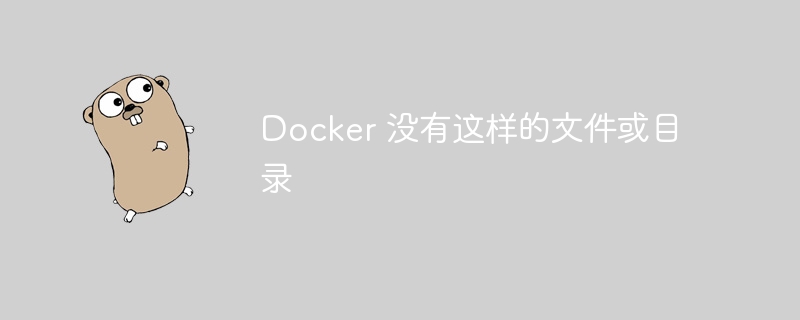
php editor Xiaoxin will give you the answer: When using Docker, sometimes you will encounter the error message "Docker does not have such a file or directory". This error usually means that Docker cannot find the required file or directory when executing the specified command. There may be many reasons for this error, such as the file or directory does not exist, the path is set incorrectly, etc. There are many ways to solve this problem. You can check whether the file or directory exists, confirm whether the path setting is correct, check whether the Docker image is correct, etc. Hope these methods can help you solve this problem.
I'm trying to write a very simple and straightforward docker file for a golang application. But for some reason when trying to run the image it gives me this error:
exec /app/servertest: No such file or directory
I can't figure out what's wrong with it, searched for similar questions but nothing solved the problem.
This is my dockerfile:
## Build FROM golang:1.20 AS build WORKDIR /tmp/build COPY go.mod . COPY go.sum . RUN go mod download COPY . . RUN go build -o ./out/serverTest . ## Deploy FROM golang:alpine COPY --from=build /tmp/build/out/serverTest /app/serverTest EXPOSE 8080 ENTRYPOINT ["/app/serverTest"]
I've tried granting x permissions, using cmd instead of entrypoint, changing names/folders, etc...
Any idea where the problem might be?
Try building:
CGO_ENABLED=0 go build -o ./out/serverTest .
The above is the detailed content of Docker No such file or directory. For more information, please follow other related articles on the PHP Chinese website!




