
php Xiaobian Yuzai will introduce to you how to adjust the WeChat keyboard speech-to-text recognition language. In WeChat, the speech-to-text function can help us easily convert voice messages into text. However, sometimes we may need to adjust the language of the converted text to meet different needs. So, how to adjust the speech-to-text recognition language in WeChat? Let’s learn more about it below.
1. In the WeChat keyboard input method interface, click the green ribbon icon and click the two horizontal small icons.

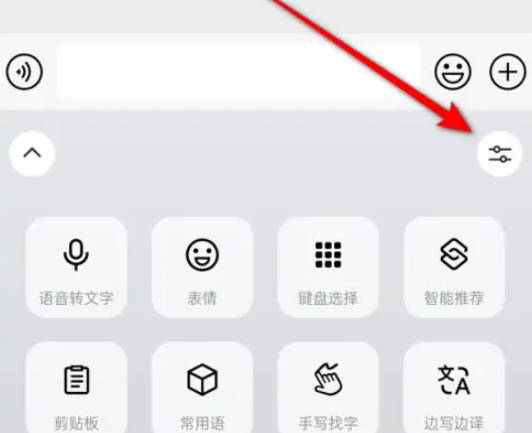
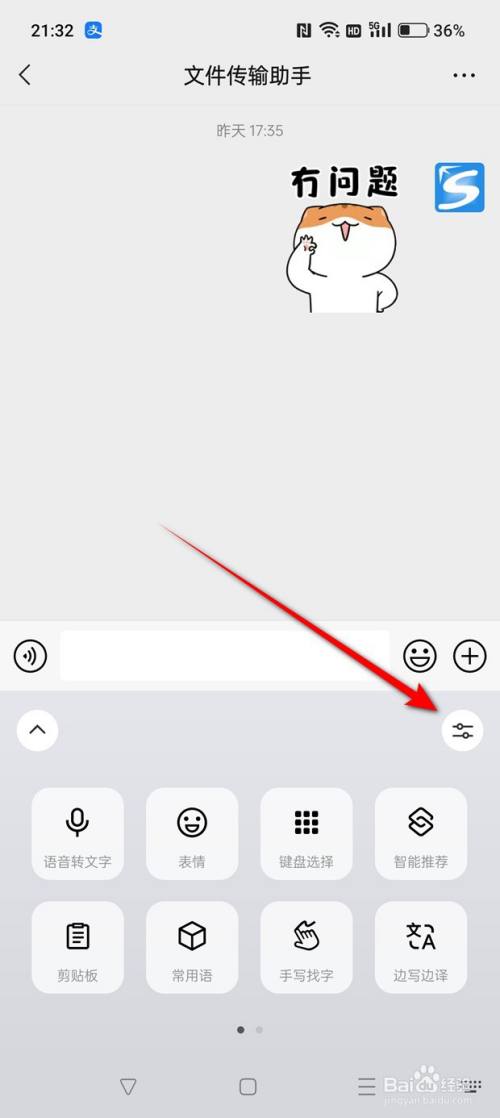
2. Then click the "Speech to Text" icon and click "Recognize Language".


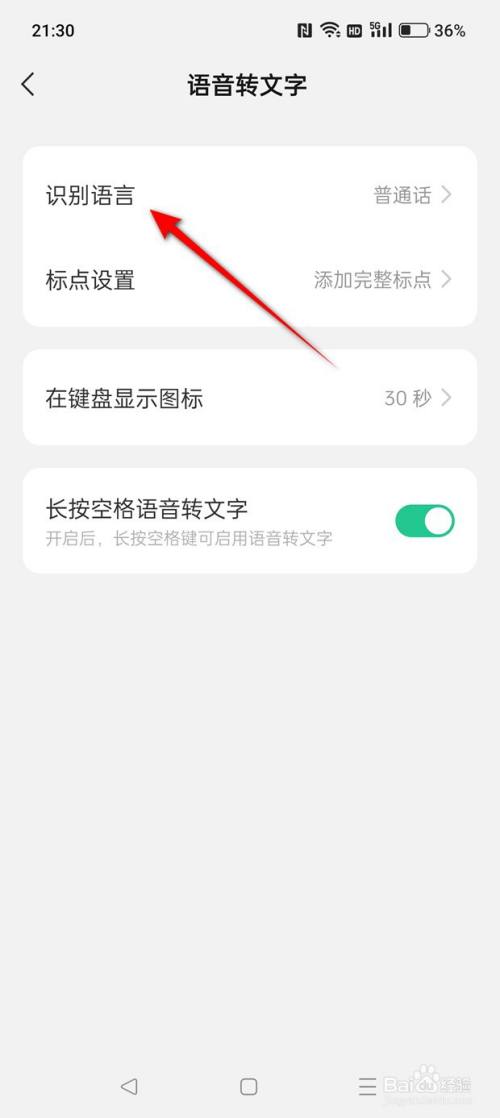
3. Finally, click "Edit", click " " to add recognition language, click "-" deletes the recognition language and click "Finish" to confirm.


The above is the detailed content of How to adjust the WeChat keyboard speech-to-text recognition language. For more information, please follow other related articles on the PHP Chinese website!




