Use go build to build static libraries for the iPhone simulator
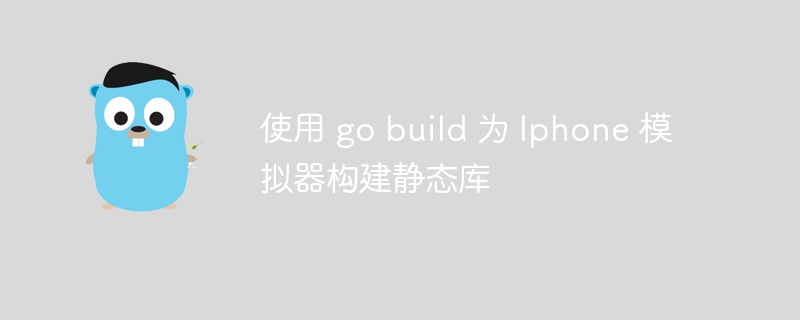
php editor Zimo introduced: When developing iOS applications, we often need to use static libraries to extend functions or provide some common tool functions. Developers who develop using the Go language may wonder how to use the go build command to build a static library for the iPhone simulator. In this article, we will introduce in detail how to use the go build command to build a static library, and provide some practical tips and precautions to help developers successfully complete the static library building process. Whether you are a beginner or an experienced developer, you can read this article to gain practical knowledge and tips on building static libraries.
Question content
I use the following method to build a c archive in my ios project:
goos=ios goarch=arm64 cgo_enabled=1 sdk=iphonesimulator cgo_cflags="-fembed-bitcode" cc=pwd/clangwrap.sh go build -buildmode=c-archive -o libuplink .a
clangwrap.sh looks like this
#!/bin/sh
# go/clangwrap.sh
sdk_path=`xcrun --sdk $sdk --show-sdk-path`
clang=`xcrun --sdk $sdk --find clang`
if [ "$goarch" == "amd64" ]; then
carch="x86_64"
elif [ "$goarch" == "arm64" ]; then
carch="arm64"
fi
exec $clang -arch $carch -isysroot $sdk_path -mios-version-min=10.0 "$@"When I link it in xcode and try to run it using the simulator, I can only run it on the device itself:
building for iOS Simulator, but linking in object file built for iOS ... for architecture arm64
How to position the simulator of go build as a static library used in a swift project?
Solution
Requirements
- Create a static library for the iphone simulator
- Use apple silicon instead of intel emulator
- Ability to achieve a specific minimum version
tl;dr
If you select the simulator as the run destination, you can do something similar to xcode.
So basically use something like -target arm64-apple-ios16.2-simulator instead of -arch arm64 . Also omit -mios-version-min=10.0, since the actual minimum version is encoded in -target (e.g. 16.2), it takes precedence (the correct option for the emulator is anyway -miphonesimulator-version-min) .
Then, as cgo_ldflags, also specify the -target option as well as -syslibroot and the path to the sdk.
With a slight tweak to your build script, it might look like this:
This specifies the emulator as the target, with a minimum version of 15.
build.sh
#!/bin/sh
export goos=ios
export goarch=arm64
export cgo_enabled=1
export sdk=iphonesimulator
export cgo_cflags="-fembed-bitcode"
export min_version=15
. ./target.sh
export cgo_ldflags="-target ${target} -syslibroot \"${sdk_path}\""
cc="$(pwd)/clangwrap.sh"
export cc
go build -buildmode=c-archive -o libuplink.atarget.sh
#!/bin/sh
sdk_path=$(xcrun --sdk "$sdk" --show-sdk-path)
export sdk_path
if [ "$goarch" = "amd64" ]; then
carch="x86_64"
elif [ "$goarch" = "arm64" ]; then
carch="arm64"
fi
if [ "$sdk" = "iphoneos" ]; then
export target="$carch-apple-ios$min_version"
elif [ "$sdk" = "iphonesimulator" ]; then
export target="$carch-apple-ios$min_version-simulator"
ficlangwrap.sh
Then clangwrap.sh simplifies to:
#!/bin/zsh clang=$(xcrun --sdk "$sdk" --find clang) exec "$clang" -target "$target" -isysroot "$sdk_path" "$@"
details
Different sdk
Must specify different sdk for ios device and iphone simulator. You can find them next to other platforms supported by xcode
Under /applications/xcode.app/contents/developer/platforms. For example, in xcode 14.2 etc., there is a iphoneos platform with iphoneos16.2.sdk and a with iphonesimulator16.2.sdk iphonesimulator platform.
An apple employee in the apple developer forum posted this interesting post: https://developer.apple.com/forums/thread/673387#662260022
To inspect the generated static library for the load command, you can call:
otool -l libuplink.a
The generated static library for the apple silicon simulator should display the following:
...
load command 1
cmd lc_build_version
cmdsize 24
platform 7
minos 15.0
sdk 16.2
...Note: platform 7 represents the simulator, minos represents the minimum deployment target, and sdk represents the actual sdk version used.
See the section in the include file loader.h which reads:
/* known values for the above platform field. */ #define platform_unknown 0 #define platform_any 0xffffff #define platform_macos 1 #define platform_ios 2 #define platform_tvos 3 #define platform_watchos 4 #define platform_bridgeos 5 #define platform_maccatalyst 6 #define platform_iossimulator 7 #define platform_tvossimulator 8 #define platform_watchossimulator 9 #define platform_driverkit 10
You can view them yourself on your system as follows:
cat `xcrun --sdk iphonesimulator --show-sdk-path`/usr/include/mach-o/loader.h
Built specifically for iphone devices
To build a static library for the iphone sdk you need to change the following:
export sdk=iphoneos
In the build.sh script above.
otool -l The output will appear as:
...
Load command 1
cmd LC_BUILD_VERSION
cmdsize 24
platform 2
minos 15.0
sdk 16.2
ntools 0
...Note: platform 2 stands for platform_ios and not the emulator.
This of course works perfectly on the device.
The above is the detailed content of Use go build to build static libraries for the iPhone simulator. For more information, please follow other related articles on the PHP Chinese website!

Hot AI Tools

Undresser.AI Undress
AI-powered app for creating realistic nude photos

AI Clothes Remover
Online AI tool for removing clothes from photos.

Undress AI Tool
Undress images for free

Clothoff.io
AI clothes remover

AI Hentai Generator
Generate AI Hentai for free.

Hot Article

Hot Tools

Notepad++7.3.1
Easy-to-use and free code editor

SublimeText3 Chinese version
Chinese version, very easy to use

Zend Studio 13.0.1
Powerful PHP integrated development environment

Dreamweaver CS6
Visual web development tools

SublimeText3 Mac version
God-level code editing software (SublimeText3)

Hot Topics
 What is the problem with Queue thread in Go's crawler Colly?
Apr 02, 2025 pm 02:09 PM
What is the problem with Queue thread in Go's crawler Colly?
Apr 02, 2025 pm 02:09 PM
Queue threading problem in Go crawler Colly explores the problem of using the Colly crawler library in Go language, developers often encounter problems with threads and request queues. �...
 What libraries are used for floating point number operations in Go?
Apr 02, 2025 pm 02:06 PM
What libraries are used for floating point number operations in Go?
Apr 02, 2025 pm 02:06 PM
The library used for floating-point number operation in Go language introduces how to ensure the accuracy is...
 How to solve the problem that custom structure labels in Goland do not take effect?
Apr 02, 2025 pm 12:51 PM
How to solve the problem that custom structure labels in Goland do not take effect?
Apr 02, 2025 pm 12:51 PM
Regarding the problem of custom structure tags in Goland When using Goland for Go language development, you often encounter some configuration problems. One of them is...
 In Go, why does printing strings with Println and string() functions have different effects?
Apr 02, 2025 pm 02:03 PM
In Go, why does printing strings with Println and string() functions have different effects?
Apr 02, 2025 pm 02:03 PM
The difference between string printing in Go language: The difference in the effect of using Println and string() functions is in Go...
 Which libraries in Go are developed by large companies or provided by well-known open source projects?
Apr 02, 2025 pm 04:12 PM
Which libraries in Go are developed by large companies or provided by well-known open source projects?
Apr 02, 2025 pm 04:12 PM
Which libraries in Go are developed by large companies or well-known open source projects? When programming in Go, developers often encounter some common needs, ...
 Why is it necessary to pass pointers when using Go and viper libraries?
Apr 02, 2025 pm 04:00 PM
Why is it necessary to pass pointers when using Go and viper libraries?
Apr 02, 2025 pm 04:00 PM
Go pointer syntax and addressing problems in the use of viper library When programming in Go language, it is crucial to understand the syntax and usage of pointers, especially in...
 What is the difference between `var` and `type` keyword definition structure in Go language?
Apr 02, 2025 pm 12:57 PM
What is the difference between `var` and `type` keyword definition structure in Go language?
Apr 02, 2025 pm 12:57 PM
Two ways to define structures in Go language: the difference between var and type keywords. When defining structures, Go language often sees two different ways of writing: First...
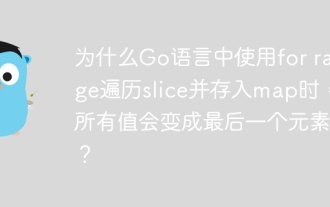 Why do all values become the last element when using for range in Go language to traverse slices and store maps?
Apr 02, 2025 pm 04:09 PM
Why do all values become the last element when using for range in Go language to traverse slices and store maps?
Apr 02, 2025 pm 04:09 PM
Why does map iteration in Go cause all values to become the last element? In Go language, when faced with some interview questions, you often encounter maps...






