
PHP editor Zimo provides you with an answer to the question "What should I do if the webpage cannot be opened due to win10dns configuration error?" When using the Windows 10 operating system, sometimes you may encounter DNS configuration errors that prevent you from opening web pages properly. This may be caused by network setup issues or DNS server failure. In this article, we'll cover some common workarounds to help you resolve this issue and restore normal network connectivity.
Solution to win10dns configuration error and the webpage cannot be opened
1. Right-click on the network icon in the lower right corner of the computer and open the "Network and Internet" settings.
2. Now "Change Configurator Options" to enter the network connection window.

#3. Right-click the network connection icon and select "Properties" at the bottom.
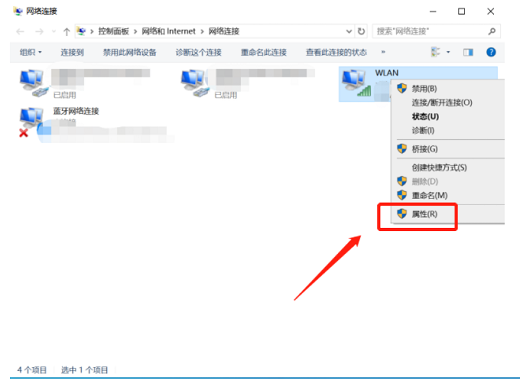
4. Double-click "Internet Protocol Version 4" in the new window, then check "Use the following DNS server address", enter 8.8.8.8, and click Confirm. .
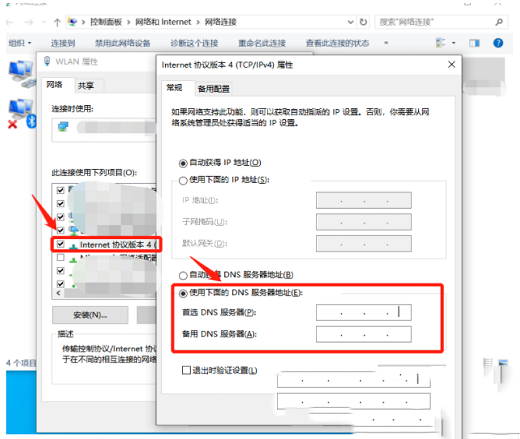
The above is the detailed content of What should I do if the win10dns configuration error and the web page cannot be opened?. For more information, please follow other related articles on the PHP Chinese website!
 win10 bluetooth switch is missing
win10 bluetooth switch is missing
 Why do all the icons in the lower right corner of win10 show up?
Why do all the icons in the lower right corner of win10 show up?
 The difference between win10 sleep and hibernation
The difference between win10 sleep and hibernation
 Win10 pauses updates
Win10 pauses updates
 What to do if the Bluetooth switch is missing in Windows 10
What to do if the Bluetooth switch is missing in Windows 10
 win10 connect to shared printer
win10 connect to shared printer
 Clean up junk in win10
Clean up junk in win10
 How to share printer in win10
How to share printer in win10




