
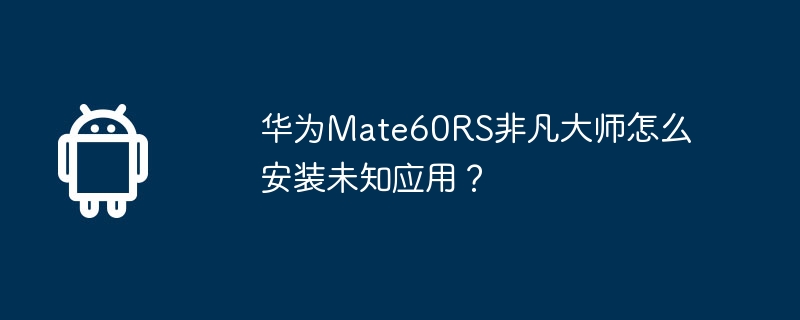
php Editor Apple introduces Huawei Mate60RS Master is a highly anticipated flagship phone with many amazing functions and features. Among them, installing unknown applications is a concern for many users. On Mate60RS, Huawei provides users with convenient setting options to safely install applications from unofficial sources. Next, we will introduce in detail how to install unknown applications on Mate60RS Extraordinary Master, so that you can enjoy more application choices and personalized experience.
To install unknown applications (also known as third-party applications) on the Huawei Mate60RS Master mobile phone.
1. Open the phone settings menu.
2. Select "Applications" or "Application Management".
3. Find and select "Special App Access" or "Security & Privacy".
4. Select "Unknown Sources".
5. In the Unknown Sources option, you will see a switch button. Please switch the switch button from off to on.
6. The system will display a warning message to remind you of the risks of installing applications from unknown sources. Please read the warning message and make sure you trust the application you are about to install.
7. Once the Unknown Sources option is turned on, you can download and install third-party applications.
It should be noted that when installing unknown applications, we must ensure that the downloaded and installed applications are from trusted sources, safe and reliable. Because the security of unknown applications cannot be guaranteed, there are certain risks. To avoid downloading malware or viruses, it is recommended to only download apps from reputable websites or app stores and keep your phone’s anti-virus software updated.
The above is the detailed content of How to install unknown applications on Huawei Mate60RS Extraordinary Master?. For more information, please follow other related articles on the PHP Chinese website!




