
"Why is the Win11 Device Manager operation only helpful?" This question has troubled many Win11 users. PHP editor Youzi will answer it for you. In Win11, the Device Manager operation is only helpful because Microsoft has made a series of improvements and optimizations to the operating system, simplifying and unifying the operation method of the Device Manager. Now, users only need to click on the device manager and enter the keywords of related devices in the search box in the upper right corner to quickly find the devices that need to be managed and perform corresponding operations and settings. Such changes make device management more convenient and efficient, providing users with a better experience.
Win11 Device Manager operation only has helpful solutions
Method 1, the simplest method
Enter "Device Manager" in the search box at the bottom ” and then click “Device Manager Control Panel” in the search results to quickly open the Device Manager.

Method 2. Graphical method
1. Click on the Start menu, and then click "All Programs" in the upper right corner.

#2. In all program windows, find and click "Windows Tools".

#3. In the Windows tool window, find and double-click "Control Panel".
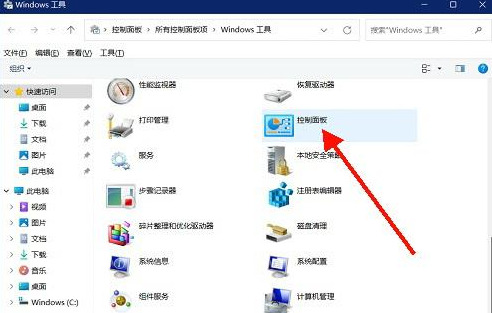
#4. In the large icon view mode, find and double-click "Device Manager".
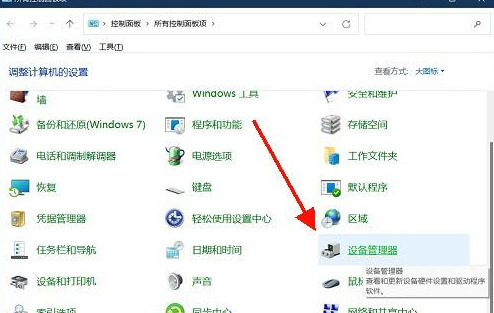
The above is the detailed content of Why does the Win11 Device Manager operation only provide help?. For more information, please follow other related articles on the PHP Chinese website!
 There is no WLAN option in win11
There is no WLAN option in win11
 How to skip online activation in win11
How to skip online activation in win11
 Win11 skips the tutorial to log in to Microsoft account
Win11 skips the tutorial to log in to Microsoft account
 How to open win11 control panel
How to open win11 control panel
 Introduction to win11 screenshot shortcut keys
Introduction to win11 screenshot shortcut keys
 Windows 11 my computer transfer to the desktop tutorial
Windows 11 my computer transfer to the desktop tutorial
 Solution to the problem of downloading software and installing it in win11
Solution to the problem of downloading software and installing it in win11
 How to skip network connection during win11 installation
How to skip network connection during win11 installation




