
php editor Zimo will answer for you. When you are using the Windows 10 operating system, if you find that the advanced firewall settings become gray and cannot be clicked, it may be due to system permissions or administrator settings. There are many ways to solve this problem. You can try to restore the usable state of the advanced firewall settings by changing user permissions, resetting the firewall settings, or using the command line. This article will introduce you to the specific steps in detail to help you solve this problem.
win10 firewall advanced settings are gray problem analysis
Method 1:
1. First press the keyboard "win r" to open the run, enter "regedit" and press Enter to confirm the opening. Registry.
2. Then navigate to the following location "Computer\HKEY_LOCAL_MACHINE\SYSTEM\CurrentControlSet\Services\mpssvc"
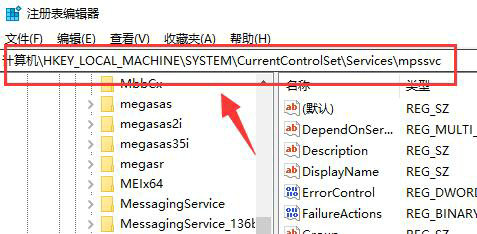
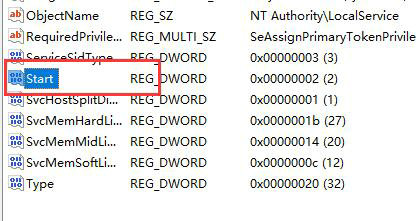
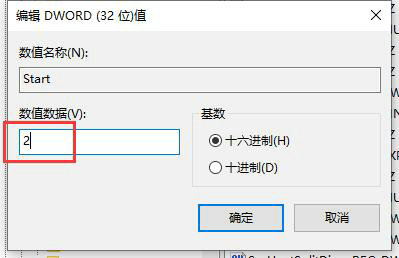
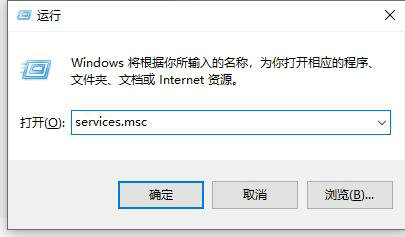
The above is the detailed content of What should I do if the advanced firewall settings in Windows 10 are grayed out?. For more information, please follow other related articles on the PHP Chinese website!
 win10 bluetooth switch is missing
win10 bluetooth switch is missing
 Why do all the icons in the lower right corner of win10 show up?
Why do all the icons in the lower right corner of win10 show up?
 The difference between win10 sleep and hibernation
The difference between win10 sleep and hibernation
 Win10 pauses updates
Win10 pauses updates
 What to do if the Bluetooth switch is missing in Windows 10
What to do if the Bluetooth switch is missing in Windows 10
 win10 connect to shared printer
win10 connect to shared printer
 Clean up junk in win10
Clean up junk in win10
 How to share printer in win10
How to share printer in win10




