
php editor Yuzai brings you an article on how to close the Baofengyingyin information pop-up window and how to set up a ban on advertising. Baofengyingyin is a commonly used multimedia player, but during use, pop-up advertisements may cause trouble to users. This article will give you a detailed introduction on how to close the Baofeng Video information pop-up window, and provide tutorials on banning advertising settings to help users achieve a better user experience. This article is a very useful guide for both new and experienced users.

1. Open Baofengyingyin, click [Menu] in the upper left corner, and select [Advanced Options] in the drop-down list
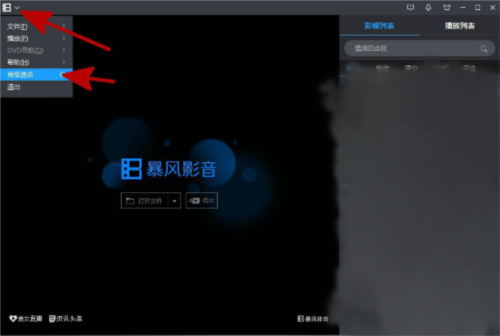
2. Enter the interface, click [Information and Recommendations] on the left under [General Settings], uncheck [Show Storm Information Window] on the right, and then click [OK] to close the "Information Pop-up Window"
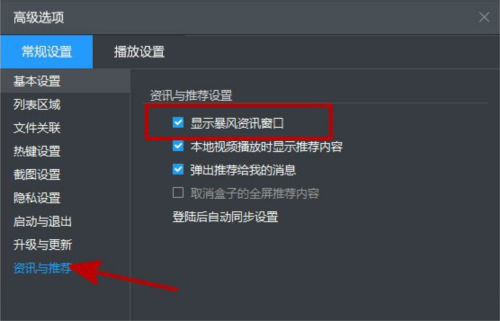
After the "information pop-up window" is closed, the user will no longer have relevant content pop-up during use. Other advertisements and recommendations can also be closed according to the above method. prohibit. The above are the settings related to the Baofeng Video pop-up window that I brought to you. I hope it can help you.
The above is the detailed content of How to close the Baofengyingyin information pop-up window and set up a tutorial to ban ads. For more information, please follow other related articles on the PHP Chinese website!
 How to turn off win10 upgrade prompt
How to turn off win10 upgrade prompt
 The difference between lightweight application servers and cloud servers
The difference between lightweight application servers and cloud servers
 CMD close port command
CMD close port command
 The difference between external screen and internal screen broken
The difference between external screen and internal screen broken
 How to jump with parameters in vue.js
How to jump with parameters in vue.js
 Cell sum
Cell sum
 How to intercept harassing calls
How to intercept harassing calls
 virtual digital currency
virtual digital currency




