
In the process of daily use of computers, we will inevitably encounter various unexpected situations, such as virus attacks, hard disk damage, etc. When encountering these situations, what we are most worried about is the loss of our data, because this data may be an indispensable part of our work and life. Therefore, it is particularly important to back up data when using a computer. In Linux systems, it is also necessary to back up the entire system. Making a system image can help us quickly restore the entire system, which is a very convenient and efficient way to protect our data.
The Apache Web service has been set up on RHEL 7.3. Now I want to upload the RHEL 8.1 system image to the Apache Web root directory. However, because the size of the RHEL 8.1 system image is 7.31 GB, which is already more than 4 GB, it cannot be uploaded through rz. The solution is to mount the RHEL 8.1 system image to the RHEL 7.3 system, create a new system image, and then move the new system image to the system image directory in the Apache Web root directory. You can also go to the Apache Web root directory first. Then create a new system image in the system image directory, so that you can save the step of moving the new system image.
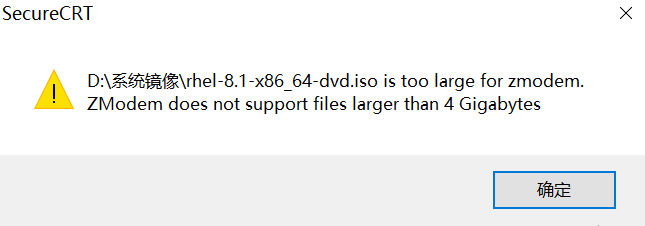
environment
Red Hat Enterprise Linux Server release 7.3
VMware Workstation Pro 14
Add image
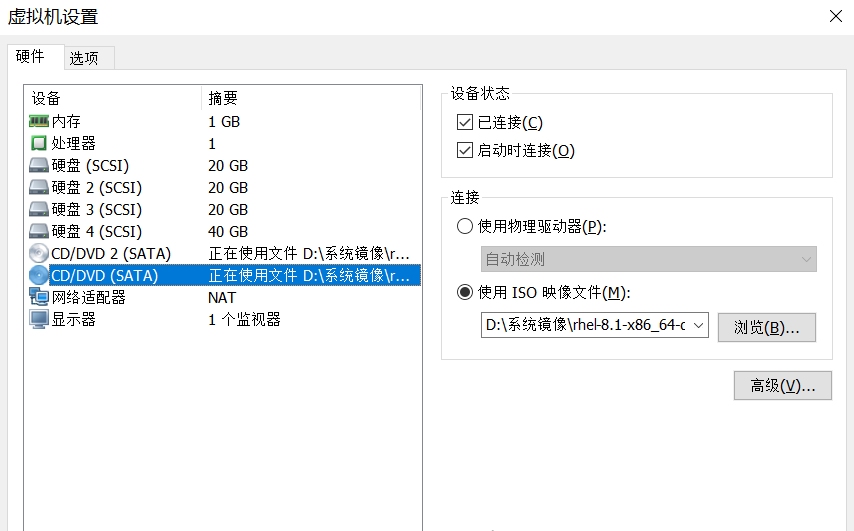
[root@Jaking ~]# ifconfig ens32: flags=4163 mtu 1500 inet 192.168.10.10 netmask 255.255.255.0 broadcast 192.168.10.255 inet6 fe80::20c:29ff:fe84:eae5 prefixlen 64 scopeid 0x20 ether 00:0c:29:84:ea:e5 txqueuelen 1000 (Ethernet) RX packets 636 bytes 53068 (51.8 KiB) RX errors 0 dropped 0 overruns 0 frame 0 TX packets 508 bytes 85327 (83.3 KiB) TX errors 0 dropped 0 overruns 0 carrier 0 collisions 0 lo: flags=73 mtu 65536 inet 127.0.0.1 netmask 255.0.0.0 inet6 ::1 prefixlen 128 scopeid 0x10 loop txqueuelen 1 (Local Loopback) RX packets 4 bytes 340 (340.0 B) RX errors 0 dropped 0 overruns 0 frame 0 TX packets 4 bytes 340 (340.0 B) TX errors 0 dropped 0 overruns 0 carrier 0 collisions 0 virbr0: flags=4099 mtu 1500 inet 192.168.122.1 netmask 255.255.255.0 broadcast 192.168.122.255 ether 52:54:00:25:a2:80 txqueuelen 1000 (Ethernet) RX packets 0 bytes 0 (0.0 B) RX errors 0 dropped 0 overruns 0 frame 0 TX packets 0 bytes 0 (0.0 B) TX errors 0 dropped 0 overruns 0 carrier 0 collisions 0 [root@Jaking ~]# df -h Filesystem Size Used Avail Use% Mounted on /dev/mapper/rhel-root 48G 4.9G 41G 11% / devtmpfs 478M 0 478M 0% /dev tmpfs 489M 0 489M 0% /dev/shm tmpfs 489M 6.7M 482M 2% /run tmpfs 489M 0 489M 0% /sys/fs/cgroup /dev/sr0 3.6G 3.6G 0 100% /media/cdrom /dev/sdd 40G 27G 14G 67% /download /dev/sda2 1014M 145M 870M 15% /boot /dev/mapper/rhel-data 10G 33M 10G 1% /data tmpfs 98M 0 98M 0% /run/user/0 [root@Jaking ~]# ls /dev/sr* /dev/sr0 /dev/sr1 #/dev/sr1为新添加的镜像
Create a new system image
Switch to the system image directory in the Apache Web root directory
[root@Jaking ~]# cd /download/系统镜像/ [root@Jaking 系统镜像]# ls CentOS-7.6-x86_64-DVD-1810.iso rhel-server-7.3-x86_64-dvd.iso Windows 7 x64.iso LaoMaoTao.iso ubuntu-18.04.1-desktop-amd64.iso Windows Sever 2008.iso rhel-server-6.5-x86_64-dvd.iso Windows 2003 SP2.iso [root@Jaking 系统镜像]# dd if=/dev/sr1 of=RHEL-8.1.iso 15335424+0 records in 15335424+0 records out 7851737088 bytes (7.9 GB) copied, 174.329 s, 45.0 MB/s
View the new system image through the web interface
http://192.168.10.10/systemimage/

Download image
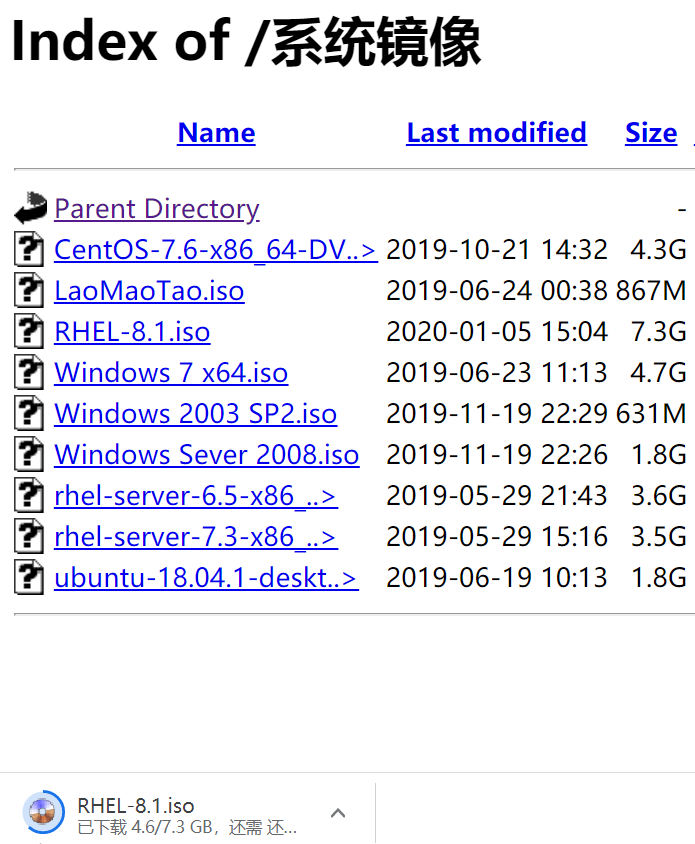
Use watch ifstat to view network card traffic in real time
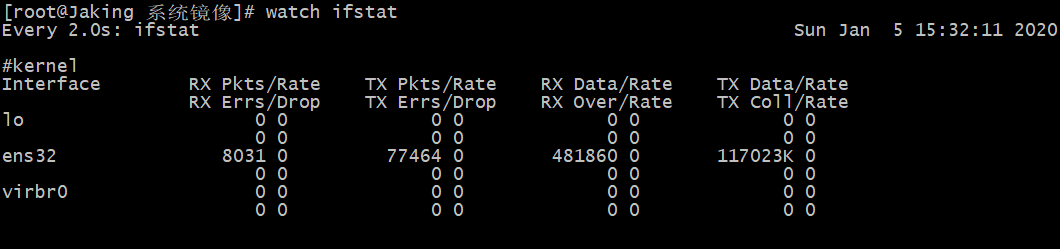
Whether it is at work or in daily life, data backup is very important to us. In a Linux system, making a system image is a necessary task. By making system images, we can save a lot of time in reinstalling the system and configuring the environment, and at the same time, we can ensure that our precious data will not be lost due to any accidents. In this article, we introduce in detail how to make a Linux system image by using the dd command and the partclone tool. I believe that through the introduction of this article, you have learned how to create a system image and restore the system in a Linux system, which provides a more reliable solution for your data protection.
The above is the detailed content of Linux system backup, save time and protect data. For more information, please follow other related articles on the PHP Chinese website!




