 Java
Java
 Cannot call 'javafx.scene.control.TableColumn.setCellValueFactory(javafx.util.Callback)' because 'this.colName' is null
Cannot call 'javafx.scene.control.TableColumn.setCellValueFactory(javafx.util.Callback)' because 'this.colName' is null
Cannot call 'javafx.scene.control.TableColumn.setCellValueFactory(javafx.util.Callback)' because 'this.colName' is null
php小编新一在使用JavaFX时遇到了一个问题,即在调用"javafx.scene.control.TableColumn.setCellValueFactory(javafx.util.Callback)"时出现了"this.colName为null"的错误。这个错误的原因是因为colName为空,导致无法调用该方法。为了解决这个问题,我们需要检查colName是否正确初始化,并且确保其不为空。只有在colName正确初始化之后,才能成功调用"javafx.scene.control.TableColumn.setCellValueFactory(javafx.util.Callback)"方法。希望以上解答对您有帮助!
问题内容
所以我的问题是我无法将数据显示到表视图,我不明白为什么 我有一个表单使用 productcontroller 和显示 tableview 方法,在另一个控制器 cardproductcontrller 中,我在 addfcn 方法中调用 productcontroller 中的方法,它返回错误:
无法调用 javafx.scene.control.tablecolumn.setcellvaluefactory(javafx.util.callback),因为 this.colname 为 null
这里有更多详细错误:
java.lang.nullpointerexception: cannot invoke "javafx.scene.control.tablecolumn.setcellvaluefactory(javafx.util.callback)" because "this.colname" is null
at application.productcontroller.showorderdetail(productcontroller.java:409)
at application.cardprodcontroller.addfcn(cardprodcontroller.java:169)
at java.base/jdk.internal.reflect.directmethodhandleaccessor.invoke(directmethodhandleaccessor.java:103)
at java.base/java.lang.reflect.method.invoke(method.java:580)
at com.sun.javafx.reflect.trampoline.invoke(methodutil.java:72)
at java.base/jdk.internal.reflect.directmethodhandleaccessor.invoke(directmethodhandleaccessor.java:103)
at java.base/java.lang.reflect.method.invoke(method.java:580)
at javafx.base@21/com.sun.javafx.reflect.methodutil.invoke(methodutil.java:270)
at javafx.fxml@21/com.sun.javafx.fxml.methodhelper.invoke(methodhelper.java:84)
at javafx.fxml@21/javafx.fxml.fxmlloader$methodhandler.invoke(fxmlloader.java:1855)
at javafx.fxml@21/javafx.fxml.fxmlloader$controllermethodeventhandler.handle(fxmlloader.java:1726)
at javafx.base@21/com.sun.javafx.event.compositeeventhandler.dispatchbubblingevent(compositeeventhandler.java:86)
at javafx.base@21/com.sun.javafx.event.eventhandlermanager.dispatchbubblingevent(eventhandlermanager.java:232)
at javafx.base@21/com.sun.javafx.event.eventhandlermanager.dispatchbubblingevent(eventhandlermanager.java:189)
at javafx.base@21/com.sun.javafx.event.compositeeventdispatcher.dispatchbubblingevent(compositeeventdispatcher.java:59)
at javafx.base@21/com.sun.javafx.event.basiceventdispatcher.dispatchevent(basiceventdispatcher.java:58)
at javafx.base@21/com.sun.javafx.event.eventdispatchchainimpl.dispatchevent(eventdispatchchainimpl.java:114)
at javafx.base@21/com.sun.javafx.event.basiceventdispatcher.dispatchevent(basiceventdispatcher.java:56)
at javafx.base@21/com.sun.javafx.event.eventdispatchchainimpl.dispatchevent(eventdispatchchainimpl.java:114)
at javafx.base@21/com.sun.javafx.event.basiceventdispatcher.dispatchevent(basiceventdispatcher.java:56)
at javafx.base@21/com.sun.javafx.event.eventdispatchchainimpl.dispatchevent(eventdispatchchainimpl.java:114)
at javafx.base@21/com.sun.javafx.event.basiceventdispatcher.dispatchevent(basiceventdispatcher.java:56)
at javafx.base@21/com.sun.javafx.event.eventdispatchchainimpl.dispatchevent(eventdispatchchainimpl.java:114)
at javafx.base@21/com.sun.javafx.event.basiceventdispatcher.dispatchevent(basiceventdispatcher.java:56)
at javafx.base@21/com.sun.javafx.event.eventdispatchchainimpl.dispatchevent(eventdispatchchainimpl.java:114)
at javafx.base@21/com.sun.javafx.event.eventutil.fireeventimpl(eventutil.java:74)
at javafx.base@21/com.sun.javafx.event.eventutil.fireevent(eventutil.java:49)
at javafx.base@21/javafx.event.event.fireevent(event.java:198)
at javafx.graphics@21/javafx.scene.node.fireevent(node.java:8875)
at javafx.controls@21/javafx.scene.control.button.fire(button.java:203)
at javafx.controls@21/com.sun.javafx.scene.control.behavior.buttonbehavior.mousereleased(buttonbehavior.java:207)
at javafx.controls@21/com.sun.javafx.scene.control.inputmap.inputmap.handle(inputmap.java:274)
at javafx.base@21/com.sun.javafx.event.compositeeventhandler$normaleventhandlerrecord.handlebubblingevent(compositeeventhandler.java:247)
at javafx.base@21/com.sun.javafx.event.compositeeventhandler.dispatchbubblingevent(compositeeventhandler.java:80)
at javafx.base@21/com.sun.javafx.event.eventhandlermanager.dispatchbubblingevent(eventhandlermanager.java:232)
at javafx.base@21/com.sun.javafx.event.eventhandlermanager.dispatchbubblingevent(eventhandlermanager.java:189)
at javafx.base@21/com.sun.javafx.event.compositeeventdispatcher.dispatchbubblingevent(compositeeventdispatcher.java:59)
at javafx.base@21/com.sun.javafx.event.basiceventdispatcher.dispatchevent(basiceventdispatcher.java:58)
at javafx.base@21/com.sun.javafx.event.eventdispatchchainimpl.dispatchevent(eventdispatchchainimpl.java:114)
at javafx.base@21/com.sun.javafx.event.basiceventdispatcher.dispatchevent(basiceventdispatcher.java:56)
at javafx.base@21/com.sun.javafx.event.eventdispatchchainimpl.dispatchevent(eventdispatchchainimpl.java:114)
at javafx.base@21/com.sun.javafx.event.basiceventdispatcher.dispatchevent(basiceventdispatcher.java:56)
at javafx.base@21/com.sun.javafx.event.eventdispatchchainimpl.dispatchevent(eventdispatchchainimpl.java:114)
at javafx.base@21/com.sun.javafx.event.basiceventdispatcher.dispatchevent(basiceventdispatcher.java:56)
at javafx.base@21/com.sun.javafx.event.eventdispatchchainimpl.dispatchevent(eventdispatchchainimpl.java:114)
at javafx.base@21/com.sun.javafx.event.basiceventdispatcher.dispatchevent(basiceventdispatcher.java:56)
at javafx.base@21/com.sun.javafx.event.eventdispatchchainimpl.dispatchevent(eventdispatchchainimpl.java:114)
at javafx.base@21/com.sun.javafx.event.eventutil.fireeventimpl(eventutil.java:74)
at javafx.base@21/com.sun.javafx.event.eventutil.fireevent(eventutil.java:54)
at javafx.base@21/javafx.event.event.fireevent(event.java:198)
at javafx.graphics@21/javafx.scene.scene$mousehandler.process(scene.java:3984)
at javafx.graphics@21/javafx.scene.scene.processmouseevent(scene.java:1890)
at javafx.graphics@21/javafx.scene.scene$scenepeerlistener.mouseevent(scene.java:2708)
at javafx.graphics@21/com.sun.javafx.tk.quantum.glassvieweventhandler$mouseeventnotification.run(glassvieweventhandler.java:411)
at javafx.graphics@21/com.sun.javafx.tk.quantum.glassvieweventhandler$mouseeventnotification.run(glassvieweventhandler.java:301)
at java.base/java.security.accesscontroller.doprivileged(accesscontroller.java:400)
at javafx.graphics@21/com.sun.javafx.tk.quantum.glassvieweventhandler.lambda$handlemouseevent$2(glassvieweventhandler.java:450)
at javafx.graphics@21/com.sun.javafx.tk.quantum.quantumtoolkit.runwithoutrenderlock(quantumtoolkit.java:424)
at javafx.graphics@21/com.sun.javafx.tk.quantum.glassvieweventhandler.handlemouseevent(glassvieweventhandler.java:449)
at javafx.graphics@21/com.sun.glass.ui.view.handlemouseevent(view.java:551)
at javafx.graphics@21/com.sun.glass.ui.view.notifymouse(view.java:937)
at javafx.graphics@21/com.sun.glass.ui.win.winapplication._runloop(native method)
at javafx.graphics@21/com.sun.glass.ui.win.winapplication.lambda$runloop$3(winapplication.java:185)
at java.base/java.lang.thread.run(thread.java:1583)这里是代码: 卡产品控制器:
package application;
import java.net.url;
import java.sql.connection;
import java.sql.preparedstatement;
import java.sql.resultset;
import java.sql.sqlexception;
import java.util.date;
import java.util.optional;
import java.util.resourcebundle;
import javafx.fxml.fxml;
import javafx.fxml.initializable;
import javafx.scene.control.alert;
import javafx.scene.control.alert.alerttype;
import javafx.scene.control.button;
import javafx.scene.control.buttontype;
import javafx.scene.control.label;
import javafx.scene.control.spinner;
import javafx.scene.control.spinnervaluefactory;
import javafx.scene.image.image;
import javafx.scene.image.imageview;
import javafx.scene.layout.borderpane;
public class cardprodcontroller implements initializable {
@fxml
private button addbtn;
@fxml
private borderpane cardform;
@fxml
private imageview imageview;
@fxml
private label name;
@fxml
private label price;
@fxml
private spinner<integer> quantity;
private productmodel productm;
private image image;
private string proid;
private string pro_image;
private string pro_date;
private spinnervaluefactory<integer> spin;
@fxml
private connection connection;
private preparedstatement prepare;
private resultset result;
private alert alert;
private double pr;
private int cusid;
public void setdata(productmodel productm) {
this.productm = productm;
pro_image = productm.getproductimage();
pro_date = string.valueof(productm.getdate());
proid = productm.getproductid();
name.settext(productm.getproductname());
price.settext(string.valueof(productm.getproductprice()));
string path = "file:" + productm.getproductimage();
image = new image(path, 190, 130, false, true);
imageview.setimage(image);
pr = productm.getproductprice();
}
private int qty;
private double totalp;
private string orddid;
public void addfcn() throws sqlexception {
productcontroller pc = new productcontroller();
pc.customerid();
pc.order_detailid();
qty = quantity.getvalue();
string check = "";
string checkavailable = "select pro_status from product where pro_id = '" + proid + "'";
connection = database.connect();
try {
int checks = 0;
string checkstock = "select pro_quantity from product where pro_id = '" + proid + "'";
prepare = connection.preparestatement(checkstock);
result = prepare.executequery();
if(result.next()) {
checks = result.getint("pro_quantity");
}
if(checks == 0){
string updatestock = "update product set pro_status = 'unavailable' where pro_id = '"+proid+"'";
//update to database to mark it as unavailable
prepare = connection.preparestatement(updatestock);
prepare.executeupdate();
}
prepare = connection.preparestatement(checkavailable);
result = prepare.executequery();
if (result.next()) {
check = result.getstring("pro_status");
}
if (!check.equals("available") || qty == 0) {
alert = new alert(alerttype.error);
alert.settitle("error message");
alert.setheadertext(null);
alert.setcontenttext("product currently unavalible or we run out");
alert.showandwait();
} else {
if (checks < qty) {
alert = new alert(alerttype.error);
alert.settitle("error message");
alert.setheadertext(null);
alert.setcontenttext("invalid. this product is out of stock");
alert.showandwait();
} else {
pro_image = pro_image.replace("\\", "\\\\");
string insertdata = "insert into order_detail "
+ "(cus_id, ord_id, pro_id ,pro_name, pro_price, pro_quantity, orderdate) "
+ "values(?,?,?,?,?,?,?)";
prepare = connection.preparestatement(insertdata);
prepare.setstring(1, string.valueof(data.cusid));
orddid = data.orddid;
prepare.setstring(2, orddid);
prepare.setstring(3, proid);
prepare.setstring(4, name.gettext());
totalp = (qty * pr);
prepare.setstring(5, string.valueof(totalp));
prepare.setstring(6, string.valueof(qty));
date date = new date();
java.sql.date sqldate = new java.sql.date(date.gettime());
prepare.setstring(7, string.valueof(sqldate));
prepare.executeupdate();
int upstock = checks - qty;
string updatestock = "update product set pro_quantity = " + upstock + " where pro_id = '"+proid+"'";
//update product to mark it's quantity as decreased as being order by customer
prepare = connection.preparestatement(updatestock);
prepare.executeupdate();
alert = new alert(alerttype.information);
alert.settitle("information message");
alert.setheadertext(null);
alert.setcontenttext("successfully added!");
optional<buttontype> option = alert.showandwait();
if(option.get().equals(buttontype.ok)) {
pc.showorderdetail();
}
//pc.menugettotal();//tinh sau
}
}
} catch (exception e) {
e.printstacktrace();
}
}
public void setquantity() {
spin = new spinnervaluefactory.integerspinnervaluefactory(1, 100, 0);
quantity.setvaluefactory(spin);
}
@override
public void initialize(url arg0, resourcebundle arg1) {
setquantity();
}
}产品控制器:
package application;
import java.io.ioexception;
import java.net.url;
import java.sql.connection;
import java.sql.preparedstatement;
import java.sql.resultset;
import java.sql.sqlexception;
import java.util.optional;
import java.util.resourcebundle;
import com.mysql.cj.x.protobuf.mysqlxcrud.column;
import javafx.collections.fxcollections;
import javafx.collections.observablelist;
import javafx.event.actionevent;
import javafx.fxml.fxml;
import javafx.fxml.fxmlloader;
import javafx.fxml.initializable;
import javafx.geometry.insets;
import javafx.scene.node;
import javafx.scene.parent;
import javafx.scene.scene;
import javafx.scene.control.alert;
import javafx.scene.control.alert.alerttype;
import javafx.scene.control.button;
import javafx.scene.control.buttontype;
import javafx.scene.control.label;
import javafx.scene.control.tablecolumn;
import javafx.scene.control.tableview;
import javafx.scene.control.cell.propertyvaluefactory;
import javafx.scene.layout.anchorpane;
import javafx.scene.layout.gridpane;
import javafx.scene.layout.pane;
import javafx.stage.stage;
public class productcontroller implements initializable{
@fxml
private gridpane gridprod;
@fxml
private button clbtn;
@fxml
private button donebtn;
@fxml
private button clrbtn;
@fxml
private tablecolumn<order_detailmodel, string> colname;
@fxml
private tablecolumn<order_detailmodel, string> colprice;
@fxml
private tablecolumn<order_detailmodel, string> colquantity;
@fxml
private tableview<order_detailmodel> orderview;
@fxml
private button paybtn;
@fxml
private button printbillbtn;
@fxml
private label totalbill;
@fxml
private connection connection;
private preparedstatement prepare;
private resultset result;
private alert alert;
@fxml
private stage sidestage;
private scene scene;
private parent root;
private int cid;
public void customerid() throws sqlexception {
string sql = "select max(cus_id) from customer";
connection = database.connect();
try {
prepare = connection.preparestatement(sql);
result = prepare.executequery();
if (result.next()) {
cid = result.getint("max(cus_id)");
}
string checkcid = "select max(cus_id) from receipt";
prepare = connection.preparestatement(checkcid);
result = prepare.executequery();
int checkid = 0;
if (result.next()) {
checkid = result.getint("max(cus_id)");
}
if (cid == 0) {
cid += 1;
} else if (cid == checkid) {
cid += 1;
}
data.cusid = cid;
} catch (exception e) {
e.printstacktrace();
}
}
private string odid;
public void order_detailid() throws sqlexception {
string sql = "select max(ord_id) from order_detail";
connection = database.connect();
try {
prepare = connection.preparestatement(sql);
result = prepare.executequery();
if (result.next()) {
odid = result.getstring("max(ord_id)");
}
string checkodid = "select max(ord_id) from receipt ";
prepare = connection.preparestatement(checkodid);
result = prepare.executequery();
string checkid = null;
if (result.next()) {
checkid = result.getstring("max(ord_id)");
}
if (odid == null) {
string aim = "ord-" + 0;
odid = aim + 1;
} else if (odid == checkid) {
string aim = "ord-" + 0;
odid = aim + 1;
}
data.orddid = odid;
system.out.println(data.orddid);
} catch (exception e) {
e.printstacktrace();
}
}
private observablelist<productmodel> carddatalist = fxcollections.observablearraylist();
public observablelist<productmodel> getdata(){
observablelist<productmodel> listdata = fxcollections.observablearraylist();
string getdata = "select * from product";
try {
connection = database.connect();
} catch (sqlexception e) {
// todo auto-generated catch block
e.printstacktrace();
}
try {
prepare = connection.preparestatement(getdata);
result = prepare.executequery();
productmodel productm;
while(result.next()) {
productm = new productmodel(result.getint("id")
,result.getstring("pro_id")
, result.getstring("pro_name")
, result.getdouble("pro_price")
, result.getint("pro_quantity")
, result.getstring("pro_image"));
listdata.add(productm);
}
}catch (sqlexception e) {
// todo: handle exception
e.printstacktrace();
}
return listdata;
}
public void menuprod() {
carddatalist.clear();
carddatalist.addall(getdata());
int row = 0;
int column = 0;
gridprod.getchildren().clear();
gridprod.getrowconstraints().clear();
gridprod.getcolumnconstraints().clear();
for(int i = 0; i < carddatalist.size(); i++) {
try {
fxmlloader loader = new fxmlloader();
loader.setlocation(getclass().getresource("cardproduct.fxml"));
pane pane = loader.load();
cardprodcontroller cpc = loader.getcontroller();
cpc.setdata(carddatalist.get(i));
if(column == 3) {
column = 0;
row += 1;
}
gridprod.add(pane, column++, row);
gridpane.setmargin(pane, new insets(10));
}catch (ioexception e) {
// todo: handle exception
e.printstacktrace();
}
}
}
public void clfcn(actionevent event) throws ioexception {
root = fxmlloader.load(getclass().getresource("staffsection.fxml"));
sidestage = (stage)((node)event.getsource()).getscene().getwindow();
scene = new scene(root);
sidestage.setscene(scene);
sidestage.setresizable(false);
sidestage.show();
}
public void donefcn(actionevent event) throws ioexception {
root = fxmlloader.load(getclass().getresource("staffsection.fxml"));
sidestage = (stage)((node)event.getsource()).getscene().getwindow();
scene = new scene(root);
sidestage.setscene(scene);
sidestage.setresizable(false);
sidestage.show();
}
public observablelist<order_detailmodel> orderdlist() throws sqlexception {
observablelist<order_detailmodel> olist = fxcollections.observablearraylist();
string getdata = "select pro_name, pro_price, pro_quantity from order_detail";
connection = database.connect();
try {
prepare = connection.preparestatement(getdata);
result = prepare.executequery();
order_detailmodel orddm;
while(result.next()) {
orddm = new order_detailmodel(result.getstring("pro_name")
,result.getdouble("pro_price")
,result.getint("pro_quantity"));
olist.add(orddm);
}
}catch (exception e) {
e.printstacktrace();
system.out.println(e.getmessage());
}
return olist;
}
observablelist<order_detailmodel> listordd;
public void showorderdetail() {
try {
listordd = orderdlist();
colname.setcellvaluefactory(new propertyvaluefactory<>("pro_name"));
colprice.setcellvaluefactory(new propertyvaluefactory<>("pro_price"));
colquantity.setcellvaluefactory(new propertyvaluefactory<>("pro_quantity"));
orderview.setitems(listordd);
}catch (exception e) {
e.printstacktrace();
e.getmessage();
}
}
@override
public void initialize(url arg0, resourcebundle arg1) {
getdata();
menuprod();
}
}fxml 文件使用 productcontroller :
<?xml version="1.0" encoding="UTF-8"?>
<?import javafx.geometry.Insets?>
<?import javafx.scene.control.Button?>
<?import javafx.scene.control.Label?>
<?import javafx.scene.control.ScrollPane?>
<?import javafx.scene.control.TableColumn?>
<?import javafx.scene.control.TableView?>
<?import javafx.scene.layout.AnchorPane?>
<?import javafx.scene.layout.BorderPane?>
<?import javafx.scene.layout.ColumnConstraints?>
<?import javafx.scene.layout.GridPane?>
<?import javafx.scene.layout.Pane?>
<?import javafx.scene.layout.RowConstraints?>
<?import javafx.scene.text.Font?>
<BorderPane prefHeight="700.0" prefWidth="1200.0" stylesheets="@CSS/TableServe.css" xmlns="http://javafx.com/javafx/21" xmlns:fx="http://javafx.com/fxml/1" fx:controller="application.ProductController">
<center>
<AnchorPane prefHeight="200.0" prefWidth="200.0" BorderPane.alignment="CENTER">
<children>
<AnchorPane fx:id="acPane1" layoutX="15.0" layoutY="15.0" prefHeight="670.0" prefWidth="750.0">
<children>
<ScrollPane layoutX="15.0" layoutY="15.0" prefHeight="640.0" prefWidth="720.0">
<content>
<GridPane fx:id="gridProd" hgap="10.0" prefHeight="879.0" prefWidth="680.0" vgap="10.0">
<columnConstraints>
<ColumnConstraints hgrow="SOMETIMES" minWidth="10.0" prefWidth="100.0" />
<ColumnConstraints hgrow="SOMETIMES" minWidth="10.0" prefWidth="100.0" />
<ColumnConstraints hgrow="SOMETIMES" minWidth="10.0" prefWidth="100.0" />
</columnConstraints>
<rowConstraints>
<RowConstraints fillHeight="false" minHeight="10.0" prefHeight="100.0" vgrow="SOMETIMES" />
<RowConstraints minHeight="10.0" prefHeight="100.0" vgrow="SOMETIMES" />
<RowConstraints minHeight="10.0" prefHeight="100.0" vgrow="SOMETIMES" />
<RowConstraints minHeight="10.0" prefHeight="100.0" vgrow="SOMETIMES" />
</rowConstraints>
</GridPane>
</content>
<padding>
<Insets bottom="10.0" left="10.0" right="10.0" top="10.0" />
</padding>
</ScrollPane>
</children>
</AnchorPane>
<AnchorPane fx:id="acPane2" layoutX="785.0" layoutY="15.0" prefHeight="670.0" prefWidth="400.0">
<children>
<Pane prefHeight="670.0" prefWidth="400.0" AnchorPane.bottomAnchor="0.0" AnchorPane.leftAnchor="0.0" AnchorPane.rightAnchor="0.0" AnchorPane.topAnchor="0.0">
<children>
<TableView fx:id="orderView" layoutX="15.0" layoutY="14.0" prefHeight="456.0" prefWidth="370.0">
<columns>
<TableColumn fx:id="colName" prefWidth="166.4000244140625" text="Name" />
<TableColumn fx:id="colPrice" prefWidth="108.800048828125" text="Price" />
<TableColumn fx:id="colQuantity" prefWidth="93.5999755859375" text="Quantity'" />
</columns>
</TableView>
<Button fx:id="payBtn" layoutX="10.0" layoutY="566.0" mnemonicParsing="false" prefWidth="120.0" text="Pay" />
<Button fx:id="printBillBtn" layoutX="270.0" layoutY="566.0" mnemonicParsing="false" prefWidth="120.0" text="Print BIll" />
<Button fx:id="clrBtn" layoutX="140.0" layoutY="566.0" mnemonicParsing="false" prefWidth="120.0" text="Clear" />
<Button fx:id="clBtn" layoutX="225.0" layoutY="629.0" mnemonicParsing="false" onAction="#clFcn" prefHeight="30.0" prefWidth="160.0" text="Cancel" />
<Button fx:id="doneBtn" layoutX="17.0" layoutY="629.0" mnemonicParsing="false" onAction="#doneFcn" prefHeight="30.0" prefWidth="160.0" text="Done" />
<Label fx:id="totalBill" layoutX="17.0" layoutY="489.0" prefHeight="30.0" prefWidth="173.0" text="Total: 00$$">
<font>
<Font size="20.0" />
</font>
</Label>
</children>
</Pane>
</children>
</AnchorPane>
</children>
</AnchorPane>
</center>
</BorderPane>我几乎做了所有事情,使用chatgpt得到了ofc的帮助,但仍然不知道为什么,我认为我的sql是错误的?
解决方法
在 fxml 中指定控制器时,不要在代码中创建控制器
切勿在由 fxml 文件中的 fx:controller 属性指定的控制器上调用 new。
此代码错误:
ProductController pC = new ProductController();
有关更多信息,另请参阅:
当您可以在代码中创建新控制器
在控制器上调用 new 的唯一有效情况是如果这两个条件都为 true:
- 您将调用
setcontroller在加载 fxml 之前在 fxmlloader 上。
并且
- 正在加载的 fxml 文件中未指定控制器。
但是,您并没有做任何这些事情。
来自 setcontroller 的文档:
有关在代码中设置控制器的示例,请参阅此答案中标题为“在 fxmlloader 上设置控制器”的部分:
您可能希望在代码中设置控制器的一种情况是与 fx:root 构造结合使用,如 oracle 教程中所述:
在代码中创建新控制器的常见问题
只有 fxmlloader 会将控制器中的 @fxml 注释字段初始化为 fxml 文件中配置的值。如果您只是在代码中创建一个新的控制器实例,而没有在 fxmlloader 上设置该控制器实例并调用 load() 来初始化控制器实例,则控制器实例中的所有 @fxml 注释字段都将为 null。
此外,如果您还在其他地方加载了 fxml,并且 fxml 引用了像您一样的控制器,那么当您加载 fxml 时,加载器将创建您指定的控制器的实例在 fxml 中。因此,如果您随后在控制器上调用 new,您将获得控制器的另一个实例,该实例与 fxmlloader 创建的实例以及由 load() 使用的方法。
替代方法
通常,当人们创建新的控制器时,他们应该做的是:
- 获取控制器来自加载程序并使用它。
或者
- 重构他们的代码,以便他们在尝试使用它的地方不需要控制器引用(例如通过 应用 mvc 设计)。
或者
- 在 fxmlloader 上设置控制器实例,然后要求加载程序
load()一个 fxml(没有fx:controller属性)。这将初始化在代码中创建的控制器实例。
The above is the detailed content of Cannot call 'javafx.scene.control.TableColumn.setCellValueFactory(javafx.util.Callback)' because 'this.colName' is null. For more information, please follow other related articles on the PHP Chinese website!

Hot AI Tools

Undresser.AI Undress
AI-powered app for creating realistic nude photos

AI Clothes Remover
Online AI tool for removing clothes from photos.

Undress AI Tool
Undress images for free

Clothoff.io
AI clothes remover

AI Hentai Generator
Generate AI Hentai for free.

Hot Article

Hot Tools

Notepad++7.3.1
Easy-to-use and free code editor

SublimeText3 Chinese version
Chinese version, very easy to use

Zend Studio 13.0.1
Powerful PHP integrated development environment

Dreamweaver CS6
Visual web development tools

SublimeText3 Mac version
God-level code editing software (SublimeText3)

Hot Topics
 The price of Bitcoin since its birth 2009-2025 The most complete summary of BTC historical prices
Jan 15, 2025 pm 08:11 PM
The price of Bitcoin since its birth 2009-2025 The most complete summary of BTC historical prices
Jan 15, 2025 pm 08:11 PM
Since its inception in 2009, Bitcoin has become a leader in the cryptocurrency world and its price has experienced huge fluctuations. To provide a comprehensive historical overview, this article compiles Bitcoin price data from 2009 to 2025, covering major market events, changes in market sentiment, and important factors influencing price movements.
 What to do if the time is gone in the lower right corner of Windows 11_What to do if the time is gone in the lower right corner of Windows 11
May 06, 2024 pm 01:20 PM
What to do if the time is gone in the lower right corner of Windows 11_What to do if the time is gone in the lower right corner of Windows 11
May 06, 2024 pm 01:20 PM
1. First, right-click on the blank space of the taskbar at the bottom of Windows 11 and select [Taskbar Settings]. 2. Find [taskbarcorneroverflow] on the right in the taskbar settings. 3. Then find [clock] or [Clock] above it and select to turn it on. Method 2: 1. Press the keyboard shortcut [win+r] to call up run, enter [regedit] and press Enter to confirm. 2. Open the registry editor, find [HKEY_CURRENT_USERControlPanel] in it, and delete it. 3. After deletion, restart the computer and you will be prompted for configuration. When you return to the system, the time will be displayed.
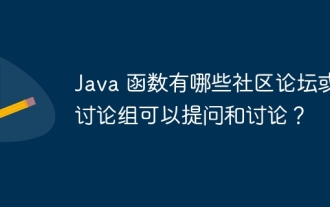 Are there any community forums or discussion groups for Java functions where I can ask questions and discuss them?
Apr 28, 2024 pm 02:12 PM
Are there any community forums or discussion groups for Java functions where I can ask questions and discuss them?
Apr 28, 2024 pm 02:12 PM
Answer: The following community forums and discussion groups are available for Java functional programming questions: StackOverflow: The world's largest programming Q&A website with a community of Java functional programming experts. JavaFunctionalProgramming: A community forum focused on Java functional programming, providing discussions on concepts, language features, and best practices. Redditr/functionaljava: A subreddit focused on functional programming in Java, focusing on tools, libraries, and technologies. Discord: JavaFunctional Programming: Discord service that provides real-time discussion, code sharing and collaboration
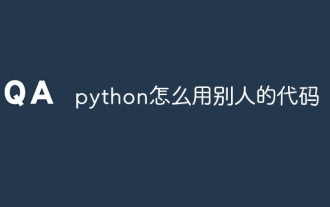 How to use other people's code in python
May 05, 2024 pm 07:54 PM
How to use other people's code in python
May 05, 2024 pm 07:54 PM
How do I use other people's Python code? Find code repositories: Find the code you need on platforms like PyPI and GitHub. Installation code: Use pip or clone the GitHub repository to install. Import modules: Use the import statement in your script to import installed modules. Working with code: Access functions and classes in modules. (Optional) Adapt the code: Modify the code as needed to fit your project.
 What should I do if the time on my win11 computer is always wrong? How to adjust the wrong time on Windows 11 computer
May 03, 2024 pm 09:20 PM
What should I do if the time on my win11 computer is always wrong? How to adjust the wrong time on Windows 11 computer
May 03, 2024 pm 09:20 PM
What should I do if the time on my win11 computer is always wrong? We all set the time or calendar when using win11 system, but many users are asking that the computer time is always wrong, so what is going on? Users can directly click on the taskbar below, and then find taskbarcorneroverflow to set it up. Let this site introduce to users in detail how to adjust the time error on Win11 computers. How to adjust the computer time error in Windows 11. Method 1: 1. We first right-click on the blank space of the taskbar below and select Taskbar Settings. Method 2: 1. Press the keyboard shortcut win+r to call up run, enter regedit and press Enter to confirm.
 Common exception types and their repair measures in Java function development
May 03, 2024 pm 02:09 PM
Common exception types and their repair measures in Java function development
May 03, 2024 pm 02:09 PM
Common exception types and their repair measures in Java function development During the development of Java functions, various exceptions may be encountered, which affect the correct execution of the function. The following are common exception types and their repair measures: 1. NullPointerException Description: Thrown when accessing an object that has not been initialized. Fix: Make sure you check the object for non-null before using it. Sample code: try{Stringname=null;System.out.println(name.length());}catch(NullPointerExceptione){
 What does overflow mean in css
Apr 28, 2024 pm 03:15 PM
What does overflow mean in css
Apr 28, 2024 pm 03:15 PM
overflow is a property of CSS that is used to control the display mode of element content when it exceeds the container. Available values include: visible: the content is visible, the overflow container is hidden: the overflow content is cut scroll: the scroll bar is displayed to view the overflow content auto: the browser automatically determines Whether to display the scroll bar inherit: inherit the overflow attribute of the parent element
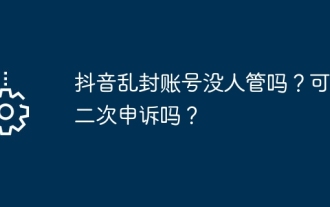 Doesn't anyone take care of Douyin's random accounts? Can I appeal a second time?
May 03, 2024 am 09:37 AM
Doesn't anyone take care of Douyin's random accounts? Can I appeal a second time?
May 03, 2024 am 09:37 AM
As a world-renowned short video platform, Douyin has a huge user base and content creators. However, as the platform rules are constantly updated and improved, some users may encounter account bans. This has raised public questions about the transparency and fairness of platform management. This article will discuss the issue of Douyin account bans and whether users have ways to appeal after their accounts are banned. There may be many reasons for being banned on the Douyin platform, including but not limited to illegal content, violation of platform regulations, infringement of other people's rights, etc. In order to maintain the order of the platform and the interests of users, Douyin has set up a series of rules and review mechanisms. When some users violate the rules, their accounts may be banned. However, some users may question or be dissatisfied with the reasons for the ban




