How to extend XFS root partition in Linux
In Linux systems, sometimes the disk space of the / partition will be insufficient. Even compressing and deleting old log files did not solve the problem, at this point we could only expand the / file system. This article will describe how to extend the xfs root partition in a non-LVM logical volume on a Linux system.
First, we need to extend the system disk with additional space, and then use the growpart and xfs_growfs commands to extend the root partition (or file system).
This article uses VMware Workstation, the installed operating system is Centos8, and the disk space is 20GB. / root partition size is 17GB.
Check / Partition Size
Rundf -Th /View the size of the current root partition:
[root@localhost ~]# df -Th / Filesystem Type Size Used Avail Use% Mounted on /dev/nvme0n1p2 xfs 17G 1.6G 16G 10% /
Verify the size of the operating system disk using the lsblk and fdisk commands:
[root@localhost ~]# lsblk /dev/nvme0n1 [root@localhost ~]# fdisk -l /dev/nvme0n1
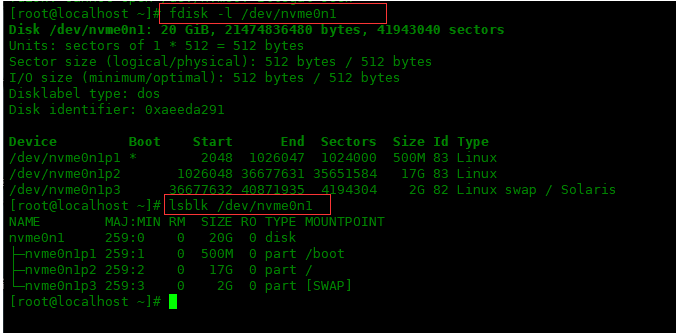
The above output shows that the size of the OS disk is 17 GB.
Installation system disk expansion
Increase the OS disk size, I changed the OS disk size from 20 GB to 40 GB.
This article uses VMware Workstation. You need to shut down the operating system and then perform disk expansion.
Partition expansion was 20GB before.
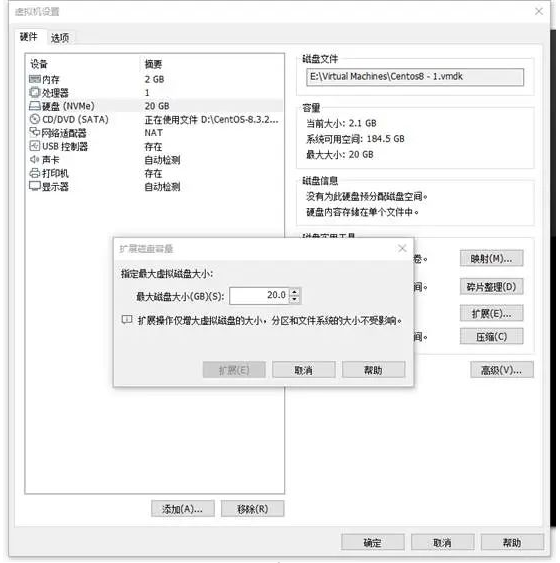
The following will expand the system disk to 40GB.
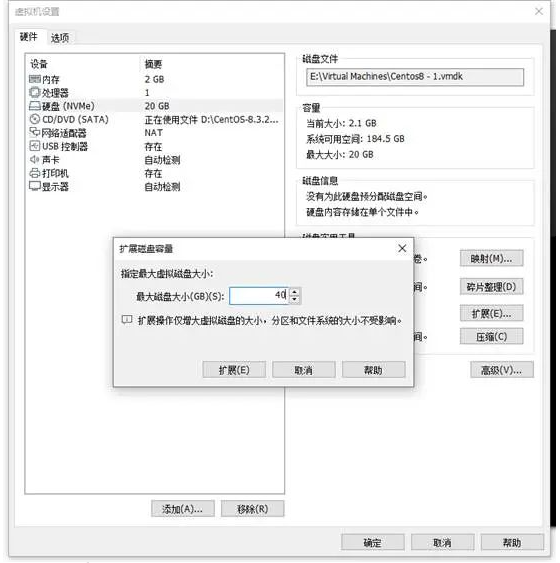
You can see that the expansion has been completed. The next step is to start the system.
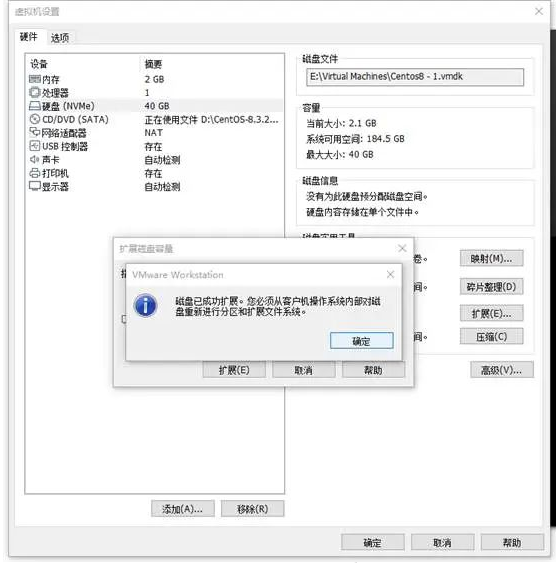
Expand the root partition based on xfs file system
To extend the root partition, we need to use the growpart and xfs_growfs commands. We need to install this command:
[root@localhost ~]# yum -y install cloud-utils-growpart gdisk
After the expansion is completed, check the disk capacity:
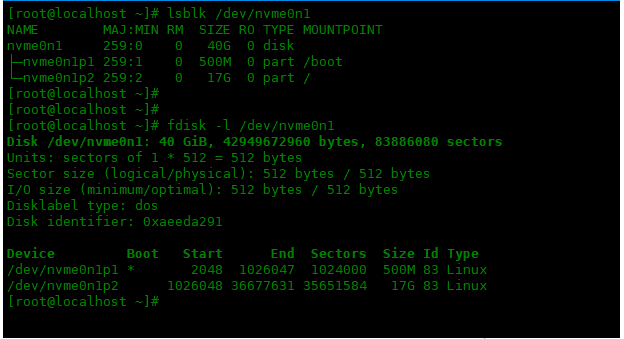
The above output confirms that the OS disk size is now 40 GB, now let us extend the root partition using the following command.
Run the growpart command on the second partition of the /dev/sda disk (we use 2 as the partition number because our / partition is the second partition on the disk).
[root@localhost ~]# growpart /dev/nvme0n1 2 CHANGED: partition=2 start=1026048 old: size=35651584 end=36677632 new: size=82859999 end=83886047
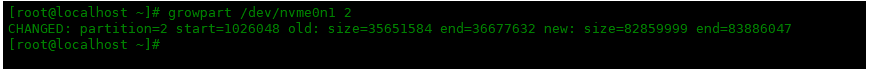
Check it:
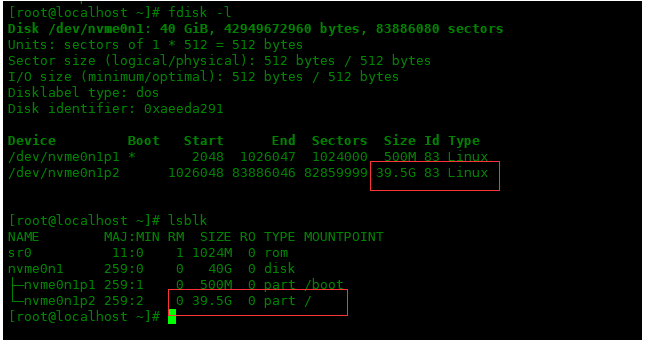
Note that if you want to use the growpart command to expand the / partition, there cannot be other partitions behind the partition, otherwise the expansion will not be possible. The following information will be prompted:
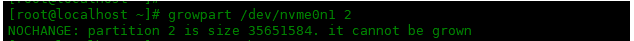
If there is a swap partition under the / partition, you can only delete the swap partition and then execute growpart to expand the / root partition.
使用df -Th 看一下 / 分区是否已扩容:
[root@localhost ~]# df -hT / Filesystem Type Size Used Avail Use% Mounted on /dev/nvme0n1p2 xfs 17G 1.7G 16G 10% /
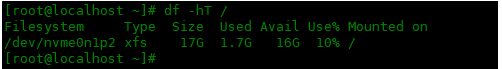
发现分区没有扩容。下面需要用到xfs_growfs命令来扩容xfs分区:
[root@localhost ~]# xfs_growfs / meta-data=/dev/nvme0n1p2 isize=512 agcount=4, agsize=1114112 blks = sectsz=512 attr=2, projid32bit=1 = crc=1 finobt=1, sparse=1, rmapbt=0 = reflink=1 data = bsize=4096 blocks=4456448, imaxpct=25 = sunit=0 swidth=0 blks naming =version 2 bsize=4096 ascii-ci=0, ftype=1 log =internal log bsize=4096 blocks=2560, version=2 = sectsz=512 sunit=0 blks, lazy-count=1 realtime =none extsz=4096 blocks=0, rtextents=0 data blocks changed from 4456448 to 10357499
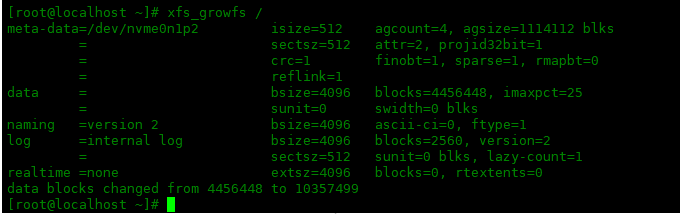
下面使用df -Th 看一下 / 分区是否已扩容:
[root@localhost ~]# df -hT / Filesystem Type Size Used Avail Use% Mounted on /dev/nvme0n1p2 xfs 40G 1.8G 38G 5% /
The above is the detailed content of How to extend XFS root partition in Linux. For more information, please follow other related articles on the PHP Chinese website!

Hot AI Tools

Undresser.AI Undress
AI-powered app for creating realistic nude photos

AI Clothes Remover
Online AI tool for removing clothes from photos.

Undress AI Tool
Undress images for free

Clothoff.io
AI clothes remover

AI Hentai Generator
Generate AI Hentai for free.

Hot Article

Hot Tools

Notepad++7.3.1
Easy-to-use and free code editor

SublimeText3 Chinese version
Chinese version, very easy to use

Zend Studio 13.0.1
Powerful PHP integrated development environment

Dreamweaver CS6
Visual web development tools

SublimeText3 Mac version
God-level code editing software (SublimeText3)

Hot Topics
 1376
1376
 52
52
 How to solve the permissions problem encountered when viewing Python version in Linux terminal?
Apr 01, 2025 pm 05:09 PM
How to solve the permissions problem encountered when viewing Python version in Linux terminal?
Apr 01, 2025 pm 05:09 PM
Solution to permission issues when viewing Python version in Linux terminal When you try to view Python version in Linux terminal, enter python...
 Why does an error occur when installing an extension using PECL in a Docker environment? How to solve it?
Apr 01, 2025 pm 03:06 PM
Why does an error occur when installing an extension using PECL in a Docker environment? How to solve it?
Apr 01, 2025 pm 03:06 PM
Causes and solutions for errors when using PECL to install extensions in Docker environment When using Docker environment, we often encounter some headaches...
 How to efficiently integrate Node.js or Python services under LAMP architecture?
Apr 01, 2025 pm 02:48 PM
How to efficiently integrate Node.js or Python services under LAMP architecture?
Apr 01, 2025 pm 02:48 PM
Many website developers face the problem of integrating Node.js or Python services under the LAMP architecture: the existing LAMP (Linux Apache MySQL PHP) architecture website needs...
 How to solve permission issues when using python --version command in Linux terminal?
Apr 02, 2025 am 06:36 AM
How to solve permission issues when using python --version command in Linux terminal?
Apr 02, 2025 am 06:36 AM
Using python in Linux terminal...
 How to configure apscheduler timing task as a service on macOS?
Apr 01, 2025 pm 06:09 PM
How to configure apscheduler timing task as a service on macOS?
Apr 01, 2025 pm 06:09 PM
Configure the apscheduler timing task as a service on macOS platform, if you want to configure the apscheduler timing task as a service, similar to ngin...
 Can the Python interpreter be deleted in Linux system?
Apr 02, 2025 am 07:00 AM
Can the Python interpreter be deleted in Linux system?
Apr 02, 2025 am 07:00 AM
Regarding the problem of removing the Python interpreter that comes with Linux systems, many Linux distributions will preinstall the Python interpreter when installed, and it does not use the package manager...
 Four ways to implement multithreading in C language
Apr 03, 2025 pm 03:00 PM
Four ways to implement multithreading in C language
Apr 03, 2025 pm 03:00 PM
Multithreading in the language can greatly improve program efficiency. There are four main ways to implement multithreading in C language: Create independent processes: Create multiple independently running processes, each process has its own memory space. Pseudo-multithreading: Create multiple execution streams in a process that share the same memory space and execute alternately. Multi-threaded library: Use multi-threaded libraries such as pthreads to create and manage threads, providing rich thread operation functions. Coroutine: A lightweight multi-threaded implementation that divides tasks into small subtasks and executes them in turn.
 How to open web.xml
Apr 03, 2025 am 06:51 AM
How to open web.xml
Apr 03, 2025 am 06:51 AM
To open a web.xml file, you can use the following methods: Use a text editor (such as Notepad or TextEdit) to edit commands using an integrated development environment (such as Eclipse or NetBeans) (Windows: notepad web.xml; Mac/Linux: open -a TextEdit web.xml)




