
php editor Banana will introduce you to the watermark adding method and production tutorial of iMindMap. iMindMap is a powerful mind mapping software that can protect the copyright of the mind map works you create by adding watermarks, while also adding a personalized style to the work. In this tutorial, we will introduce in detail the steps and techniques of adding watermarks in iMindMap to help you create unique mind map works. Let’s learn together!
1. First import or create a mind map, click [Presentation] to create a slideshow mode, and then click [Trademark] above

2. Select [Logo] in [Trademark Interface]
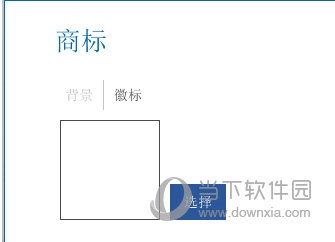
3. Select your own [Watermark] from the computer and adjust [Logo Position] , the default is in the lower left corner

4. After confirmation, you can see the added watermark appear on the mind map

Learning to add watermarks can effectively protect your works and safeguard your rights and interests. The above is the iMindMap related content brought by the editor, I hope it can help everyone.
The above is the detailed content of How to add watermark to iMindMap production method tutorial. For more information, please follow other related articles on the PHP Chinese website!
 How to light up Douyin close friends moment
How to light up Douyin close friends moment
 microsoft project
microsoft project
 What is phased array radar
What is phased array radar
 How to use fusioncharts.js
How to use fusioncharts.js
 Yiou trading software download
Yiou trading software download
 The latest ranking of the top ten exchanges in the currency circle
The latest ranking of the top ten exchanges in the currency circle
 What to do if win8wifi connection is not available
What to do if win8wifi connection is not available
 How to recover files emptied from Recycle Bin
How to recover files emptied from Recycle Bin




