 Backend Development
Backend Development
 Golang
Golang
 The supplied client_secret does not match any associated SetupIntent on this account
The supplied client_secret does not match any associated SetupIntent on this account
The supplied client_secret does not match any associated SetupIntent on this account
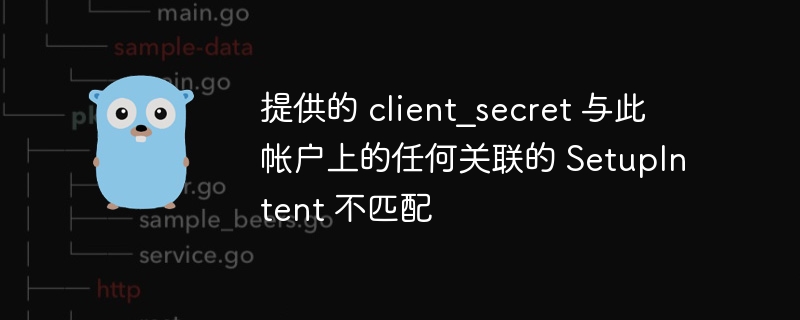
php editor Yuzai edited a concise and clear article to explain the problems that may be encountered during the use of SetupIntent. Among them, one possible error is "The provided client_secret does not match any associated SetupIntent on this account", which may cause the operation to fail. The article explains the cause and solution of this error in simple and clear language, helping readers to quickly solve the problem and improve the efficiency of using SetupIntent.
Question content
I'm trying to link an external bank account to a Stripe connected account. Account types are custom. I successfully created the SetupIntent associated with the connected account (shown below) and received the client key:
params := &stripe.SetupIntentParams{
AttachToSelf: stripe.Bool(true),
FlowDirections: stripe.StringSlice([]string{
*stripe.String(string(stripe.SetupIntentFlowDirectionInbound)),
*stripe.String(string(stripe.SetupIntentFlowDirectionOutbound)),
}),
PaymentMethodOptions: &stripe.SetupIntentPaymentMethodOptionsParams{
USBankAccount: &stripe.SetupIntentPaymentMethodOptionsUSBankAccountParams{
FinancialConnections: &stripe.SetupIntentPaymentMethodOptionsUSBankAccountFinancialConnectionsParams{
Permissions: stripe.StringSlice([]string{*stripe.String("balances"), *stripe.String("payment_method")}),
},
VerificationMethod: stripe.String("instant"),
},
},
PaymentMethodTypes: stripe.StringSlice([]string{
*stripe.String(string(stripe.PaymentMethodTypeUSBankAccount)),
}),
}
params.SetStripeAccount(connectedId)
resp, err := setupintent.New(params)
if err != nil {
return nil, fmt.Errorf("failed to setup intent: %w", err)
}
return resp, nilclient_secret is passed to the frontend where we initiate the authorization process to collect banking information to be able to link external accounts.
const publishableKey = process.env.NEXT_PUBLIC_STRIPE_PUBLISHABLE_KEY || ''
if (!publishableKey) {
throw new Error('missing stripe publishable key')
}
export default function Page() {
const [clientSecret, setClientSecret] = useState('')
const [showModal, setShowModal] = useState(false)
const [stripeInstance, setStripeInstance] = useState<Stripe | null>(null)
const [linkingBankLoading, setLinkingBankLoading] = useState(false)
useEffect(() => {
const loadAndSetStripe = async () => {
try {
const loadedStripe = await loadStripe(publishableKey)
setStripeInstance(loadedStripe)
} catch (err) {
console.error('stripe publishable key failed to load', err)
}
}
loadAndSetStripe()
}, [])
const linkExternalBank = async () => {
setLinkingBankLoading(true)
try {
const { data } = await linkExternalBankMutation({
context: {
headers: { authorization: `Bearer ${accessToken}` },
},
})
if (data?.linkExternalBank.clientSecret) {
setClientSecret(data.linkExternalBank.clientSecret)
setShowStripeModal(true)
}
} catch (err) {
console.error('error linking external bank', err)
} finally {
setLinkingBankLoading(false)
}
}
<div className="flex flex-col gap-3 md:flex-row">
<AddFinancialConnectionCard
linkExternalBank={linkExternalBank}
linkingBankLoading={linkingBankLoading}
/>
{showModal && stripeInstance && clientSecret && (
<Modal
isOpen={showModal}
onClose={() => setShowModal(false)}
clientSecret={clientSecret}
stripe={stripeInstance}
/>
)}
</div>
}Finally in the modal:
interface ModalProps {
isOpen: boolean
onClose: () => void
clientSecret: string
stripe: Stripe | null
}
export const Modal = ({ isOpen, onClose, clientSecret, stripe }: ModalProps) => {
if (!isOpen || !stripe || !clientSecret) {
return null
}
return (
<div className="fixed inset-0 z-50 flex items-center justify-center">
<div className="w-full max-w-lg rounded bg-white p-4 shadow-lg">
<button onClick={onClose}>Close</button>
<Elements stripe={stripe} options={{ clientSecret }}>
<BankDetailsForm clientSecret={clientSecret} />
</Elements>
</div>
</div>
)
} It tries to load the element and display it quickly for a second before crashing. When I look at the Network tab we get the error: The provided client_secret does not match any associated SetupIntent on this account.
And when I run the curl command to retrieve the SetupIntent, I can successfully see that it is created for the account. I'm confused why this error occurs.
Also, I double-checked the generated API key and the correct key was used.
I've read the Stripe documentation but still have this problem. Also tried hardcoding the client key and making it publishable when generated via Curl, but still got the same error.
Fails when passing client secret to Element component.
Workaround
You are making a server-side call on behalf of a connected account:
params.SetStripeAccount(connectedId)
But on the front end, you are not:
const loadedStripe = await loadStripe(publishableKey)
So Stripe is looking for the intent on your account for confirmation, not the connected account.
You must authenticate everything the same way - in your case this means authenticating your frontend on behalf of the account ID you are connecting from:
const stripePromise = loadStripe('{{PLATFORM_PUBLISHABLE_KEY}}', {
stripeAccount: '{{CONNECTED_STRIPE_ACCOUNT_ID}}',
});RelatedStripe Documentation.
The above is the detailed content of The supplied client_secret does not match any associated SetupIntent on this account. For more information, please follow other related articles on the PHP Chinese website!

Hot AI Tools

Undresser.AI Undress
AI-powered app for creating realistic nude photos

AI Clothes Remover
Online AI tool for removing clothes from photos.

Undress AI Tool
Undress images for free

Clothoff.io
AI clothes remover

AI Hentai Generator
Generate AI Hentai for free.

Hot Article

Hot Tools

Notepad++7.3.1
Easy-to-use and free code editor

SublimeText3 Chinese version
Chinese version, very easy to use

Zend Studio 13.0.1
Powerful PHP integrated development environment

Dreamweaver CS6
Visual web development tools

SublimeText3 Mac version
God-level code editing software (SublimeText3)

Hot Topics
 How do you use the pprof tool to analyze Go performance?
Mar 21, 2025 pm 06:37 PM
How do you use the pprof tool to analyze Go performance?
Mar 21, 2025 pm 06:37 PM
The article explains how to use the pprof tool for analyzing Go performance, including enabling profiling, collecting data, and identifying common bottlenecks like CPU and memory issues.Character count: 159
 How do you write unit tests in Go?
Mar 21, 2025 pm 06:34 PM
How do you write unit tests in Go?
Mar 21, 2025 pm 06:34 PM
The article discusses writing unit tests in Go, covering best practices, mocking techniques, and tools for efficient test management.
 How do I write mock objects and stubs for testing in Go?
Mar 10, 2025 pm 05:38 PM
How do I write mock objects and stubs for testing in Go?
Mar 10, 2025 pm 05:38 PM
This article demonstrates creating mocks and stubs in Go for unit testing. It emphasizes using interfaces, provides examples of mock implementations, and discusses best practices like keeping mocks focused and using assertion libraries. The articl
 How can I define custom type constraints for generics in Go?
Mar 10, 2025 pm 03:20 PM
How can I define custom type constraints for generics in Go?
Mar 10, 2025 pm 03:20 PM
This article explores Go's custom type constraints for generics. It details how interfaces define minimum type requirements for generic functions, improving type safety and code reusability. The article also discusses limitations and best practices
 How can I use tracing tools to understand the execution flow of my Go applications?
Mar 10, 2025 pm 05:36 PM
How can I use tracing tools to understand the execution flow of my Go applications?
Mar 10, 2025 pm 05:36 PM
This article explores using tracing tools to analyze Go application execution flow. It discusses manual and automatic instrumentation techniques, comparing tools like Jaeger, Zipkin, and OpenTelemetry, and highlighting effective data visualization
 Explain the purpose of Go's reflect package. When would you use reflection? What are the performance implications?
Mar 25, 2025 am 11:17 AM
Explain the purpose of Go's reflect package. When would you use reflection? What are the performance implications?
Mar 25, 2025 am 11:17 AM
The article discusses Go's reflect package, used for runtime manipulation of code, beneficial for serialization, generic programming, and more. It warns of performance costs like slower execution and higher memory use, advising judicious use and best
 How do you use table-driven tests in Go?
Mar 21, 2025 pm 06:35 PM
How do you use table-driven tests in Go?
Mar 21, 2025 pm 06:35 PM
The article discusses using table-driven tests in Go, a method that uses a table of test cases to test functions with multiple inputs and outcomes. It highlights benefits like improved readability, reduced duplication, scalability, consistency, and a
 How do you specify dependencies in your go.mod file?
Mar 27, 2025 pm 07:14 PM
How do you specify dependencies in your go.mod file?
Mar 27, 2025 pm 07:14 PM
The article discusses managing Go module dependencies via go.mod, covering specification, updates, and conflict resolution. It emphasizes best practices like semantic versioning and regular updates.





