mysql like查询字符串示例语句_MySQL
bitsCN.com
MySQL提供标准的SQL模式匹配,以及一种基于象Unix实用程序如vi、grep和sed的扩展正则表达式模式匹配的格式
一、SQL模式
SQL的模式匹配允许你使用“_”匹配任何单个字符,而“%”匹配任意数目字符(包括零个字符)。在 MySQL中,SQL的模式缺省是忽略大小写的。下面显示一些例子。注意在你使用SQL模式时,你不能使用=或!=;而使用LIKE或NOT LIKE比较操作符。
SELECT 字段 FROM 表 WHERE 某字段 Like 条件
其中关于条件,SQL提供了四种匹配模式:
1,%:表示任意个或多个字符。可匹配任意类型和长度的字符。
比如 SELECT * FROM [user] WHERE u_name LIKE ‘%三%'
将会把u_name为“张三”,“张猫三”、“三脚猫”,“唐三藏”等等有“三”的记录全找出来。
另外,如果需要找出u_name中既有“三”又有“猫”的记录,请使用and条件
SELECT * FROM [user] WHERE u_name LIKE ‘%三%' AND u_name LIKE ‘%猫%'
若使用 SELECT * FROM [user] WHERE u_name LIKE ‘%三%猫%'
虽然能搜索出“三脚猫”,但不能搜索出符合条件的“张猫三”。
2,_:表示任意单个字符。匹配单个任意字符,它常用来限制表达式的字符长度语句:(可以代表一个中文字符)
比如 SELECT * FROM [user] WHERE u_name LIKE ‘_三_'
只找出“唐三藏”这样u_name为三个字且中间一个字是“三”的;
再比如 SELECT * FROM [user] WHERE u_name LIKE ‘三__';
只找出“三脚猫”这样name为三个字且第一个字是“三”的;
二、正则模式
由MySQL提供的模式匹配的其他类型是使用扩展正则表达式。当你对这类模式进行匹配测试时,使用REGEXP和NOT REGEXP操作符(或RLIKE和NOT RLIKE,它们是同义词)。
扩展正则表达式的一些字符是:
“.”匹配任何单个的字符。(单字节字符)
一个字符类“[...]”匹配在方括号内的任何字符。例如,“[abc]”匹配“a”、“b”或“c”。为了命名字符的一个范围,使用一个“-”。“[a-z]”匹配任何小写字母,而“[0-9]”匹配任何数字。
“ * ”匹配零个或多个在它前面的东西。例如,“x*”匹配任何数量的“x”字符,“[0-9]*”匹配的任何数量的数字,而“.*”匹配任何数量的任何东西。
正则表达式是区分大小写的,但是如果你希望,你能使用一个字符类匹配两种写法。例如,“[aA]”匹配小写或大写的“a”而“[a-zA-Z]”匹配两种写法的任何字母。
如果它出现在被测试值的任何地方,模式就匹配(只要他们匹配整个值,SQL模式匹配)。
为了定位一个模式以便它必须匹配被测试值的开始或结尾,在模式开始处使用“^”或在模式的结尾用“$”。
为了说明扩展正则表达式如何工作,上面所示的LIKE查询在下面使用REGEXP重写:
为了找出以“三”开头的名字,使用“^”匹配名字的开始。
FROM [user] WHERE u_name REGEXP ‘^三';
将会把u_name为 “三脚猫”等等以“三”开头的记录全找出来。
为了找出以“三”结尾的名字,使用“$”匹配名字的结尾。
FROM [user] WHERE u_name REGEXP ‘三$';
将会把u_name为“张三”,“张猫三”等等以“三”结尾的记录全找出来。
你也可以使用“{n}”“重复n次”操作符重写先前的查询:
FROM [user] WHERE u_name REGEXP ‘b{2}$';
注意:如果是中文字符,可能在使用时需要注意一下。
下面是一些实例:
一般,使用mysql in查询 可以这样写
SELECT *
FROM `tb_require`
WHERE `require_id`
IN ( 23, 1024 )
这种方法一般适合数字型,如果是字符串的话,就还要加上单引号。如:
SELECT *
FROM `tb_require`
WHERE `require_name`
IN ( 'aaa', 'bbbb')
在查询字符串时,如果要模糊匹配,可以使用like 加 %。如:
SELECT *
FROM `tb_require`
WHERE `require_name` LIKE '%aaa%'
那如果有个需求,是需要模糊查询多个字符串呢?like 加 in连用,如何写?
这时候可以使用mysql的CONCAT函数
SELECT * FROM customers
WHERE 'Robert Bob Smith III, PhD.' LIKE CONCAT('%',name,'%')
这样就解决了 like in的问题。
需要注意的是CONCAT后面需要紧跟着括号,不要有空格,有空格的话,可能会报错哦。
注意在你使用SQL模式时,你不能使用=或!=;而使用LIKE或NOT LIKE比较操作符。
SELECT 字段 FROM 表 WHERE 某字段 Like 条件
其中关于条件,SQL提供了四种匹配模式:
1,%:表示任意个或多个字符。可匹配任意类型和长度的字符。
比如
SELECT * FROM [user] WHERE u_name LIKE ‘%三%'
将会把u_name为“张三”,“张猫三”、“三脚猫”,“唐三藏”等等有“三”的记录全找出来。
另外,如果需要找出u_name中既有“三”又有“猫”的记录,请使用and条件
SELECT * FROM [user] WHERE u_name LIKE ‘%三%' AND u_name LIKE ‘%猫%'
若使用
SELECT * FROM [user] WHERE u_name LIKE ‘%三%猫%'
虽然能搜索出“三脚猫”,但不能搜索出符合条件的“张猫三”。
2,_:表示任意单个字符。匹配单个任意字符,它常用来限制表达式的字符长度语句:(可以代表一个中文字符)
比如
SELECT * FROM [user] WHERE u_name LIKE ‘_三_'
只找出“唐三藏”这样u_name为三个字且中间一个字是“三”的;
再比如
SELECT * FROM [user] WHERE u_name LIKE ‘三__';
只找出“三脚猫”这样name为三个字且第一个字是“三”的;
bitsCN.com
Hot AI Tools

Undresser.AI Undress
AI-powered app for creating realistic nude photos

AI Clothes Remover
Online AI tool for removing clothes from photos.

Undress AI Tool
Undress images for free

Clothoff.io
AI clothes remover

AI Hentai Generator
Generate AI Hentai for free.

Hot Article

Hot Tools

Notepad++7.3.1
Easy-to-use and free code editor

SublimeText3 Chinese version
Chinese version, very easy to use

Zend Studio 13.0.1
Powerful PHP integrated development environment

Dreamweaver CS6
Visual web development tools

SublimeText3 Mac version
God-level code editing software (SublimeText3)

Hot Topics
 1376
1376
 52
52
 How to make Google Maps the default map in iPhone
Apr 17, 2024 pm 07:34 PM
How to make Google Maps the default map in iPhone
Apr 17, 2024 pm 07:34 PM
The default map on the iPhone is Maps, Apple's proprietary geolocation provider. Although the map is getting better, it doesn't work well outside the United States. It has nothing to offer compared to Google Maps. In this article, we discuss the feasible steps to use Google Maps to become the default map on your iPhone. How to Make Google Maps the Default Map in iPhone Setting Google Maps as the default map app on your phone is easier than you think. Follow the steps below – Prerequisite steps – You must have Gmail installed on your phone. Step 1 – Open the AppStore. Step 2 – Search for “Gmail”. Step 3 – Click next to Gmail app
 Clock app missing in iPhone: How to fix it
May 03, 2024 pm 09:19 PM
Clock app missing in iPhone: How to fix it
May 03, 2024 pm 09:19 PM
Is the clock app missing from your phone? The date and time will still appear on your iPhone's status bar. However, without the Clock app, you won’t be able to use world clock, stopwatch, alarm clock, and many other features. Therefore, fixing missing clock app should be at the top of your to-do list. These solutions can help you resolve this issue. Fix 1 – Place the Clock App If you mistakenly removed the Clock app from your home screen, you can put the Clock app back in its place. Step 1 – Unlock your iPhone and start swiping to the left until you reach the App Library page. Step 2 – Next, search for “clock” in the search box. Step 3 – When you see “Clock” below in the search results, press and hold it and
 Can't allow access to camera and microphone in iPhone
Apr 23, 2024 am 11:13 AM
Can't allow access to camera and microphone in iPhone
Apr 23, 2024 am 11:13 AM
Are you getting "Unable to allow access to camera and microphone" when trying to use the app? Typically, you grant camera and microphone permissions to specific people on a need-to-provide basis. However, if you deny permission, the camera and microphone will not work and will display this error message instead. Solving this problem is very basic and you can do it in a minute or two. Fix 1 – Provide Camera, Microphone Permissions You can provide the necessary camera and microphone permissions directly in settings. Step 1 – Go to the Settings tab. Step 2 – Open the Privacy & Security panel. Step 3 – Turn on the “Camera” permission there. Step 4 – Inside, you will find a list of apps that have requested permission for your phone’s camera. Step 5 – Open the “Camera” of the specified app
 How to repeat a string in python_python repeating string tutorial
Apr 02, 2024 pm 03:58 PM
How to repeat a string in python_python repeating string tutorial
Apr 02, 2024 pm 03:58 PM
1. First open pycharm and enter the pycharm homepage. 2. Then create a new python script, right-click - click new - click pythonfile. 3. Enter a string, code: s="-". 4. Then you need to repeat the symbols in the string 20 times, code: s1=s*20. 5. Enter the print output code, code: print(s1). 6. Finally run the script and you will see our return value at the bottom: - repeated 20 times.
 Detailed explanation of the method of converting int type to string in PHP
Mar 26, 2024 am 11:45 AM
Detailed explanation of the method of converting int type to string in PHP
Mar 26, 2024 am 11:45 AM
Detailed explanation of the method of converting int type to string in PHP In PHP development, we often encounter the need to convert int type to string type. This conversion can be achieved in a variety of ways. This article will introduce several common methods in detail, with specific code examples to help readers better understand. 1. Use PHP’s built-in function strval(). PHP provides a built-in function strval() that can convert variables of different types into string types. When we need to convert int type to string type,
 How to determine whether a Golang string ends with a specified character
Mar 12, 2024 pm 04:48 PM
How to determine whether a Golang string ends with a specified character
Mar 12, 2024 pm 04:48 PM
Title: How to determine whether a string ends with a specific character in Golang. In the Go language, sometimes we need to determine whether a string ends with a specific character. This is very common when processing strings. This article will introduce how to use the Go language to implement this function, and provide code examples for your reference. First, let's take a look at how to determine whether a string ends with a specified character in Golang. The characters in a string in Golang can be obtained through indexing, and the length of the string can be
 How to check if a string starts with a specific character in Golang?
Mar 12, 2024 pm 09:42 PM
How to check if a string starts with a specific character in Golang?
Mar 12, 2024 pm 09:42 PM
How to check if a string starts with a specific character in Golang? When programming in Golang, you often encounter situations where you need to check whether a string begins with a specific character. To meet this requirement, we can use the functions provided by the strings package in Golang to achieve this. Next, we will introduce in detail how to use Golang to check whether a string starts with a specific character, with specific code examples. In Golang, we can use HasPrefix from the strings package
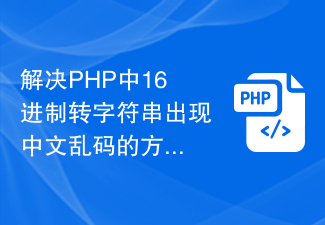 How to solve the problem of Chinese garbled characters when converting hexadecimal to string in PHP
Mar 04, 2024 am 09:36 AM
How to solve the problem of Chinese garbled characters when converting hexadecimal to string in PHP
Mar 04, 2024 am 09:36 AM
Methods to solve Chinese garbled characters when converting hexadecimal strings in PHP. In PHP programming, sometimes we encounter situations where we need to convert strings represented by hexadecimal into normal Chinese characters. However, in the process of this conversion, sometimes you will encounter the problem of Chinese garbled characters. This article will provide you with a method to solve the problem of Chinese garbled characters when converting hexadecimal to string in PHP, and give specific code examples. Use the hex2bin() function for hexadecimal conversion. PHP’s built-in hex2bin() function can convert 1




