
php editor Xinyi will introduce to you how to delete the Packages folder in Win10. The Packages folder is the directory where application installation packages are stored in the Windows 10 system, which takes up a lot of disk space. Although deleting the Packages folder may prevent some applications from working properly, if you really need to free up disk space, you can try deleting it using PowerShell commands or third-party tools. Before performing the deletion operation, be sure to back up important data to avoid irreversible losses. For detailed deletion methods and precautions, please continue reading this article.
Win10 packages folder deletion method
1. Press [Win i] to open windows settings and click [System].
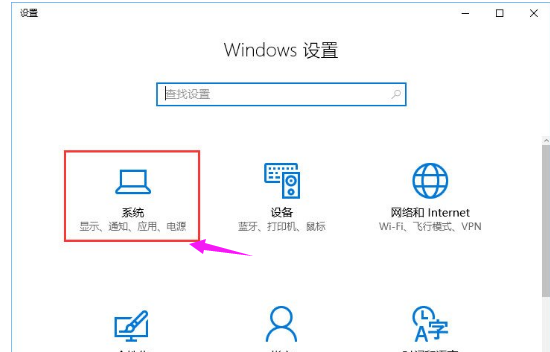
2. Click [Save] on the left.
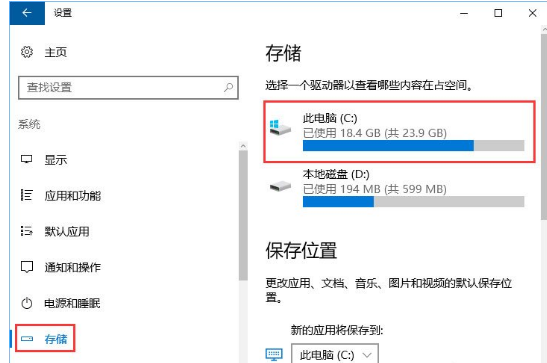
#3. Click on the current system drive letter on the right.
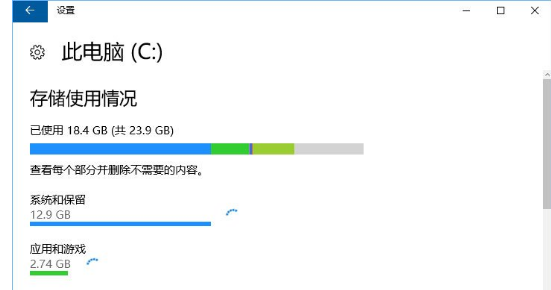
#4. Wait for the system to automatically scan for junk files, then move to the bottom and click [Temporary Files].

5. Check all options (temporary files, download folders, etc.), and then click [Delete Files].
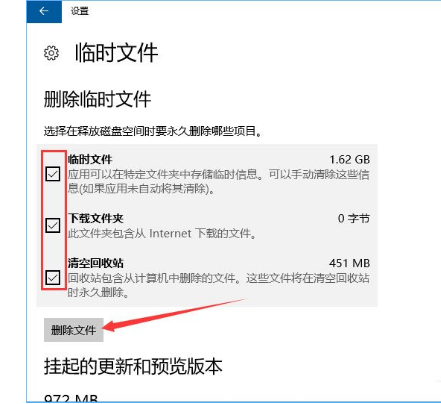
#6. After the cleaning is completed, return to the previous page and clean up other options.

The above is the detailed content of Can packages from win10 be deleted? How to delete win10 packages folder. For more information, please follow other related articles on the PHP Chinese website!
 win10 bluetooth switch is missing
win10 bluetooth switch is missing
 Why do all the icons in the lower right corner of win10 show up?
Why do all the icons in the lower right corner of win10 show up?
 The difference between win10 sleep and hibernation
The difference between win10 sleep and hibernation
 Win10 pauses updates
Win10 pauses updates
 What to do if the Bluetooth switch is missing in Windows 10
What to do if the Bluetooth switch is missing in Windows 10
 win10 connect to shared printer
win10 connect to shared printer
 Clean up junk in win10
Clean up junk in win10
 How to share printer in win10
How to share printer in win10




