
php editor Banana will introduce to you how to turn off the built-in security software and disable anti-virus software in Win10 system. Win10 system comes with Windows Defender security software, which will automatically run and perform virus scanning, but sometimes it may interfere with the normal operation of other anti-virus software. In order to solve this problem, we can use simple operations to turn off the built-in security software and prohibit the interference of anti-virus software, thereby improving the security and performance of the system. Let’s learn more about the specific operation method below.

1. Press the [Windows R] key combination to pop up the [Run] window, enter [Gpedit.msc] and press Enter to confirm
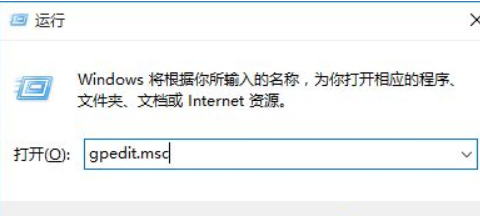
2. After opening the [Local Group Policy Editor], locate the items on the left: [Computer Configuration] - [Administrative Templates] - [Windows Components] - [Windows Defender] ], double-click [Turn off Windows Defender] on the right
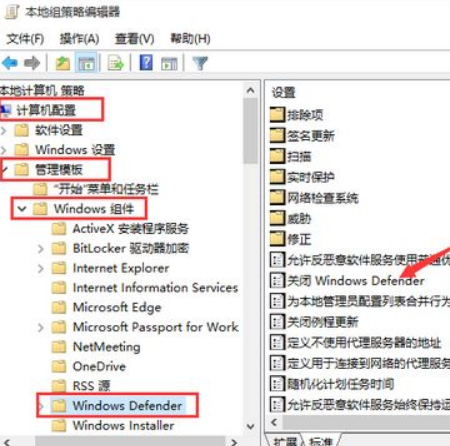
3. In the [Turn off Windows Defender] window, set the configuration to [Enabled] and click OK
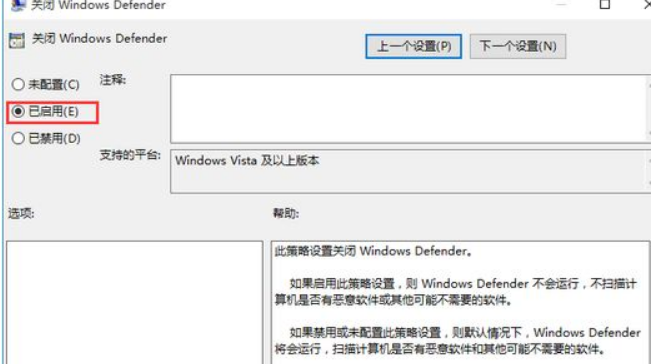
#In this way, the security software that comes with win10 will be turned off. In fact, the security software that comes with win10 is very powerful, and there are no various advertising pop-ups like third-party software. If you want to turn on this function, just follow the above method. The above is the relevant tutorial I brought to you, I hope it can help you.
Share to: If you like me, click me 0 Tags: win10The above is the detailed content of How to turn off the built-in security software in win10 and how to disable anti-virus software. For more information, please follow other related articles on the PHP Chinese website!
 win10 bluetooth switch is missing
win10 bluetooth switch is missing
 Why do all the icons in the lower right corner of win10 show up?
Why do all the icons in the lower right corner of win10 show up?
 The difference between win10 sleep and hibernation
The difference between win10 sleep and hibernation
 Win10 pauses updates
Win10 pauses updates
 What to do if the Bluetooth switch is missing in Windows 10
What to do if the Bluetooth switch is missing in Windows 10
 win10 connect to shared printer
win10 connect to shared printer
 Clean up junk in win10
Clean up junk in win10
 How to share printer in win10
How to share printer in win10




