
php editor Strawberry will introduce to you how to turn off Defender SmartScreen in Win10. The Defender SmartScreen function that comes with Win10 is a security protection tool that can help users identify and block potential malware and downloaded files. However, sometimes users may need to turn off this feature in order to operate the system more flexibly. There are many ways to turn off Defender SmartScreen, including through settings, the registry, and the Group Policy Editor. Next, we will introduce these methods in detail to help you turn off Defender SmartScreen smoothly.
How to turn off defender smartscreen in win10?
1. First search for "Security Center" in the lower left corner and open it, as shown in the picture.

#2. Then click "Application and Browser Control".
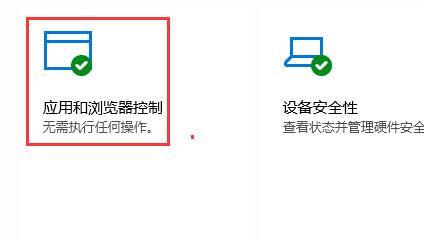
#3. After entering, just close the two positions shown in the picture below, as shown in the picture.
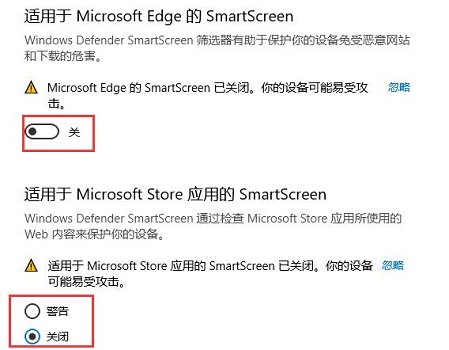
The above is the detailed content of How to turn off defender smartscreen in Win10? Turn off defender smartscreen method. For more information, please follow other related articles on the PHP Chinese website!
 win10 bluetooth switch is missing
win10 bluetooth switch is missing
 Why do all the icons in the lower right corner of win10 show up?
Why do all the icons in the lower right corner of win10 show up?
 The difference between win10 sleep and hibernation
The difference between win10 sleep and hibernation
 Win10 pauses updates
Win10 pauses updates
 What to do if the Bluetooth switch is missing in Windows 10
What to do if the Bluetooth switch is missing in Windows 10
 win10 connect to shared printer
win10 connect to shared printer
 Clean up junk in win10
Clean up junk in win10
 How to share printer in win10
How to share printer in win10




