 System Tutorial
System Tutorial
 Windows Series
Windows Series
 How to solve the problem that enabling safe mode in Win10 does not work? What to do if enabling safe mode in Win10 system does not work
How to solve the problem that enabling safe mode in Win10 does not work? What to do if enabling safe mode in Win10 system does not work
How to solve the problem that enabling safe mode in Win10 does not work? What to do if enabling safe mode in Win10 system does not work
Feb 10, 2024 pm 04:15 PMphp editor Xigua will give you the answer. When you are using Win10 system, if enabling safe mode does not work, it may be due to a variety of reasons. First, you can try restarting your computer and pressing the F8 key to enter the Advanced Startup Options, where you can choose to enable safe mode. If it still doesn't work, you can try enabling safe mode through the system configuration tool (msconfig). Alternatively, Safe Mode can be enabled via Command Prompt or PowerShell. If none of the above methods work, you may consider system repair or operating system reinstallation. Hope the above method can help you solve the problem!
What should I do if the safe mode on Win10 system fails?
1. Press "win R" to open the run window, then enter: msconfig and click OK.
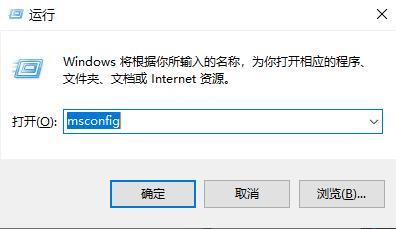
#2. Then switch to the "Boot" interface. Check "Safe boot and minimal" and click OK.

#3. Then enter the interface again, uncheck "Safe Boot and Minimal", and click OK to start normally.
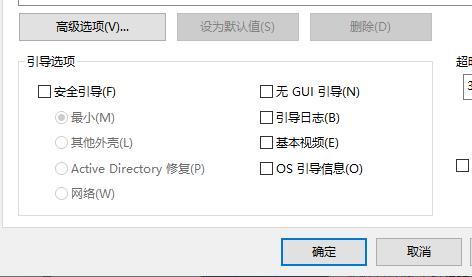
#4. If it still doesn’t work, press “win R” again, enter: regedit in the window, and enter the editor interface.
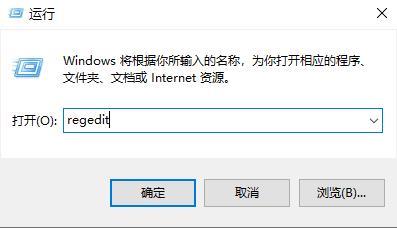
5. Then expand the folders in sequence: HKEY_LOCAL_MACHINESYSTEMCurrentControlSetControlSafeBoot.
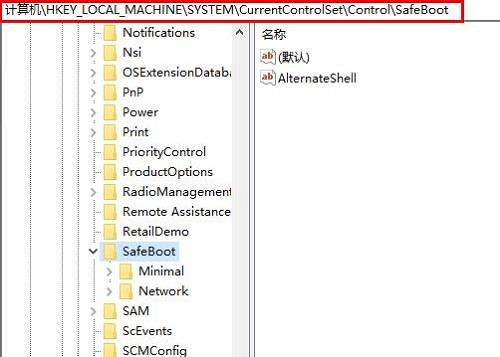
#6. Rename the "Minimal and Network" folders to "Minimal1 and Network1" respectively, and the problem will be solved.
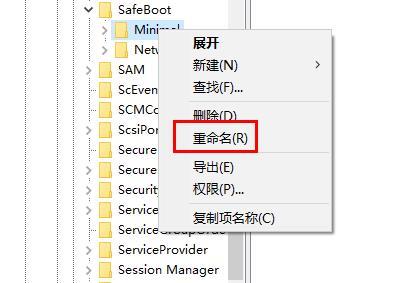
The above is the detailed content of How to solve the problem that enabling safe mode in Win10 does not work? What to do if enabling safe mode in Win10 system does not work. For more information, please follow other related articles on the PHP Chinese website!

Hot Article

Hot tools Tags

Hot Article

Hot Article Tags

Notepad++7.3.1
Easy-to-use and free code editor

SublimeText3 Chinese version
Chinese version, very easy to use

Zend Studio 13.0.1
Powerful PHP integrated development environment

Dreamweaver CS6
Visual web development tools

SublimeText3 Mac version
God-level code editing software (SublimeText3)

Hot Topics
 System Restore prompts that you must enable system protection on this drive
Jun 19, 2024 pm 12:23 PM
System Restore prompts that you must enable system protection on this drive
Jun 19, 2024 pm 12:23 PM
System Restore prompts that you must enable system protection on this drive
 What should I do if win10 does not switch users? Win10 login interface does not have the option to switch users. Solution
Jun 25, 2024 pm 05:21 PM
What should I do if win10 does not switch users? Win10 login interface does not have the option to switch users. Solution
Jun 25, 2024 pm 05:21 PM
What should I do if win10 does not switch users? Win10 login interface does not have the option to switch users. Solution
 How to restore the default wallpaper in win10? One trick to quickly restore the default wallpaper in Windows 10 system
Jun 02, 2024 pm 02:07 PM
How to restore the default wallpaper in win10? One trick to quickly restore the default wallpaper in Windows 10 system
Jun 02, 2024 pm 02:07 PM
How to restore the default wallpaper in win10? One trick to quickly restore the default wallpaper in Windows 10 system
 How to permanently turn off real-time protection in win10? How to disable real-time protection function in win10 computer 0
Jun 05, 2024 pm 09:46 PM
How to permanently turn off real-time protection in win10? How to disable real-time protection function in win10 computer 0
Jun 05, 2024 pm 09:46 PM
How to permanently turn off real-time protection in win10? How to disable real-time protection function in win10 computer 0
 Windows cannot start the Windows Audio service Error 0x80070005
Jun 19, 2024 pm 01:08 PM
Windows cannot start the Windows Audio service Error 0x80070005
Jun 19, 2024 pm 01:08 PM
Windows cannot start the Windows Audio service Error 0x80070005
 What should I do if Win10 takes a screenshot and crashes? How to solve the problem of Win10 flashing and then disappearing after taking a screenshot?
Jun 02, 2024 pm 12:48 PM
What should I do if Win10 takes a screenshot and crashes? How to solve the problem of Win10 flashing and then disappearing after taking a screenshot?
Jun 02, 2024 pm 12:48 PM
What should I do if Win10 takes a screenshot and crashes? How to solve the problem of Win10 flashing and then disappearing after taking a screenshot?
 What to do if the Win10 Task Manager crashes? How to fix the Win10 Task Manager crash?
Jun 25, 2024 pm 04:31 PM
What to do if the Win10 Task Manager crashes? How to fix the Win10 Task Manager crash?
Jun 25, 2024 pm 04:31 PM
What to do if the Win10 Task Manager crashes? How to fix the Win10 Task Manager crash?
 What should I do if there are no pop-up reminders for calendar events in Win10? How to recover if calendar event reminders are gone in Win10
Jun 09, 2024 pm 02:52 PM
What should I do if there are no pop-up reminders for calendar events in Win10? How to recover if calendar event reminders are gone in Win10
Jun 09, 2024 pm 02:52 PM
What should I do if there are no pop-up reminders for calendar events in Win10? How to recover if calendar event reminders are gone in Win10






