 Backend Development
Backend Development
 Golang
Golang
 Test a local go module imported using the replace directive and use the vendor directory in the home folder
Test a local go module imported using the replace directive and use the vendor directory in the home folder
Test a local go module imported using the replace directive and use the vendor directory in the home folder
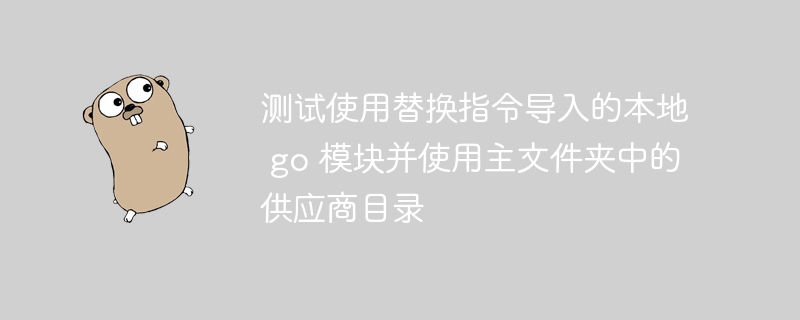
In this article, editor Youzi will introduce how to use the replacement command to import the go module locally and use the supplier directory in the main folder. Replacement instructions are a powerful feature in the Go language, which allows us to more flexibly introduce local modules during the development process and improve the maintainability and reusability of the code. Through the guidance of this article, I believe that everyone can easily master this technique and develop Go language more efficiently. Next, let’s take a look at the specific steps!
Question content
myexporter is my local module and I import it into the main module using replace. I want to run tests in myexporter using the vendor folder at the root of the main project.
My project directory structure is like this
bitbucket.com
|__agent
|__exporter
| |__myexporter
| |__factory.go
| factory_test.go
| go.mod
|__runner
| |__main.go
| main_test.go
|__vendor
| |__bitbucket.com/agent/exporter/myexporter
| |__factory.go
|__go.modmyexporter go.mod file
module bitbucket.com/agent/exporter/myexporter
agent go.mod file has
module bitbucket.com/agent
require (
bitbucket.com/agent/exporter/myexporter
)
replace bitbucket.com/agent/exporter/myexporter => ./exporter/myexportermy question is
- If I run "go test -mod=vendor ./..." it will only test in the main_test run
- If I use "go test -mod=vendor exporter/myexporter", I will get "package exporter/myexporter is not in goroot"
- If I run "go test -mod=vendor bitbucket.com/agent/exporter/myexporter" there is no test file
- If I switch to the exporter/myexporter directory and then run with "go test ./..." it works, but not "go test -mod=vendor ./..." because the vendor directory is located The root directory of the agent李>
- If I run "go test -mod=vendor ./exporter/myexporter/" I get "Main module (bitbucket.com/agent) does not contain package bitbucket.com/agent/exporter/myexporter"
The build doesn't have access to the go package, it depends on the vendor folder, and the same goes for the tests. I don't want multiple copies of dependencies to exist in another vendor folder inside myexporter. Is there any way to run tests within myexporter using the agent/vendor folder?
Workaround
Is there any way to run tests within MyExporter using the agent/vendor folder?
No.
You must test where myexporter is. Once provided, only the actual code is provided.
The only possibility is to combine modules.
It really boils down to this: If you need to somehow test the two modules in parallel/consistently, they are not really two different modules with different lifecycles. If these were separate things with different lifecycles, you could test the first, make sure it works and supply it to the second. Then test the second one, including its use of the first, but don't run the first test since it's no longer needed.
The above is the detailed content of Test a local go module imported using the replace directive and use the vendor directory in the home folder. For more information, please follow other related articles on the PHP Chinese website!

Hot AI Tools

Undresser.AI Undress
AI-powered app for creating realistic nude photos

AI Clothes Remover
Online AI tool for removing clothes from photos.

Undress AI Tool
Undress images for free

Clothoff.io
AI clothes remover

Video Face Swap
Swap faces in any video effortlessly with our completely free AI face swap tool!

Hot Article

Hot Tools

Notepad++7.3.1
Easy-to-use and free code editor

SublimeText3 Chinese version
Chinese version, very easy to use

Zend Studio 13.0.1
Powerful PHP integrated development environment

Dreamweaver CS6
Visual web development tools

SublimeText3 Mac version
God-level code editing software (SublimeText3)

Hot Topics
 1387
1387
 52
52
 What libraries are used for floating point number operations in Go?
Apr 02, 2025 pm 02:06 PM
What libraries are used for floating point number operations in Go?
Apr 02, 2025 pm 02:06 PM
The library used for floating-point number operation in Go language introduces how to ensure the accuracy is...
 What is the problem with Queue thread in Go's crawler Colly?
Apr 02, 2025 pm 02:09 PM
What is the problem with Queue thread in Go's crawler Colly?
Apr 02, 2025 pm 02:09 PM
Queue threading problem in Go crawler Colly explores the problem of using the Colly crawler library in Go language, developers often encounter problems with threads and request queues. �...
 How to solve the user_id type conversion problem when using Redis Stream to implement message queues in Go language?
Apr 02, 2025 pm 04:54 PM
How to solve the user_id type conversion problem when using Redis Stream to implement message queues in Go language?
Apr 02, 2025 pm 04:54 PM
The problem of using RedisStream to implement message queues in Go language is using Go language and Redis...
 In Go, why does printing strings with Println and string() functions have different effects?
Apr 02, 2025 pm 02:03 PM
In Go, why does printing strings with Println and string() functions have different effects?
Apr 02, 2025 pm 02:03 PM
The difference between string printing in Go language: The difference in the effect of using Println and string() functions is in Go...
 What should I do if the custom structure labels in GoLand are not displayed?
Apr 02, 2025 pm 05:09 PM
What should I do if the custom structure labels in GoLand are not displayed?
Apr 02, 2025 pm 05:09 PM
What should I do if the custom structure labels in GoLand are not displayed? When using GoLand for Go language development, many developers will encounter custom structure tags...
 What is the difference between `var` and `type` keyword definition structure in Go language?
Apr 02, 2025 pm 12:57 PM
What is the difference between `var` and `type` keyword definition structure in Go language?
Apr 02, 2025 pm 12:57 PM
Two ways to define structures in Go language: the difference between var and type keywords. When defining structures, Go language often sees two different ways of writing: First...
 Which libraries in Go are developed by large companies or provided by well-known open source projects?
Apr 02, 2025 pm 04:12 PM
Which libraries in Go are developed by large companies or provided by well-known open source projects?
Apr 02, 2025 pm 04:12 PM
Which libraries in Go are developed by large companies or well-known open source projects? When programming in Go, developers often encounter some common needs, ...
 Why is it necessary to pass pointers when using Go and viper libraries?
Apr 02, 2025 pm 04:00 PM
Why is it necessary to pass pointers when using Go and viper libraries?
Apr 02, 2025 pm 04:00 PM
Go pointer syntax and addressing problems in the use of viper library When programming in Go language, it is crucial to understand the syntax and usage of pointers, especially in...



