
php editor Strawberry brings you an overview of how to set up the PotPlayer audio collection device. PotPlayer is a powerful multimedia player, but sometimes we may need to change the audio capture device to meet personal needs. In this article, we will introduce in detail the setting method of PotPlayer's audio collection device to help you easily change the device. Whether it is an external microphone, headphones, or built-in microphone, we can easily switch in PotPlayer and enjoy a better audio experience. Let’s take a look!
1. First open the software, click on the three bars on the upper left [More]
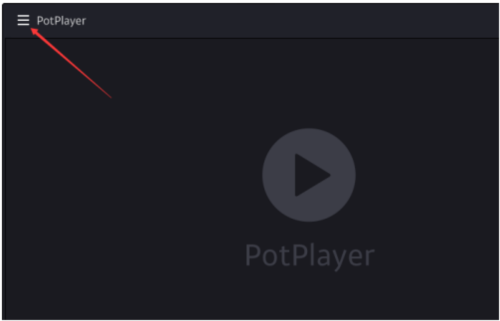
2. After opening, find [Options] in the drop-down menu list ], click to enter
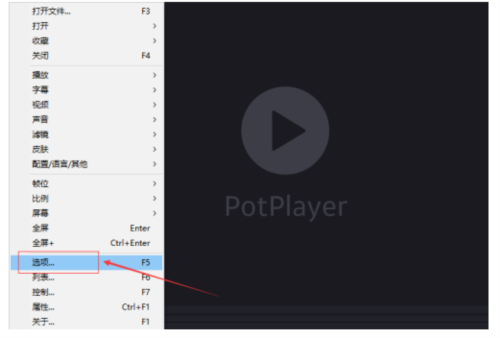
3. Find [Collector] under the [Device] option on the left side
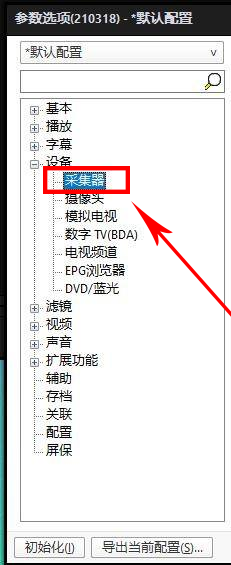
4. After entering the interface, find [Audio Collection Settings] on the right, click [Device] drop-down to select changes, and finally click [Apply] to complete the modification
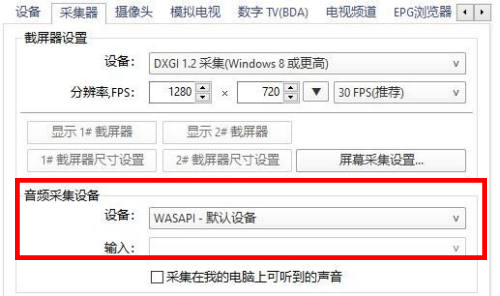
After the modification is completed After the audio collection is set up, we can collect the sounds we hear on the computer. The above is the method I brought to you to change the audio collection device on PotPlayer. I hope it can help you.
The above is the detailed content of How to change the audio collection device in PotPlayer? List of setting methods. For more information, please follow other related articles on the PHP Chinese website!




