
php editor Strawberry brings you a solution to the problem that win10 cannot install .NET Framework 3.5 to help users easily solve this problem. When using win10 system, many users will face the problem of being unable to install .NET Framework 3.5, and this problem will cause some applications to not run properly. After research and practice, PHP editor Strawberry has summarized a simple and effective solution, allowing users to quickly solve this problem and enjoy a better system experience. Next, let’s take a look at this solution!
One trick to solve win10’s inability to install .NET Framework 3.5
1. Find this computer on the desktop and right-click Properties.
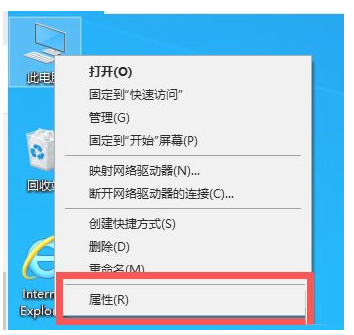
#2. Click the operation panel homepage in the directory on the left.

#3. Click Program Flow, then click Programs and Functions.

4. Click on the left to run or close windows functions.
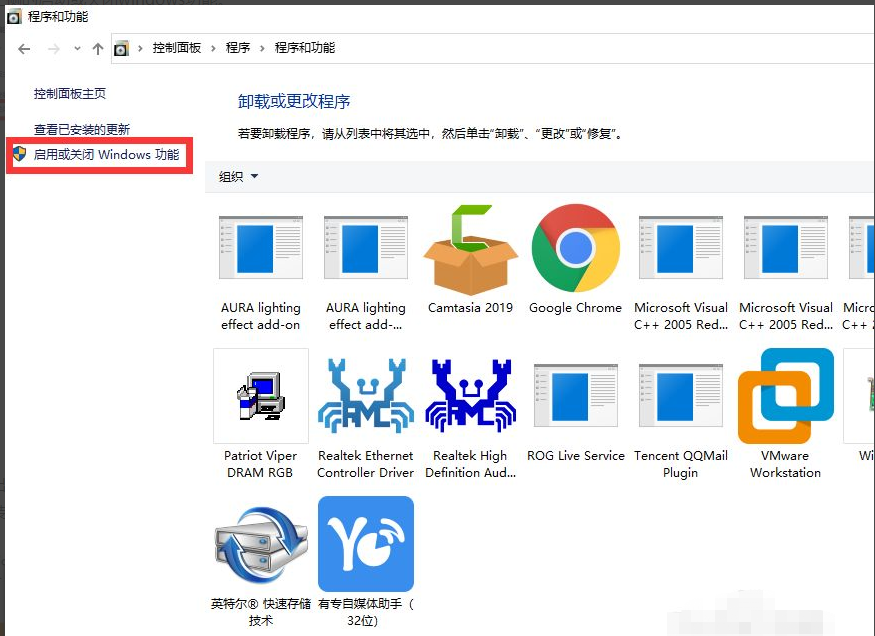
5. Enable the .NETFRAMEWORK3.5 service option in the pop-up window and click OK. Then download, if it still cannot be installed, we use the dism command.
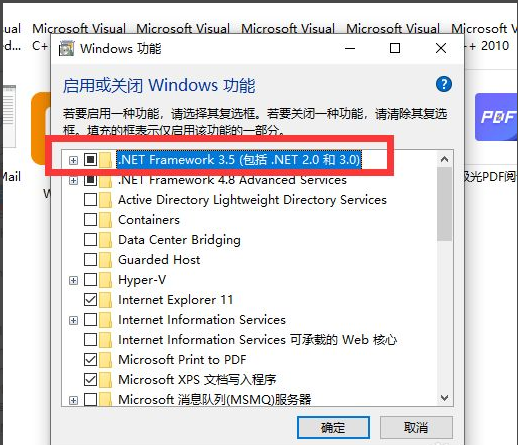
6. Prepare a genuine win10 file, find and open the sources, sxs folders, and compress the files of netfx3 in the folder. To relieve the pressure, you can choose the C drive. .
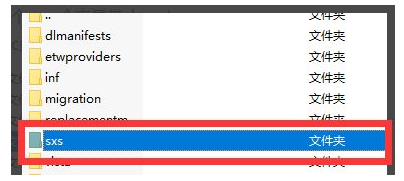
#After turning off Windows functions, disable the .NET 4.7 advanced service project. Click on the toolbar and right-click to select Windows PowerShell (Administrator Mode).
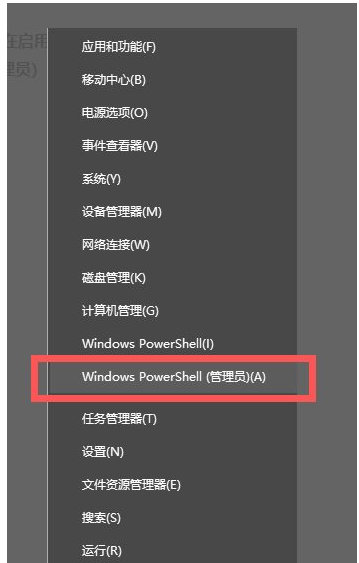
#8. Type the input in the command window: dism.exe/online/add-package/packagepath: file path. Please open the .NET 4.7 Advanced Service Project in Windows Features. Then type Y to execute the restart command, and that's it.
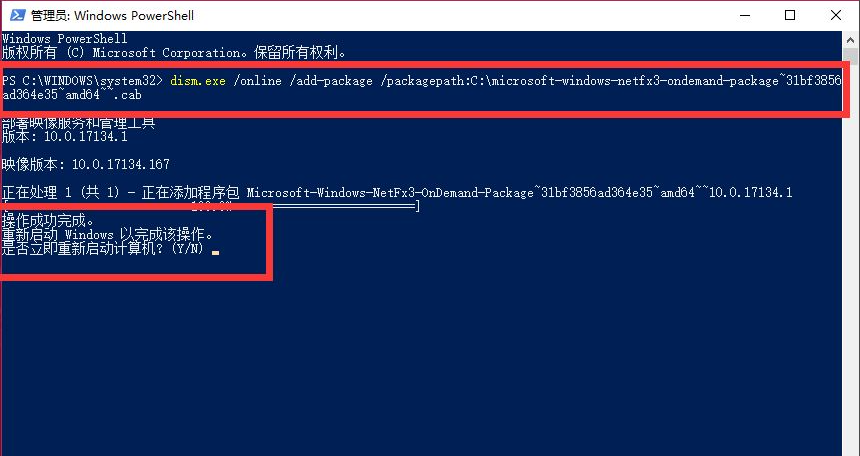
The above is the detailed content of One trick to solve Win10's inability to install .NET Framework 3.5. For more information, please follow other related articles on the PHP Chinese website!
 win10 bluetooth switch is missing
win10 bluetooth switch is missing
 Why do all the icons in the lower right corner of win10 show up?
Why do all the icons in the lower right corner of win10 show up?
 The difference between win10 sleep and hibernation
The difference between win10 sleep and hibernation
 Win10 pauses updates
Win10 pauses updates
 What to do if the Bluetooth switch is missing in Windows 10
What to do if the Bluetooth switch is missing in Windows 10
 win10 connect to shared printer
win10 connect to shared printer
 Clean up junk in win10
Clean up junk in win10
 How to share printer in win10
How to share printer in win10




