U disk shrunk disk repair tool
php editor Banana introduces you a tool to repair a shrunk U disk. A shrunk USB flash drive refers to a situation where the capacity of a USB flash drive becomes smaller, which may be caused by virus infection, improper operation or hardware failure. In order to solve this problem, we recommend using a professional repair tool, which can detect and repair errors in the USB flash drive, restore the original capacity of the USB flash drive, and return your USB flash drive to normal use. Using this tool, you can easily repair the USB flash drive problem and protect your data security.

1. What are the reasons why the capacity of U disk becomes smaller?
There are many reasons why the capacity of U disk becomes smaller. It is normal for the actual storage capacity of some U disks to be slightly different from the marked capacity, because computers use binary calculation methods, and U disk manufacturers generally use the conversion method of 1000M = 1GB, so the capacity of U disks is generally in the marked capacity. 93% are normal. However, if the capacity of the USB flash drive shrinks significantly, it may be due to the following reasons: 1. Memory damage: The memory of the USB flash drive may be damaged due to long-term use, frequent plugging and unplugging, or improper use, resulting in reduced capacity. 2. Computer virus infection: Some viruses may attack the USB flash drive, causing the memory to be damaged and the capacity to be reduced. 3. Partition error: Incorrect partition operation may cause the U disk capacity to be displayed incorrectly. This can be repaired by repartitioning or formatting. 4. After buying a shrunken USB flash drive from a counterfeit
, we need to be aware that this is a fraud. The so-called shrunk USB flash drive means that merchants use software to change the USB flash drive's master control information to increase the marked capacity of the USB flash drive, thereby deceiving consumers. Generally speaking, if the storage capacity of a USB flash drive is less than 90% of the marked capacity, it can be suspected that it is a shrunk USB flash drive. In order to detect the actual capacity of the USB flash drive, we can copy a file with a size similar to the marked capacity to the USB flash drive, and then check whether it can be opened normally. Shrunk USB drives often fail to be completely copied or the files are lost and cannot be opened after being copied. Therefore, we should remain vigilant and avoid purchasing such dishonest products to avoid financial losses.

The sudden reduction in the capacity of the U disk may be because the U disk has a damaged area. After formatting and repair, the damaged area will be hidden, resulting in a reduced capacity of the USB flash drive.
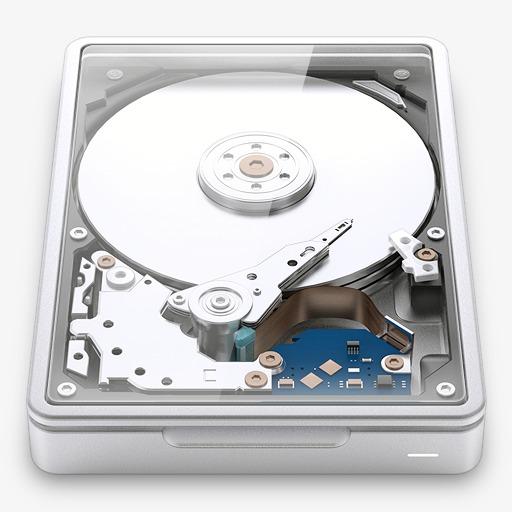
After the U disk is infected with a virus, hidden files may increase, resulting in a reduction in available capacity.
2. How to restore the U disk when its capacity becomes smaller?
If there is a problem with the quality of the USB flash drive itself, such as shrinkage or bad blocks, you need to find a professional digital repairman to repair it. For virus-infected U disks, you can try the following repair methods:
The first step is to right-click "My Computer" and select "Tools - Folder Options - View" at the top;
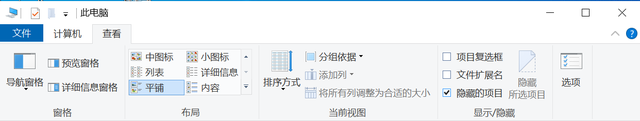
The second step is to open the USB flash drive and check "Show all files and folders", and the hidden virus files will be displayed. Delete these virus files and then use antivirus software to perform a complete cleanup.
If the U disk is formatted and repaired, or the files are lost due to the reduction of the U disk capacity, you can use professional data recovery software to recover it, such as using HiFormat Data Recovery Master, open the software and select the recovery mode , the file storage location can be scanned, and the check box can be restored after the scan is completed.

The above is the detailed content of U disk shrunk disk repair tool. For more information, please follow other related articles on the PHP Chinese website!

Hot AI Tools

Undresser.AI Undress
AI-powered app for creating realistic nude photos

AI Clothes Remover
Online AI tool for removing clothes from photos.

Undress AI Tool
Undress images for free

Clothoff.io
AI clothes remover

AI Hentai Generator
Generate AI Hentai for free.

Hot Article

Hot Tools

Notepad++7.3.1
Easy-to-use and free code editor

SublimeText3 Chinese version
Chinese version, very easy to use

Zend Studio 13.0.1
Powerful PHP integrated development environment

Dreamweaver CS6
Visual web development tools

SublimeText3 Mac version
God-level code editing software (SublimeText3)

Hot Topics
 1386
1386
 52
52
 Ventoy secure boot settingsSecure Boot
Jun 18, 2024 pm 09:00 PM
Ventoy secure boot settingsSecure Boot
Jun 18, 2024 pm 09:00 PM
Ventoy is a USB boot tool that can directly boot ISO/WIM/IMG/VHD(x)/EFI and other types of files in the USB flash drive. It is very easy to use. Laptops have secure boot turned on by default. If they are not turned off or cannot be turned off, they cannot be booted from a USB device. Ventoy also supports secure boot. The principle is to inject a GRUB installation certificate into the current computer. As long as your computer After being injected once, any USB disk PE booted based on grub can pass. The official description of Ventoy is a GIF image. The playback speed is too fast and you may not be able to remember it. The editor has divided the GIF image to make it easier to understand. Ventoy secure boot has EnrollKey and Enro
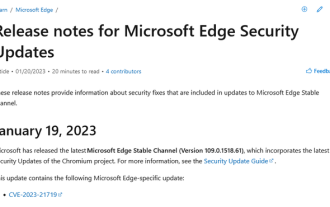 Microsoft edge browser repair tool
Mar 18, 2024 pm 02:20 PM
Microsoft edge browser repair tool
Mar 18, 2024 pm 02:20 PM
IT House reported on January 21 that Microsoft released a stable version update of Microsoft Edge 109.0.1518.49 on the 13th of this month. Microsoft released a stable version update again on the 19th, with the version number rising to 109.0.1518.61. This update focuses on fixing the printing problem of vowel inflections. According to IT House, according to Microsoft’s official update log, the Edge 109.0.1518.61 version integrates the latest security updates of the Chromium project, specifically fixing the CVE-2023-21719 vulnerability. This vulnerability has a CVSS:3.1 score of 6.5/5.7 and can be exploited through a special URL. Once the user opens the link, it is possible for an attacker to
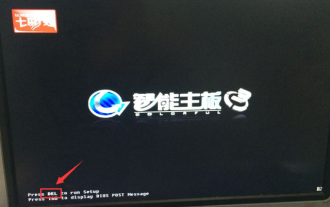 Colorful motherboard boot USB flash drive shortcut key
Mar 19, 2024 pm 12:55 PM
Colorful motherboard boot USB flash drive shortcut key
Mar 19, 2024 pm 12:55 PM
Hello everyone, today I will share a graphic tutorial from Xiaobai System official website (xiaobaixitong.com). Colorful motherboard is a computer motherboard brand with very good performance, and it has certain advantages in all aspects, and its price-performance ratio is also very high. So here comes the question, how to set the USB boot option for Colorful motherboard? Don’t worry, the editor will show you how to set up the USB disk boot option in Colorful. Teach you step by step how to set the U disk boot option for Colorful motherboard: First, insert the U disk into the computer, then turn on the computer and quickly and intermittently press the startup shortcut key to enter the BIOS setting interface (please note: usually it will be displayed below the computer brand logo Start hotkey hints). 2. Enter BIOS settings
 What should I do if the system installation is too slow when reinstalling the system from USB disk in System Home?
Mar 01, 2024 pm 11:30 PM
What should I do if the system installation is too slow when reinstalling the system from USB disk in System Home?
Mar 01, 2024 pm 11:30 PM
When reinstalling the system, many users use the USB flash drive reinstallation system of System Home. However, when they reinstall the USB flash drive, they find that the loading speed is too slow. So how should we deal with it? What should I do if the system installation is too slow when reinstalling the system via USB flash drive in System Home? Reason introduction: 1. The transmission speed of the USB flash drive itself is slow, especially when processing large files, and the operation time is very long. 2. The USB interface of the computer and the extension cord will cause The signal is attenuated, making the USB disk reinstallation system installation too slow. Solution: 1. The U disk can only be used as a PE system disk. Just put the system GHO file into the U disk. 2. When the user starts the U disk and enters the PE system, he directly copies GHO to the D disk. 3. When restoring the system, you can directly quote the GHO file of the D drive
 How to download qq music to USB flash drive? -How to download qq music to USB disk
Apr 01, 2024 am 10:11 AM
How to download qq music to USB flash drive? -How to download qq music to USB disk
Apr 01, 2024 am 10:11 AM
1. Open QQ Music software, enter the name of your favorite song in the search bar, and click the download button. 2. Open the folder where the downloaded songs are stored. 3. Copy the downloaded songs to the USB flash drive, and that’s it! Of course, you need to open the U disk first, then open the U disk in "My Computer" and paste it.
 How to delete USB disk files? What should I do if the USB disk files cannot be deleted?
Mar 14, 2024 pm 08:49 PM
How to delete USB disk files? What should I do if the USB disk files cannot be deleted?
Mar 14, 2024 pm 08:49 PM
There are many important files stored in the USB flash drive, and there are also some useless files. Cleaning the USB flash drive regularly can better manage the USB flash drive resources. However, some users found that some files in the USB disk cannot be deleted. What is going on? This tutorial will bring you the solution, come and take a look. 1. Check whether the file is occupied 1. Open the file explorer and find the path of the U disk. 2. Right-click the file you want to delete and select "Properties". 3. In the "Properties" window, switch to the "Security" tab. 4. Click the "Advanced" button to view the file permissions. 5. Ensure that the current user has
 How to download soda music to USB disk
Feb 24, 2024 pm 12:10 PM
How to download soda music to USB disk
Feb 24, 2024 pm 12:10 PM
Soda Music can download music to a USB flash drive, so how do you download it to a USB flash drive? Users need to click on the music, then click on the three dots on the right side of the music, and click on download. This introduction to the method of downloading to a USB disk can tell you how to operate it. The following is a detailed introduction, so take a look! Tutorial on using soda music. How to download soda music to USB flash drive. Answer: Click the three dots on the right side of the music in the music, and click download inside. The specific method: 1. First, click the music button below. 2. After selecting a piece of music, click the three dots on the right. 3. After entering, click the download button inside.
 U disk file shortcut icon does not appear
Feb 14, 2024 am 11:36 AM
U disk file shortcut icon does not appear
Feb 14, 2024 am 11:36 AM
I believe that many users have encountered the problem that the computer does not display the USB flash drive icon when inserting the USB flash drive into the computer. This problem has caused many users to be very distressed. So how to open the USB flash drive when the USB flash drive does not display the icon? What about the USB flash drive? This article will share with you the tutorial on how to open the USB flash drive when the computer does not display the USB flash drive icon. First, we need to confirm that the USB flash drive icon is not displayed but the computer has recognized the USB flash drive. This can be confirmed through the Computer Management window. Also understand the assigned drive letter. The current drive letter is G: (as shown in the figure below). Solution: Method 1: 1. Use the key combination (win key + r) to open the run window, enter the cmd command, and then click the "OK" button, as shown below: 2. In the opened administrator dos command window, enter " exp




