
php editor Yuzai brings you a simple tutorial on how to add the voice of the character in the sentence. In the sentence-playing application, character timbre is a very important element, which can provide different voice styles and emotional expressions for text-to-speech. By adding playful character sounds, you can make your text-to-speech more lively and interesting. In this tutorial, we will introduce how to add character timbres in Wanyu application and give some commonly used character timbre recommendations. Let’s take a look!
1. In the main interface of the software, click the creation icon at the bottom and click the first draft video.

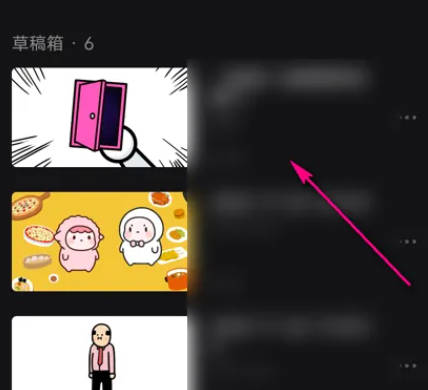
#2. Enter the editing interface, click on character management, and click on the speech rate button below the character.
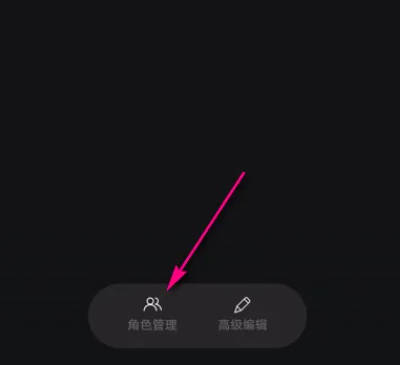

3. Click the tab above and select any tone. After the settings are completed, click Finish in the upper right corner.


The above is the detailed content of How to add the voice of a play character. For more information, please follow other related articles on the PHP Chinese website!




