
php editor Xinyi introduces commonly used DOS tools to you. DOS is Microsoft's early operating system. Its command line interface provides many practical tools to facilitate users' file management, system configuration, network operations, etc. Among them, commonly used DOS tools include file managers, batch processing tools, network tools, system configuration tools, etc. These tools are powerful and easy to operate, and can help users complete various tasks efficiently. Whether you are a beginner or an experienced user, you can improve your work efficiency and better manage and operate computer systems by mastering common DOS tools.
Although it is slightly old, its practicality remains unchanged. For people of similar age, the DOS system must be familiar.
Although the operating system of most computers now is Windows, before the launch of Windows 95, the dominant operating system was DOS.
DOS is Disk Operating System, we often refer to it as the disk operating system.
Due to various unstable factors in the Windows system, DOS, as its underlying foundation, can effectively solve these problems.
What is DOS? We are familiar with it.
Win R, enter "cmd", congratulations, you have found where you belong.
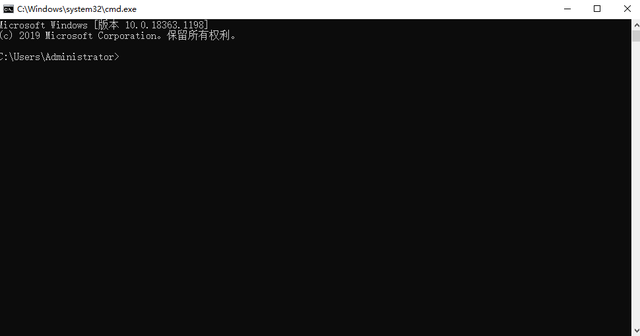
Edit switch to center
Add picture comment, no more than 140 words (optional)
DOS commands are a good helper for network workers’ daily work, especially Network-related commands can work in black areas to improve efficiency.
Furthermore, if you don’t learn networking and want to learn Linux, UNIX and other operating systems in the future, it is also necessary to know some simple DOS commands.
Today Lao Yang will compile a collection of DOS commands that are suitable for network workers and easy to use. You are welcome to forward them to the new network workers in your department to learn more.
Speaking of classic DOS commands, how can we not mention the familiar and famous ones? ping command.
The ping command is a command used to check whether the network is smooth or the speed of the network connection. It is also called the first DOS command that must be mastered.
What is the principle of ping command?
You see, every machine on the network has a unique IP address. At this time, if you send a data packet to the target IP address, the other party will return a data packet of the same size.
According to the returned data packet, you can determine the existence of the target host and preliminarily determine the operating system of the target host.
Daily operations of the ping command:
01 is used to detect the network status of the computerEnter ping http://www.baidu.com to query the data transmission between yourself and the Baidu website
Find your own gateway: Enter the ipconfig command. For example, if your gateway is 192.168.127.1, then enter ping -t 192.168.127.1. If you keep sending data packets, you will get the real-time data of your own gateway. Ctrl c can be violent stop.
Enter ping -n 2 192.168.127.1 to get Ping 192.168.127.1 with 32 bytes of data:
Reply from 192.168.127.1: Bytes=32 Time
Reply from 192.168.127.1: Bytes=32 Time
Ping statistics for 192.168.127.1:
Packet: Sent = 2, Received = 2, Lost = 0 (0% lost),
Estimated round trip time in milliseconds:
Shortest = 0ms, Longest = 0ms, Average = 0ms; two packets will be sent and the transmission time will be obtained.
Enter ping -l 64 192.168.127.1
means sending a 64-byte data packet to 192.168.127.1
Enter ping -a 192.168.127.1
can help you resolve the host name. For example, my name is LAPTOP-F92H8T1H
to get the host name. You can also enter hostname to get LAPTOP-F92H8T1H
Cause of network failure: TCP/IP protocol or configuration error, physical failure, poisoning
ping localhost or ping 255.0.0.0 (gateway), if a reply appears, the network protocol is normal.
ping [-t] [-a] [-n count] [-l size] [-f] [-i TTL] [-v TOS]
[-r count] [-s count] [[-j host-list] | [-k host-list]]
[-w timeout] [-R] [-S srcaddr] [-c compartment] [-p]
[-4] [-6] target_name
Per RFC 5095, this routing header has been deprecated. Some systems may drop echo requests if this header is used.
-S srcaddr The source address to use.
-c compartment Routing compartment identifier.
-p Ping the Hyper-V network virtualization provider address.
-4 Force IPv4.
-6 Force IPv6.
Reading recommendation
"Can you only use ping to test whether the network is connected?" Senior network engineers still use it this way" "When network engineers use Ping, what is Ping doing secretly? "
"After pinging three non-existent IP addresses, you can get..."
"What will happen if you ping 1,000 IP addresses in one go? 》
This command uses NetBIOS on TCP/IP to display protocol statistics and the current TCP/IP connection. Using this command you can get the NETBIOS information of the remote host.
For example, user name, workgroup to which it belongs, MAC address of the network card, etc. Here you need to understand several basic parameters.
Common operations of the nbtstat command:
-a Using this parameter, as long as you know the machine name of the remote host, you can get its NETBIOS information (the same below).
-A This parameter can also get the NETBIOS information of the remote host, but you need to know its IP.
-n List the NETBIOS information of the local machine.
When you get the other party's IP or machine name, you can use the nbtstat command to further get the other party's information, which increases our insurance factor for intrusion.
This is a command used to check the network status. It is easy to operate and powerful.
-a View all open ports of the local machine, which can effectively detect and prevent Trojans, and know the services opened by the machine and other information.
It can be seen here that the local machine has FTP service, Telnet service, mail service, WEB service, etc. Usage: netstat -a IP.
Common operations of the netstat command:
netstat -an displays the address and port number in numerical form.
netstat -ano displays the owned process ID associated with each connection.
netstat -ano |findstr 24548 Filter out the port 24548.
tasklist |findstr 24548 List task processes.
taskkill /im 360se.exe /f Close 360 browser.
The net command is one of the key points in network commands. You must thoroughly master the usage of each of its subcommands, because its function is too powerful. This is simply the best intrusion tool that comes with Microsoft.
Common operations of the net command:
compmgmt View computer management, click Share to view shared content
net user /? View Usage of net user
net user View the current user
net user user /add Add an account called user
net user user /delete Delete an account called user
lusrmgr.msc Open local user
net share disk$=e: The default shared e disk, $ table default shared
It is another high-frequency familiar command. On the Internet, there are actually many open ftp hosts, and a large part of them are anonymous, which means that anyone can log in.
Commonly used operations of the ftp command:
dir is the same as the DOS command. It is used to view the files of the server. Just type dir and press Enter to see to the files on this ftp server.
cd Enter a folder.
get downloads the file to the local machine.
put Upload files to the remote server. This depends on whether the remote ftp server gives you writable permissions.
delete Delete files on the remote ftp server. This must also ensure that you have writable permissions.
bye/quit Quit the current connection.
Powerful remote login command, almost all intruders like to use it, because as long as you are familiar with DOS commands , after successfully connecting to the remote machine as administrator, you can use it to do whatever you want.
General computers will not enable this function, so enter control to enter the control panel, click Programs, click Enable or turn off Windows functions, and select Telnet client.
If the port of the website is open, such as telnet http://www.baidu.com 80, then cmd will jump to a new cmd window;
If the port of the website is not open Telnet http://www.baidu.com 23 shows that the connection to the host cannot be opened. At port 23: Connection failed

?
Edit switch to center
Add picture comment, no more than 140 words (optional)
Add last One point, about the special characters of cmd.If you have finished executing a command and now need to determine whether the command was successful, you can enter echo %errorlevel%. If it displays 0, it means it is correct. If it displays 9009, it means it is incorrect.
| Command management characters
dir D:\You will get the relevant information of the D drive. Now I want to find the folder containing the letter c in the D drive. You can enter: dir f:\ | find "c"
dir f:\ | findstr DIR can find the file with dir
& combined command. When the first command fails to execute, the following commands will Continue to execute
di & dir di command is wrong but the following command is correct, so execute the following command
di && dir If the first command fails to execute, it will not be executed later.
di || dir When the first command fails to execute, it will be executed later.
dir &&echo success || echo The combination of no success operators, if dir is successful, success will be printed, otherwise no success will be printed.
The above is the detailed content of Common DOS tools. For more information, please follow other related articles on the PHP Chinese website!




