
php editor Youzi will introduce you to some alternative uses of U disk. In addition to being used to store and transfer data, USB flash drives can also perform many unexpected functions. For example, a U disk can be made into a system startup disk to facilitate system recovery or repair when a computer problem occurs; the U disk can also be set as an encrypted disk to protect personal privacy; in addition, the U disk can also be used as a mobile storage device. To store and play media files such as music and videos. In short, USB flash drives have a wide range of uses. As long as we use our imagination, there are more interesting uses waiting for us to explore.

In addition to storing files, what else can a USB flash drive be used for? With the rapid development of mobile USB flash drives, the capacity continues to increase, and the price gradually becomes more affordable. So when the capacity of the USB flash drive increases, in addition to normal storage of data, what else can you do with the remaining space? Today, Xiaobai System will let you take a look at the gameplay derived from the U disk.
How to play 1: Store data
U disk is a common storage device. It has the basic function of storing data and is also the core function. The USB flash drive is small in size and can be carried anywhere. It supports plug-and-play and has extremely fast transfer speed. Therefore, when we need to take out data temporarily, a USB flash drive can help save time without having to carry a cumbersome device like a laptop. In addition, the USB flash drive can also be used as a backup data drive. In short, the portability and efficiency of USB flash drives make it a very practical storage tool.

How to play 2: Cute shape
In addition to storing data, U disks are small and easy to carry, but the appearance of U disks in the traditional sense is really boring. In order to cater to consumers, merchants have put a lot of effort into the shape of USB flash drives (which can be sold at a good price). There are Iron Man USB flash drives, car-shaped ones, solid wood materials, etc. In addition to appearance, they are also in the forefront of technology and are multi-functional. U disk came into being. It looks like a mobile U disk, but it can actually be used as a lighter. It looks like a pendant, but in fact it is just a U disk. There are also some creative USB flash drives that will definitely refresh your outlook.

How to play three: Windows system disk
The structures of U disk and solid state disk are very similar, so Windows system can be installed on the U disk. In this way, we can carry a system with us at any time in case of computer failure and reinstall it. At the same time, the USB flash drive can also be used as a storage device for normal data without interfering with each other.
How to play 4: PE system boot disk
This function is very similar to how to play 4. It is derived from the traditional CD system. In addition to being able to install the operating system, it can also temporarily enter a PE system as a backup system. The PE system can copy files, download and install the system normally, so making a USB PE disk as a backup system is also a good choice. At the same time, the produced PE system files can be stored in an independent partition, which only takes up a certain amount of space and will not interfere with the copying of normal files.

How to play 5: Cracking the power-on password
What should you do if you forget your computer power-on password? Do you need to reinstall the system? It doesn’t have to be so troublesome. As long as you make a USB boot tool, there are tools for cracking passwords when entering the PE system. I learned how to cancel the password for my best friend’s computer startup in minutes. Of course, this is only for learning and entertainment. It cannot be used. Go do something.
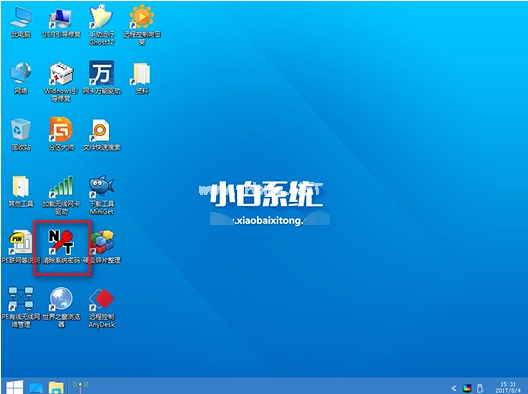
The above is the detailed content of Alternative uses for USB drives. For more information, please follow other related articles on the PHP Chinese website!




