
php Editor Banana introduces you to the audio noise reduction function of Tencent Conference. As a professional online conference tool, Tencent Conference provides users with a variety of practical functions, including audio noise reduction. This feature can effectively eliminate background noise in meetings, improve speech clarity, and allow participants to better hear and understand what others are saying. Whether in the office, home or other environment, Tencent Conference's audio noise reduction function can create a better conference experience for you.
1. After opening the Tencent Conference APP on your mobile phone, click the "avatar icon" in the upper left corner of the page to open it.
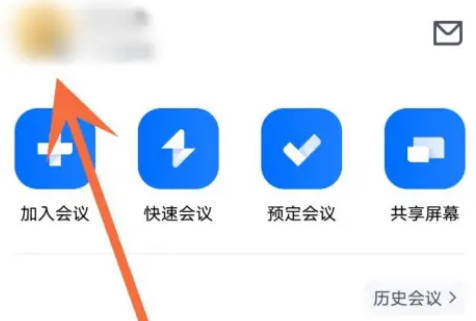
#2. After coming to the personal center page, find the "Settings" function in the lower part and click on it to enter.

#3. There is an "Advanced Audio Settings" on the settings page, click on it to enter.

4. Next, there is an "Audio Noise Reduction" on the entered page. There is a switch button displayed behind it. Click the slider on it to set it. When it is blue, this function can be turned on. When you are in a noisy environment during a meeting, the other party can hear your voice clearly.

The above is the detailed content of How to reduce audio noise in Tencent meetings. For more information, please follow other related articles on the PHP Chinese website!




